C# 使用AForge调用笔记本摄像头拍照
来源:互联网 发布:bpm软件排名 编辑:程序博客网 时间:2024/05/17 04:41
本人转载博客http://www.cnblogs.com/lidedong/p/5564851.html,使用VS2013实现,有点改进的是释放了一下资源,具体看下面。
连接摄像头设备,这里需要引入

代码:
using AForge;using AForge.Controls;using AForge.Imaging;using AForge.Video;using AForge.Video.DirectShow;在工具箱中还需要添加AForge.Control,然后找到VideoSourcePlayer这个控件添加到界面上
直接找到dll拖拽到工具箱就可以了(工具箱先建一个选项)
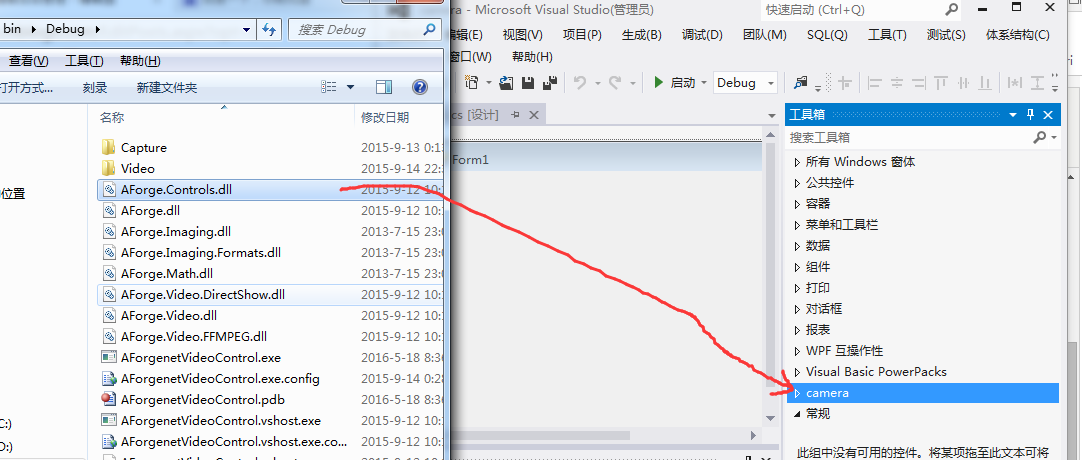
将在camera里面出现很多控件,找到videoSourcePlayer,拖拽至form窗体

然后完成了基本设置
定义全局变量
FilterInfoCollection videoDevices;
VideoCaptureDevice videoSource;
public int selectedDeviceIndex = 0;
然后连接摄像头
1 private void btn_getdevice_Click(object sender, EventArgs e) 2 { 3 videoDevices = new FilterInfoCollection(FilterCategory.VideoInputDevice); 4 selectedDeviceIndex = 0; 5 videoSource = new VideoCaptureDevice(videoDevices[selectedDeviceIndex].MonikerString);//连接摄像头。 6 videoSource.VideoResolution = videoSource.VideoCapabilities[selectedDeviceIndex]; 7 videoSourcePlayer1.VideoSource = videoSource; 8 // set NewFrame event handler 9 videoSourcePlayer1.Start(); 10 }
拍照:
1 private void button1_Click(object sender, EventArgs e)2 {3 if (videoSource == null)4 return;5 Bitmap bitmap = videoSourcePlayer1.GetCurrentVideoFrame();6 string fileName = "54250.jpg";//DateTime.Now.ToString("yyyy-MM-dd-HH-mm-ss-ff") + ".jpg";7 bitmap.Save(@"E:\temp\" + fileName, ImageFormat.Jpeg);8 bitmap.Dispose();9 }
这样就完成了拍照功能
效果图
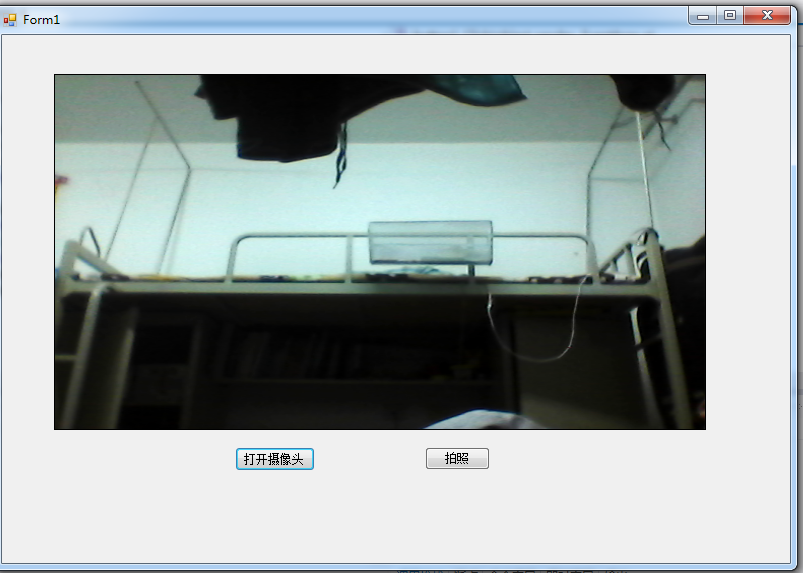
最后别忘记释放资源
我加了一个按钮填写事件:
private void button3_Click(object sender, EventArgs e)
{
videoSourcePlayer1.Stop();
videoSourcePlayer1.Dispose();
}
最后附上aforge的完整dll
为了方便使用,直接把用到的dll放在百度网盘上了,用的可以下。
链接: http://pan.baidu.com/s/1c10gIHU 密码: e8jj
阅读全文
0 0
- C# 使用AForge调用笔记本摄像头拍照
- C# 利用AForge.NET 调用电脑摄像头进行拍照
- C#调用笔记本摄像头
- C# 调用AForge类库操作摄像头
- C#简单的Aforge调用摄像头
- Aforge.net类库调用摄像头拍照(C#)
- C#操作Aforge摄像头 实现拍照、录像功能
- jmf实现调用笔记本摄像头并拍照
- 在WPF中使用AForge.net控制摄像头拍照
- C#使用摄像头拍照
- C#使用摄像头拍照
- C#实现摄像头调用、拍照
- C# AForge 关闭摄像头
- c#调用笔记本摄像头并使用tcp传输图像
- C#学习之 调用 AForge.NET Framework 启动摄像头
- C#学习之 调用 AForge.NET框架启动摄像头抓拍
- matlab调用笔记本摄像头拍照并连续保存
- AForge类库调用摄像头
- 网络连接评分机制之NetworkFactory
- Cef经典N大问题
- Selenium python 启动firefox浏览器的异常selenium.common.exceptions.WebDriverException: Message: 'geckodriver'
- java 学习之 lamda
- 在Linux下安装vnc-server
- C# 使用AForge调用笔记本摄像头拍照
- 文章标题
- 方式一:使用foreach 遍历数组;方法二:使用for循环遍历数组
- vim编辑器的使用
- grep 或 egrep 或awk 过滤两个或多个关键词|使用grep匹配“与”或者“或”模式
- eclipse部署web项目至本地的tomcat但在webapps中找不到
- 牛客网--句子反转
- TP5 批量插入数据
- Drupal8安装:Fatal error: Call to a member function setRecipients()......



