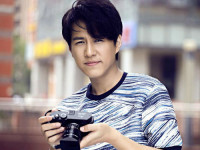emacs+sbcl+slime搭建lisp环境
来源:互联网 发布:航悦淘宝上的冰冰精华 编辑:程序博客网 时间:2024/05/20 16:11
emacs+sbcl+slime搭建lisp环境
本文介绍搭建学习lisp的环境。
主要参考:
http://cliki.net/Getting%20Started
http://www.gigamonkeys.com/book/
http://www.jonathanfischer.net/modern-common-lisp-on-osx/
http://cnlox.is-programmer.com/posts/34114.html
好,下面上货:
1、首先安装emacs,可以在这里下载https://emacsformacosx.com/。
2、安装sbcl。
首先下载sbcl的安装包,然后执行如下命令(参考:http://www.jonathanfischer.net/modern-common-lisp-on-osx/):
$ cd Downloads/$ tar xjf sbcl-1.0.29-x86-darwin-binary-r2.tar.bz2$ cd sbcl-1.0.29-x86-darwin$ sudo sh install.sh
4、安装quicklisp,参考这里:http://www.jonathanfischer.net/modern-common-lisp-on-osx/
5、安装slime(参考官方即可)
6、安装完成后,需要把这三个关联到一起,修改emacs的启动文件:
(custom-set-variables ;; custom-set-variables was added by Custom. ;; If you edit it by hand, you could mess it up, so be careful. ;; Your init file should contain only one such instance. ;; If there is more than one, they won't work right. '(add-to-list (quote custom-theme-load-path) t) '(tool-bar-mode nil) '(tooltip-mode nil))(custom-set-faces ;; custom-set-faces was added by Custom. ;; If you edit it by hand, you could mess it up, so be careful. ;; Your init file should contain only one such instance. ;; If there is more than one, they won't work right. );;;;slime configure(setq inferior-lisp-program "/usr/local/bin/sbcl");设置优先使用哪种Common Lisp实现(add-to-list 'load-path "~/.emacs.d/slime");设置Slime路径(require 'slime)(slime-setup)(require 'slime-autoloads)(slime-setup '(slime-fancy slime-banner));;显示行号(global-linum-mode t)
7、尝试编写一个hello world程序。
进入emacs 编辑一个新文件test.lisp
(princ "hello world"
8、在emacs中使用 M-x slime
9、看到命令提示符后,输入如下内容:
(load "~/Project/lisp/project/test.lisp")
10、查看输入结果:

阅读全文
1 0
- emacs+slime+sbcl搭建common lisp环境
- emacs+sbcl+slime搭建lisp环境
- linux上emacs+slime+sbcl 环境搭建
- Windows/Linux下使用Emacs+Slime+SBCL/SCHEME搭建LISP开发环境
- Windows 下 sbcl or slime 搭建lisp开发环境
- Windows 下 sbcl or slime 搭建lisp开发环境
- Common Lisp环境篇(slime+sbcl)
- Emacs + GNU CLisp + SLIME搭建common lisp开发环境
- Emacs+Lisp环境搭建
- 配置emacs+slime+sbcl+sdl库
- 配置emacs+slime+sbcl+sdl库
- emacs+slime+sbcl 单步调试
- windows中emacs+ slime+ sbcl 配置
- 关于Emacs + SLIME + SBCL启动错误的问题
- Lisp 语言: Emacs和Slime的配置
- Common Lisp配置:SBCL
- emacs中使用slime的一个异常:“Lisp connection closed unexpectedly:..."
- lisp+ubuntu环境搭建
- android编辑框
- Single Number
- Eclipse中关联和生成javadoc文档
- HDU
- HDU5920 Ugly Problem(模拟,字符串)
- emacs+sbcl+slime搭建lisp环境
- 线程初步(四)--小练习
- PHP简单图形图像处理
- jsonp方法及原理
- MongoDB基本操作
- 安装JDK9后eclipse无法启动问题
- 二叉树实现先序遍历(迭代版)
- 四. 正则表达式的使用
- GIT本地删除除master以外所有分支