Keras:2.3 keras实现卷积神经网络
来源:互联网 发布:如何做好淘宝客服工作 编辑:程序博客网 时间:2024/05/16 12:34
- 3 keras实现卷积神经网络
- 导入数据
- 构造模型
- 训练
- 所有代码
2.3 keras实现卷积神经网络
CNN(Convolutional Neural Networks)卷积神经网络在 keras 上的代码实现。 用到的数据集还是MNIST。不同的是这次用到的层比较多,导入的模块也相应增加了一些。
下面直接进入代码部分:
1 导入数据
import numpy as npnp.random.seed(1337) # for reproducibilityfrom keras.datasets import mnistfrom keras.utils import np_utilsfrom keras.models import Sequentialfrom keras.layers import Dense, Activation, Convolution2D, MaxPooling2D, Flattenfrom keras.optimizers import Adam# download the mnist to the path '~/.keras/datasets/' if it is the first time to be called# X shape (60,000 28x28), y shape (10,000, )(X_train, y_train), (X_test, y_test) = mnist.load_data()数据预处理
# data pre-processingX_train = X_train.reshape(-1, 1,28, 28)/255.X_test = X_test.reshape(-1, 1,28, 28)/255.y_train = np_utils.to_categorical(y_train, num_classes=10)y_test = np_utils.to_categorical(y_test, num_classes=10)2 构造模型
开始构造模型
# Another way to build your CNNmodel = Sequential()添加第一层卷基层
# Conv layer 1 output shape (32, 28, 28)model.add(Convolution2D( batch_input_shape=(64, 1, 28, 28), filters=32, kernel_size=5, # 滤波器边长 strides=1, # 步数 padding='same', # Padding method data_format='channels_first', # 以128x128的RGB图像为例,“channels_first”应将数据组织为(3,128,128),而“channels_last”应将数据组织为(128,128,3)。))model.add(Activation('relu'))第一层 pooling(池化,下采样),分辨率长宽各降低一半,输出数据shape为(32,14,14)
# Pooling layer 1 (max pooling) output shape (32, 14, 14)model.add(MaxPooling2D( pool_size=2, strides=2, padding='same', # Padding method data_format='channels_first',))第二层卷积和第二层pooling
# Conv layer 2 output shape (64, 14, 14)model.add(Convolution2D(64, 5, strides=1, padding='same', data_format='channels_first'))model.add(Activation('relu'))# Pooling layer 2 (max pooling) output shape (64, 7, 7)model.add(MaxPooling2D(2, 2, 'same', data_format='channels_first'))经过以上处理之后数据shape为(64,7,7),需要将数据抹平成一维,再添加全连接层1
model.add(Flatten())model.add(Dense(1024))model.add(Activation('relu'))添加全连接层2(即输出层)
model.add(Dense(10))model.add(Activation('softmax'))3 训练
设置adam优化方法,loss函数, metrics方法来观察输出结果
model.compile(optimizer=adam, loss='categorical_crossentropy', metrics=['accuracy'])开始训练模型
model.fit(X_train, y_train, epoch=1, batch_size=32,)输出test的loss和accuracy结果
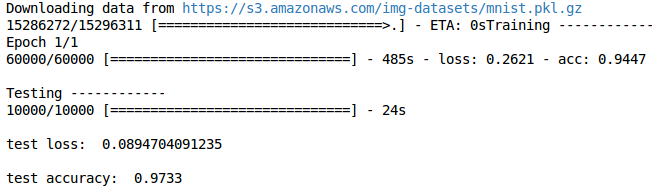
4 所有代码:
阅读全文
0 0
- Keras:2.3 keras实现卷积神经网络
- Keras实现卷积神经网络
- Keras上实现卷积神经网络CNN
- keras 实现BP神经网络
- keras之一维卷积实现
- keras/构建卷积神经网络识别mnist
- keras/构建卷积神经网络人脸识别
- keras构建卷积神经网络识别cifar10
- Keras CNN卷积神经网络(三)
- Keras上实现卷积神经网络CNN——一个例子程序
- 卷积网络keras实现的部分理解
- keras使用入门及3D卷积神经网络资源
- 利用tensorflow keras搭建一个简单的卷积神经网络
- Scikit-Learn 、机器学习、Keras、卷积神经网络学习视频
- 卷积神经网络可视化:以Keras处理猫图片为例
- 卷积神经网络CNN——使用keras识别猫咪
- keras入门 利用卷积神经网络进行手写数字识别
- Keras学习笔记二:卷积神经网络相关层
- 10月7日 c语言 基础函数调用输入字符how do you do!
- error LNK2026: module unsafe for SAFESEH image 去掉相应连接属性即可,如图
- 一个有意思的自然常数e
- 4.存储过程条件语句
- Feature sacling与Mean normalization
- Keras:2.3 keras实现卷积神经网络
- bzoj 4484: [Jsoi2015]最小表示
- Java基础学习之Java基本语法(3)【字符集】
- 通信工程交换传输实习报告
- 模仿SprintNBA 启动视频问题
- Codeforces Round #439 (Div. 2) E. The Untended Antiquity
- Catlike渲染教程之第一个光照
- 7-1 六度空间(30 分)
- 郑州集训DAY2笔记


