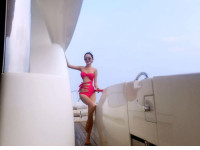c#操作excel文件模板
来源:互联网 发布:mac os x 10.11黑苹果 编辑:程序博客网 时间:2024/05/29 10:16
创建对象:
CBExcel exUtil = new CBExcel();
函数调用:
if (!File.Exists(PublicValue.ExcelPath))
{
exUtil.Create(PublicValue.ExcelPath, "list", "backup", "other");
exUtil.Open(PublicValue.ExcelPath, "list");
exUtil.SetValue(1, 1, PublicValue.StockReservd);
exUtil.CloseAndSave();}
}
程序模板:
using System;
using System.Collections.Generic;
using System.Linq;
using System.Text;
using Microsoft.Office.Interop.Excel;
using Excel = Microsoft.Office.Interop.Excel;
using System.Reflection;
using System.IO;
namespace MouseAction
{
public class CBExcel
{
Excel.Application xlApp;
Excel.Workbook xlWorkBook;
Excel.Worksheet xlWorkSheet;
object misValue = System.Reflection.Missing.Value;
public Microsoft.Office.Interop.Excel.Application xlsApp = null;
public Microsoft.Office.Interop.Excel.Workbook workbook = null;
public Microsoft.Office.Interop.Excel.Worksheet worksheet = null;
public string str_this_path = null;
public string str_this_sheet = null;
public CBExcel()
{
}
public void Open(string str_path, string str_sheet)
{
str_this_path = str_path;
str_this_sheet = str_sheet;
xlsApp = new Microsoft.Office.Interop.Excel.Application();
workbook = xlsApp.Workbooks.Open(str_path, 0, true, 5,
System.Reflection.Missing.Value,
System.Reflection.Missing.Value,
false, System.Reflection.Missing.Value,
System.Reflection.Missing.Value, true,
false, System.Reflection.Missing.Value,
false, false, false);
worksheet = (Worksheet)workbook.Worksheets[str_sheet];
}
public void CloseAndSave()
{
xlsApp.DisplayAlerts = false;
xlsApp.AlertBeforeOverwriting = false;
if (File.Exists(str_this_path))
{
File.Delete(str_this_path);
}
xlsApp.ActiveWorkbook.SaveCopyAs(str_this_path);
xlsApp.Quit();
xlsApp = null;
workbook = null;
worksheet = null;
str_this_path = null;
}
public void SetValue(int row, int col, string str_value)
{
if (row <= 0 || col <= 0 || str_value == null)
throw new Exception("参数不合法");
worksheet.Cells[row, col] = str_value;
}
public string GetValue(int row, int col)
{
if (row <= 0 || col <= 0)
throw new Exception("参数不合法");
Range myRange = null;
myRange = worksheet.get_Range(worksheet.Cells[row, col], worksheet.Cells[row, col]);
string str = myRange.Text.ToString();
return str;
}
public void Create(string BookName, string SheetName1, string SheetName2, string SheetName3)
{
Application xlap = new Application();
xlap.Visible = true;
Workbook wkbk = xlap.Workbooks.Add();
Worksheet wkst1 = (Excel.Worksheet)wkbk.Sheets.Add();
wkst1.Name = SheetName1;
Worksheet wkst2 = (Excel.Worksheet)wkbk.Sheets.Add();
wkst2.Name = SheetName2;
Worksheet wkst3 = (Excel.Worksheet)wkbk.Sheets.Add();
wkst3.Name = SheetName3;
wkbk.SaveAs(BookName);
wkbk.Close();
xlap.Quit();
}
}
}
- c#操作excel文件模板
- C#操作excel模板
- c#操作 Excel 文件
- c#操作excel文件
- C#操作Excel文件
- c#操作EXCEL文件
- c#操作excel文件
- c#操作excel文件
- C#操作Excel文件
- C#操作Excel文件
- C#操作Excel文件
- c#操作EXCEL文件
- C#操作excel文件
- c#操作EXCEL文件
- C#操作Excel文件
- C#操作Excel文件
- C#操作Excel文件
- C#操作EXCEL文件
- 二叉搜索树转化为双向链表
- mysql建表date类型不能设置默认值
- Different Ways to Add Parentheses
- 虽然不简单但还是要学的JavaWeb—配置环境
- 学习笔记之初识Python
- c#操作excel文件模板
- Joda-Time用户指导
- 执行mvn 报错 source-1.5 中不支持 diamond运算符
- 解析xml的几种方法
- STL中set用法详解
- Java学习笔记(混乱)
- UVA10200 Prime Time【素数判定】
- [2-SAT] [BZOJ1823] [JSOI2010]满汉全席
- 工业物联网无线HART,HOST程序分析