VS Professional 2017 配置Jsoncpp
来源:互联网 发布:战地4淘宝怎么搜 编辑:程序博客网 时间:2024/06/16 05:40
- Jsoncpp 下载链接
将下图Jsoncpp目录中的.h文件 以及.cpp文件 移动到 项目 (需要使用jsoncpp的项目)的目录下
- Jsoncpp - .h文件目录
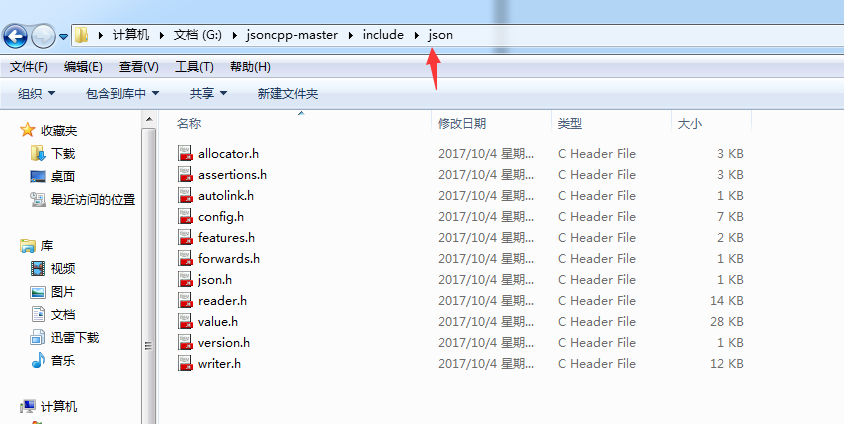
- Jsoncpp - .cpp文件目录
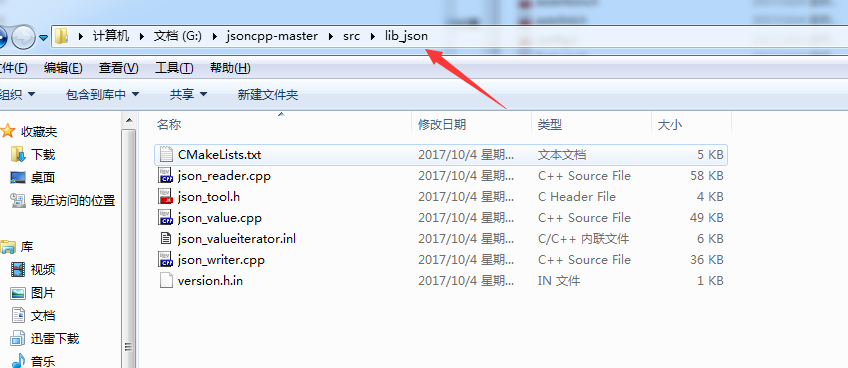
- 需要使用jsoncpp的项目的目录
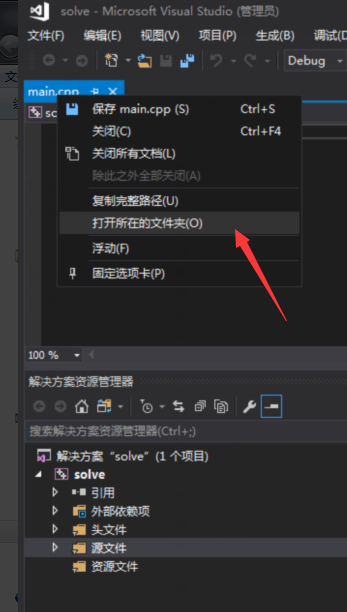
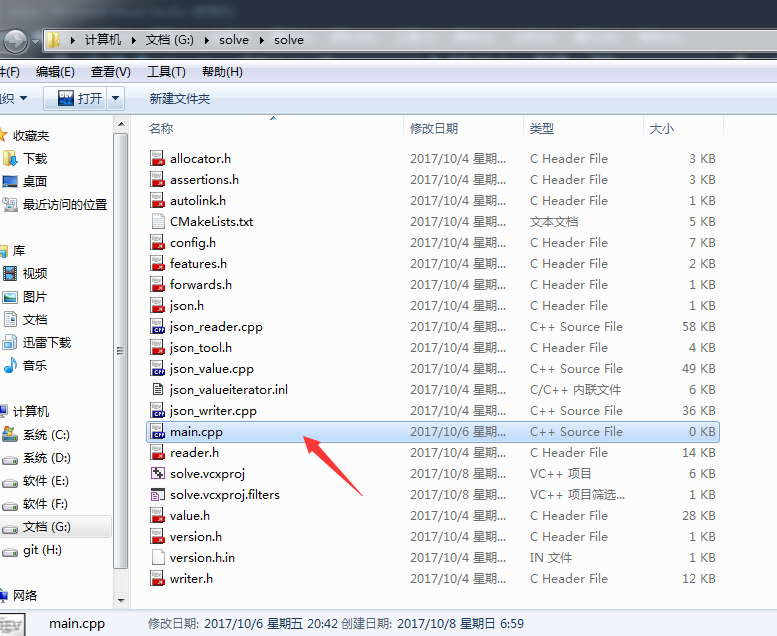
- Jsoncpp - .h文件目录
在项目中将上述的.h文件添加到头文件下,.cpp文件添加到源文件下
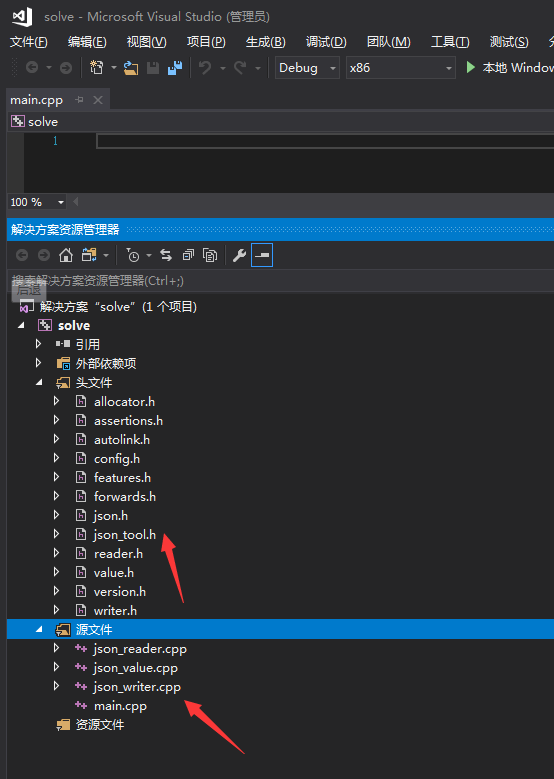
测试:
#include<iostream>#include"json.h"#include<fstream>using namespace std;int main() { Json::Reader read; Json::Value root; std::ifstream is("G:/in.txt", ios::binary); if (!is.is_open()) { cout << "Error opening file\n"; } else { if (read.parse(is, root)) { string str = root["abc"].asString(); cout << str << endl; } } system("pause");}in.txt
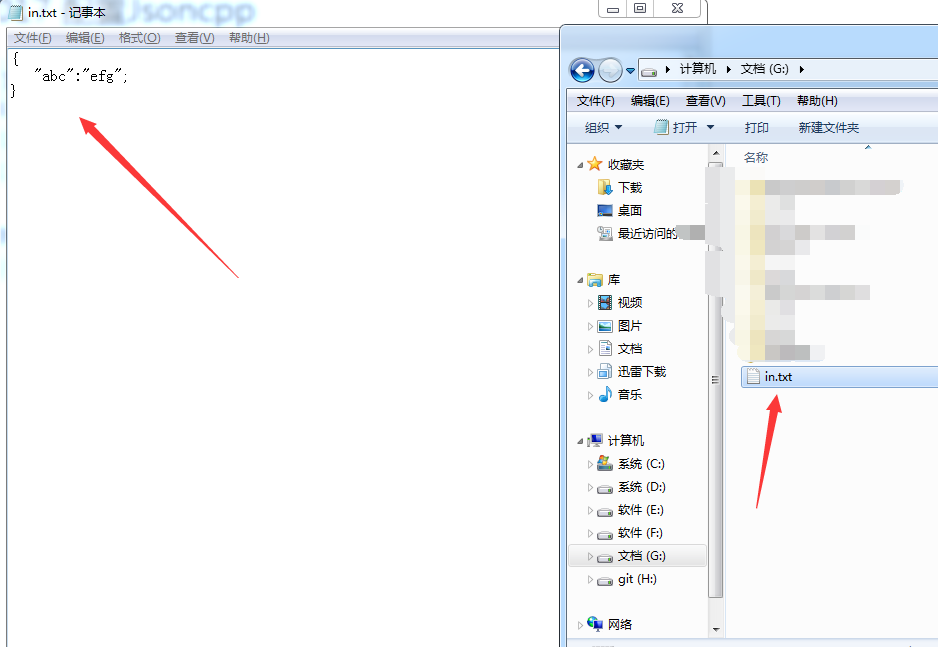
编译运行后报错:
- 报错信息:
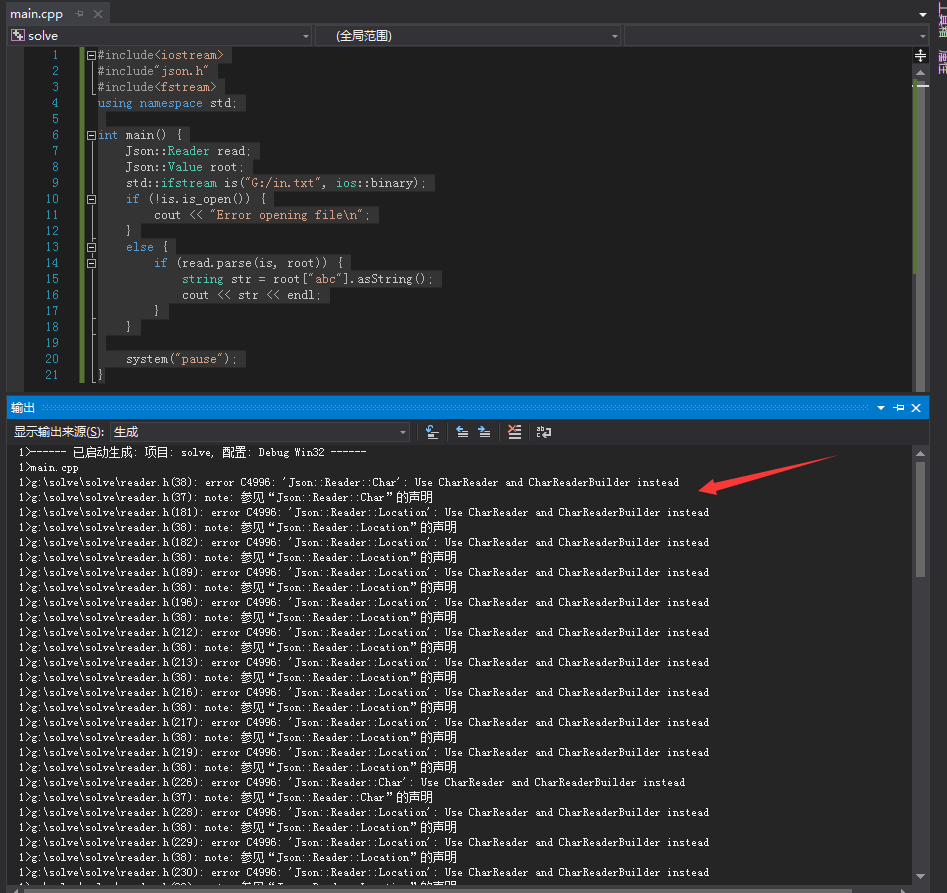
- 报错信息:
解决方案: 将下图中画红线部分删除
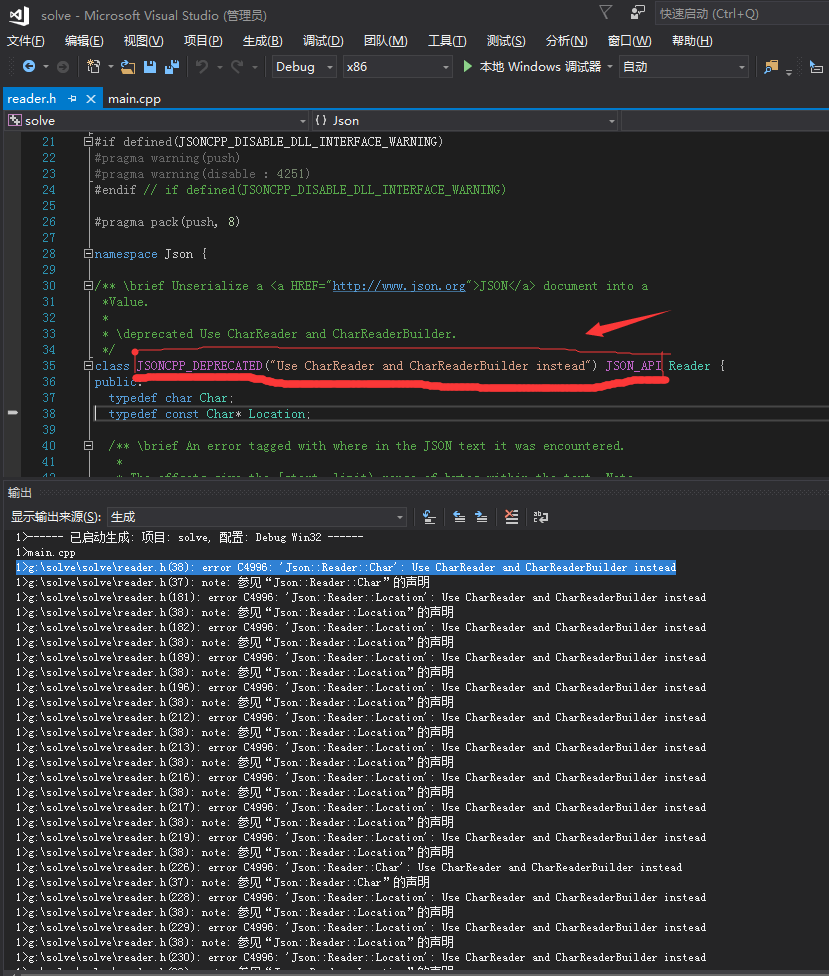
- 报错信息:
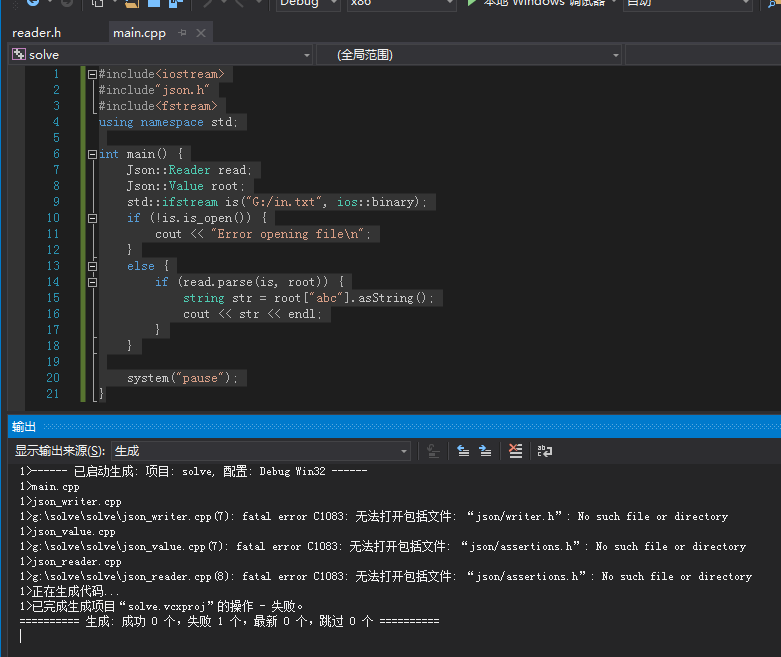
- 报错信息:
- 解决方案: 将下图#include < json/writer.h > 修改为 #include”writer.h” (原因: 路径变了, 其他类似的报错信息,同样处理)
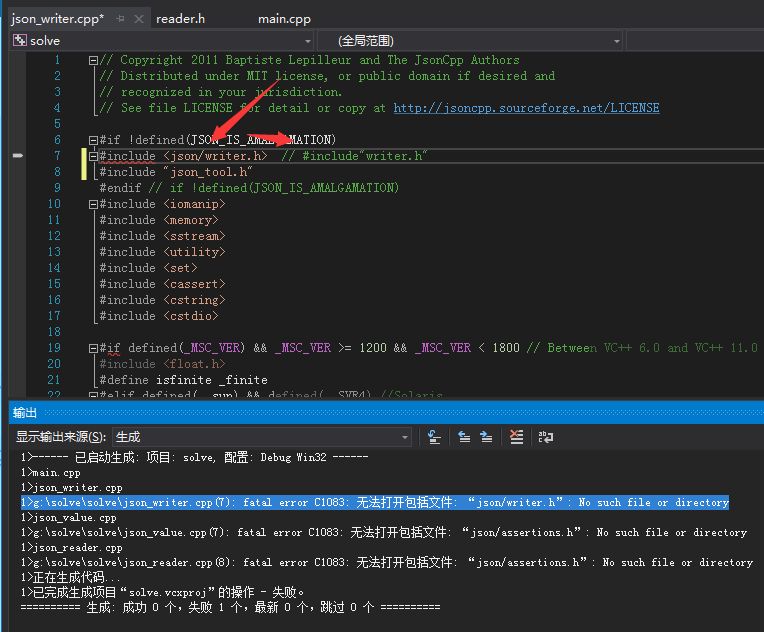
运行结果:
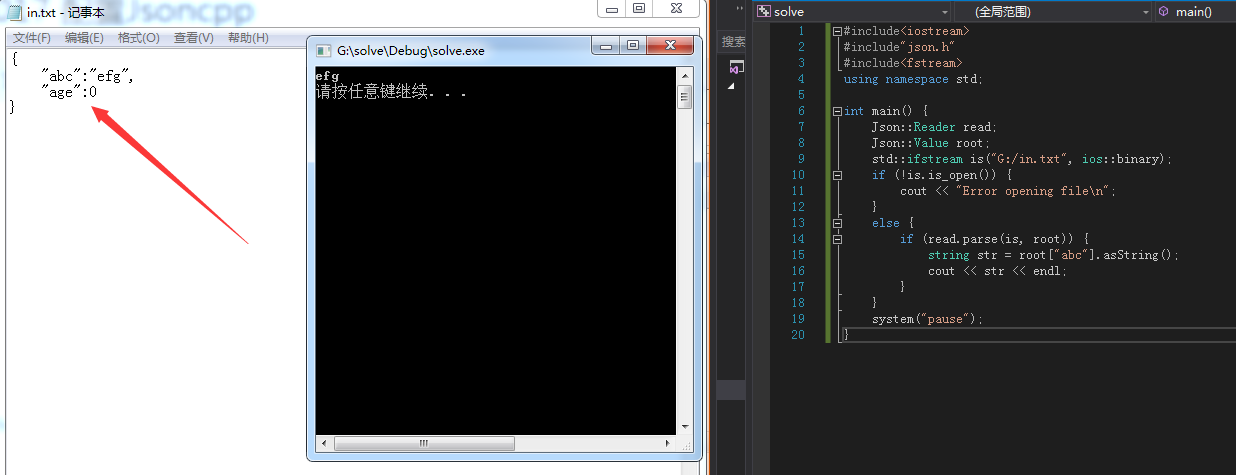
注意: 原本json文件(in.txt) 只写了{ “abc”: “efg” } , 但是没任何输出(解析失败), 于是又加了一个 “age” : 0, 这才有结果, 可能是单个的情况下,不能称为Json吧。
阅读全文
0 0
- VS Professional 2017 配置Jsoncpp
- VS 2013 配置jsoncpp 库(亲测可行)
- VS 2008 jsoncpp的配置及使用实例
- jsoncpp 配置
- jsoncpp配置
- Jsoncpp配置
- VS 2008 编译jsoncpp
- vs编译libcurl和jsoncpp
- MFC JSONCPP 配置
- linux下配置jsoncpp
- VS下 jsoncpp的编译使用教程
- vs2010中编译配置jsoncpp
- JSONCPP
- jsoncpp
- jsoncpp
- JsonCpp
- jsoncpp
- Winrunner Vs. Quick Test Professional (转贴)
- (25)过滤器
- 近期任务2017.10~2018.2
- 【LeetCode】C# 7、Reverse Integer
- Leetcode406. 根据身高重新构造队列
- 初探SQL Server 2017 on Docker@macOS
- VS Professional 2017 配置Jsoncpp
- 奋斗群群赛---15,16
- 组件化思想之Log的封装
- oracle安装教程
- 一个不错的听力训练软件
- 查看和分析微信公众号客服数据-微信公众号使用教程21
- 写好第一个Shell脚本#!/bin/bash作用
- [bzoj-1853][Scoi2010]幸运数字 题解
- oracle账户锁定后解锁


