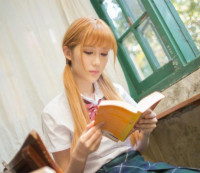github从远程库获取修改后提交
来源:互联网 发布:java emptylist 编辑:程序博客网 时间:2024/06/06 10:49
- 将github上的下载到本地,解压缩
- 在本地里面添加东西,git add,git commit,
- 想要上传到远程git remote add origin https://github.com/egg53231323/helloWorld.git
想要提交,输入git push -u origin master但出现错误: failed to push some refs to ‘https://github.com/egg53231323/helloWorld.git‘, hint: Updates were rejected because the remote contains work that you do not have locally. This is usually caused by another repository pushing to the same ref. You may want to first integrate the remote changes
(e.g., ‘git pull …’) before pushing again.
See the ‘Note about fast-forwards’ in ‘git push –help’ for details.$ git branch –set-upstream-to=master
$ git pull –allow-unrelated-histories
- $ git pull origin master
- 查看本地目录会有从服务器得到的代码
- 修改后,输入$git push -u origin master即可提交(我这里老是提交不上去第2步中添加的文件,最后看了看原来是从服务器得到的代码的地址和原来自己解压缩的地址不一样导致的,将添加文件拷贝到后来得的文件夹下并提交,把原来的删除即可)。
阅读全文
0 0
- github从远程库获取修改后提交
- Git使用基本方法(从远程服务器获取分支,提交修改)
- Git使用基本方法(从远程服务器获取分支,提交修改)
- 如何把别人项目代码修改后 提交到github
- git修改文件后,怎么提交到远程仓库
- github本地修改与远程库同步
- IntelliJ IDEA——提交代码到GitHub远程库
- github 编辑后提交常用命令
- git---删除本地一个文件后从远程获取
- 删除本地文件后 Git从远程仓库重新获取
- objective C从远程地址获取图片并修改尺寸
- 修改github远程仓库名称
- github本地库创建分支和合并分支以及提交到github远程库中的方法
- git获取github远程仓库
- win7安装github远程提交eclipse项目
- git提交到github远程分支
- 本地项目提交GitHub远程仓库
- 向Github远程仓库提交项目代码
- LearningResource
- hql语句中使用占位符:xx 的时候,查询所有查询查不出来
- go json
- eclispe中 jar包添加到lib目录下和 build path 的区别
- java如何给main方法传递实参
- github从远程库获取修改后提交
- Python 异常 try except
- 无线路由器桥接
- java 中什么是aop
- Linux中gpasswd命令的使用方法
- GOF23种设计模式
- 大学生职业生涯规划
- Launcher3的启动流程(一)
- Github上如何查看当前最流行的开源项目