css模拟对话框
来源:互联网 发布:ubuntu ftp上传文件 编辑:程序博客网 时间:2024/06/03 21:57
使用背景图制作对话框
.live-chat-tipbox{ position: absolute; top: -100px; right: 10px; width: 85px; border: 2px solid #ff8b00; padding: 15px 17px; font-size: 14px; line-height: 1.5; background: #fff; border-radius: 10px;}.live-chat-tipbox:before { position: absolute; content: ""; width: 39px; height: 26px; bottom: -24px; right: 8px; background: url('../images/homepage/live-chat-angle.png') no-repeat center;}纯css 制作对话框
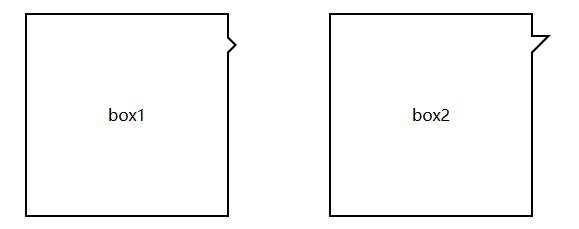
.box{ position: relative; width: 200px; height: 200px; border: 2px solid #000; background-color: #fff;}.box:before{ position: absolute; content: ""; width: 0; height: 0; left: 200px; top: 20px; border-left: 10px solid #000; border-top: 10px solid transparent; border-bottom: 10px solid transparent;}.box:after{ position: absolute; content: ""; width: 0; height: 0; left: 200px; top: 23px; border-left: 7px solid #fff; border-top: 7px solid transparent; border-bottom: 7px solid transparent;}box2的代码:
.box2{ position: relative; width: 200px; height: 200px; border: 2px solid #000; background-color: #fff;}.box2:before{ position: absolute; content: ""; width: 0; height: 0; left: 200px; top: 20px; border-bottom: 20px solid transparent; border-left: 20px solid #000;}.box2:after{ position: absolute; content: ""; width: 0; height: 0; left: 200px; top: 22px; border-bottom: 15px solid transparent; border-left: 15px solid #fff;}阅读全文
0 0
- css模拟气泡对话框
- css模拟对话框
- 模拟模态对话框
- jQuery:CSS阴影对话框
- css实现气泡对话框
- CSS遮罩层对话框
- CSS对话框样式
- day14 Python Css对话框
- CSS 实现三角形对话框
- jquery + Css 模式对话框
- 让非模式对话框模拟模式对话框
- [转]仿confirm模拟对话框
- window.showModalDialog模拟prompt对话框
- [转]仿confirm模拟对话框
- js模拟弹出系统对话框
- java ----- 模拟登陆弹出对话框
- MFC模拟单击对话框控件
- div模拟模态对话框
- test
- 结构体顺序表的创建、初始化、插入、按值查找、删除的代码
- Ecilpse卡死问题解决大全
- 关于LWIP在应用中遇到的一个问题memp_malloc: out of memory in pool TCP_PCB
- HTML 嵌入元素
- css模拟对话框
- 大数据项目一电商平台下的日志分析08
- status
- sbt自动打包scala代码
- 通过私有构造器强化不可实例化的能力
- 总结
- C++之类的特性(一)
- 正则表达式匹配java实现
- 快速排序-三向切分(java实现)


