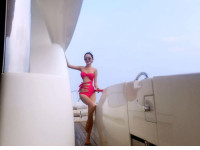iOS11 安全区域适配
来源:互联网 发布:史丹利的寓言 mac下载 编辑:程序博客网 时间:2024/05/16 11:21
1. safeAreaLayoutGuide
iOS11 中 UIView 新增加的属性,表示不被 ToolBar 、NavigationBar、iPhoneX的刘海等遮挡的区域,可以理解为 UIView 中的一个子视图,我们在写 AutoLayout 的时候就可以相对于 safeAreaLayoutGuide 来进行布局。
//在ViewController中的测试代码,bgview相对于ViewController.View.safeAreaLayoutGuide 进行布局let bgview = UIView()bgview.translatesAutoresizingMaskIntoConstraints = falsebgview.backgroundColor = UIColor.red;self.view.addSubview(bgview)let lc = NSLayoutConstraint(item: bgview, attribute: .top, relatedBy: .equal, toItem: self.view.safeAreaLayoutGuide, attribute: .top, multiplier: 1, constant: 0)let lc1 = NSLayoutConstraint(item: bgview, attribute: .left, relatedBy: .equal, toItem: self.view.safeAreaLayoutGuide, attribute: .left, multiplier: 1, constant: 0)let lc2 = NSLayoutConstraint(item: bgview, attribute: .right, relatedBy: .equal, toItem: self.view.safeAreaLayoutGuide, attribute: .right, multiplier: 1, constant: 0)let lc3 = NSLayoutConstraint(item: bgview, attribute: .bottom, relatedBy: .equal, toItem: self.view.safeAreaLayoutGuide, attribute: .bottom, multiplier: 1, constant: 0)self.view.addConstraints([lc, lc1, lc2, lc3])]2. safeAreaInsets
iOS11 中 UIView 新增加的只读属性,表示 safeAreaLayoutGuide 相对于 UIView 的边距
3. addConstraints
iOS11 中 UIViewController 新增的方法,可以用来修改安全区域的大小
//在 iPhoneX 竖屏情况下 safeAreaLayoutGuide 会布满全屏self.additionalSafeAreaInsets = UIEdgeInsetsMake(-44, 0, -34, 0)4. viewSafeAreaInsetsDidChange
iOS11 中 UIViewController 新增的方法,当使用 additionalSafeAreaInsets 修改安全区域,或者旋转屏幕导致系统 bar 的大小发生变化时,系统会自动回调该方法。
5. safeAreaInsetsDidChange
iOS11 中 UIView 新增的方法,和 viewSafeAreaInsetsDidChange 类似
阅读全文
0 0
- iOS11 安全区域适配
- iOS11 安全区域适配
- iOS11新特性,如何适配iOS11
- iOS11新特性,如何适配iOS11
- 完美适配 iOS11
- IOS11新特性:安全区域(tableview内容下移状态栏的高度)
- iOS 11 安全区域适配总结
- 《iOS 11 安全区域适配总结》
- iOS 11 安全区域适配总结
- iOS 11 安全区域适配总结
- iOS 11 安全区域适配总结
- iOS 11 安全区域适配总结
- 适配iPhonex的头部安全区域 Masonry 的适配安全区域
- IOS11界面适配问题
- iOS11版本适配问题
- iOS11版本适配问题
- ios11适配的坑
- iOS11 & iPhoneX适配指南
- 入门javascript函数
- easyui-datagrid 单元格增加双击事件
- java不可变对象
- myslq之TIMESTSMP详解
- Form Data vs Request Payload(转)
- iOS11 安全区域适配
- Unity3D 使用SceneManager跳转/加载场景
- 一名3年工作经验的程序员面感悟及职业理解
- C数据结构-几种常见的排序:冒泡,选择,插入,希尔
- 【案例】国家信息中心:国家公共资源交易服务平台一期工程决策支持服务系统定制项目
- adb命令
- Linux下启动tomcat报java.lang.OutOfMemoryError: PermGen space
- 且将新火试新茶
- iFunk:想太多,享太少,是一种辜负