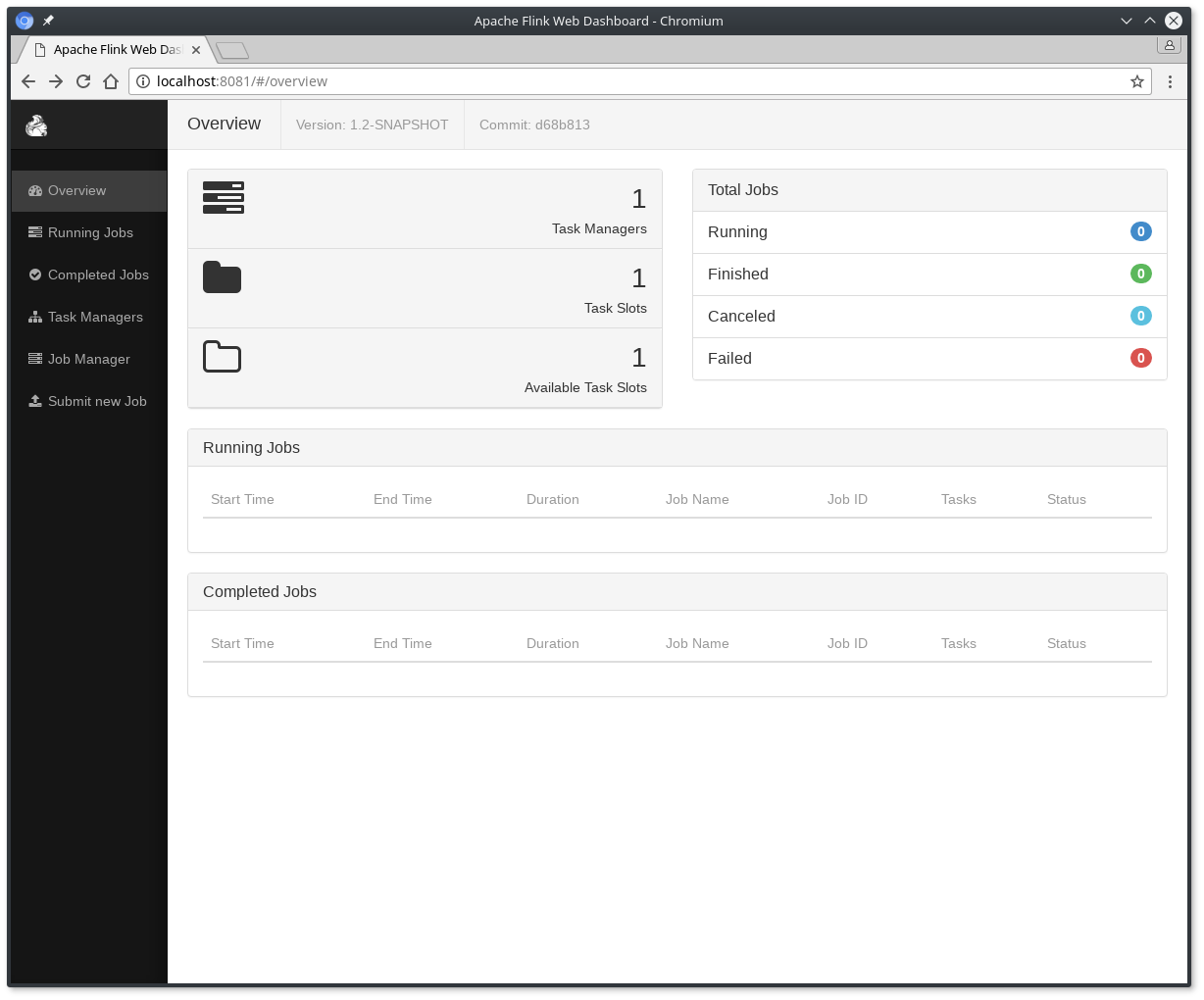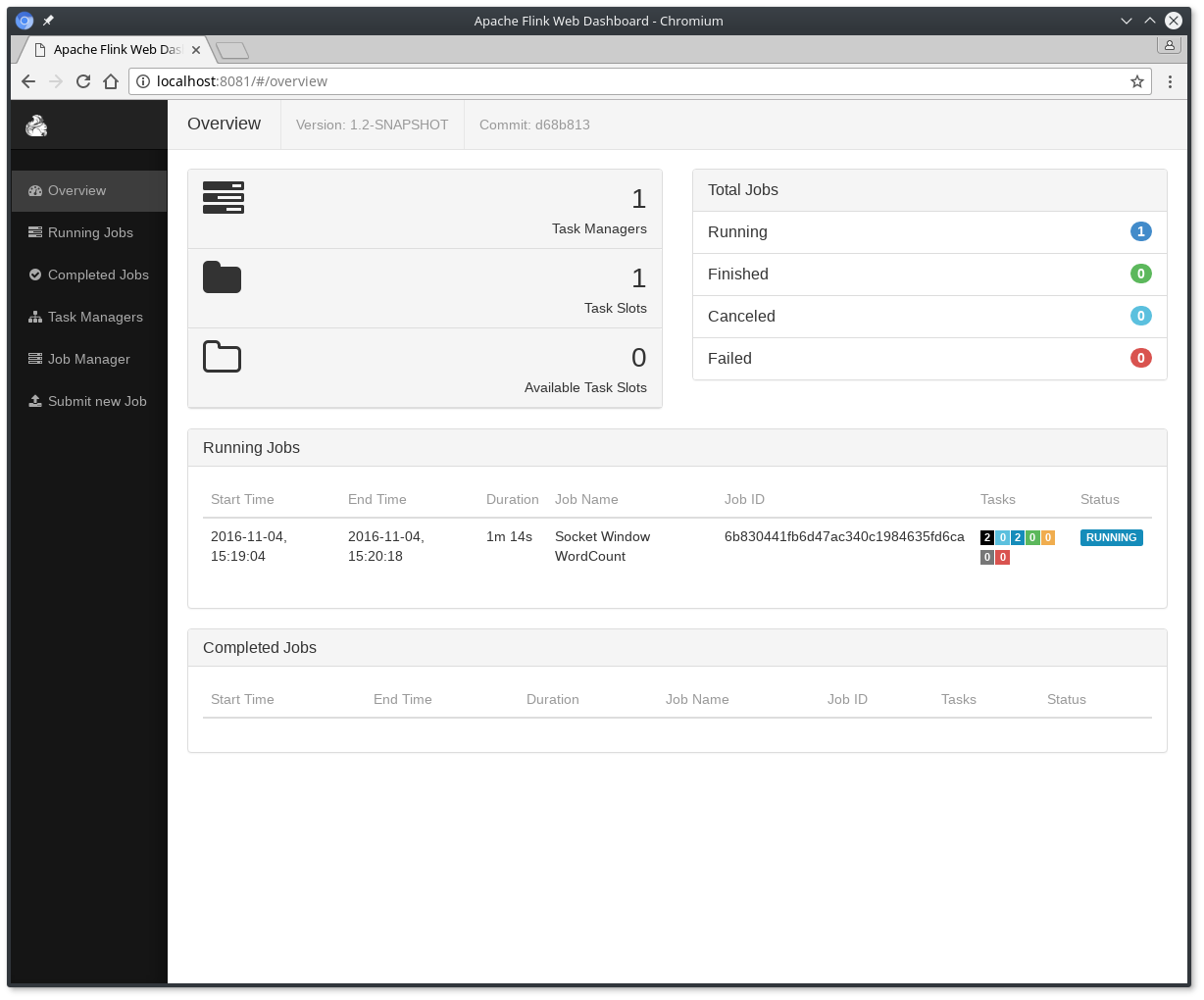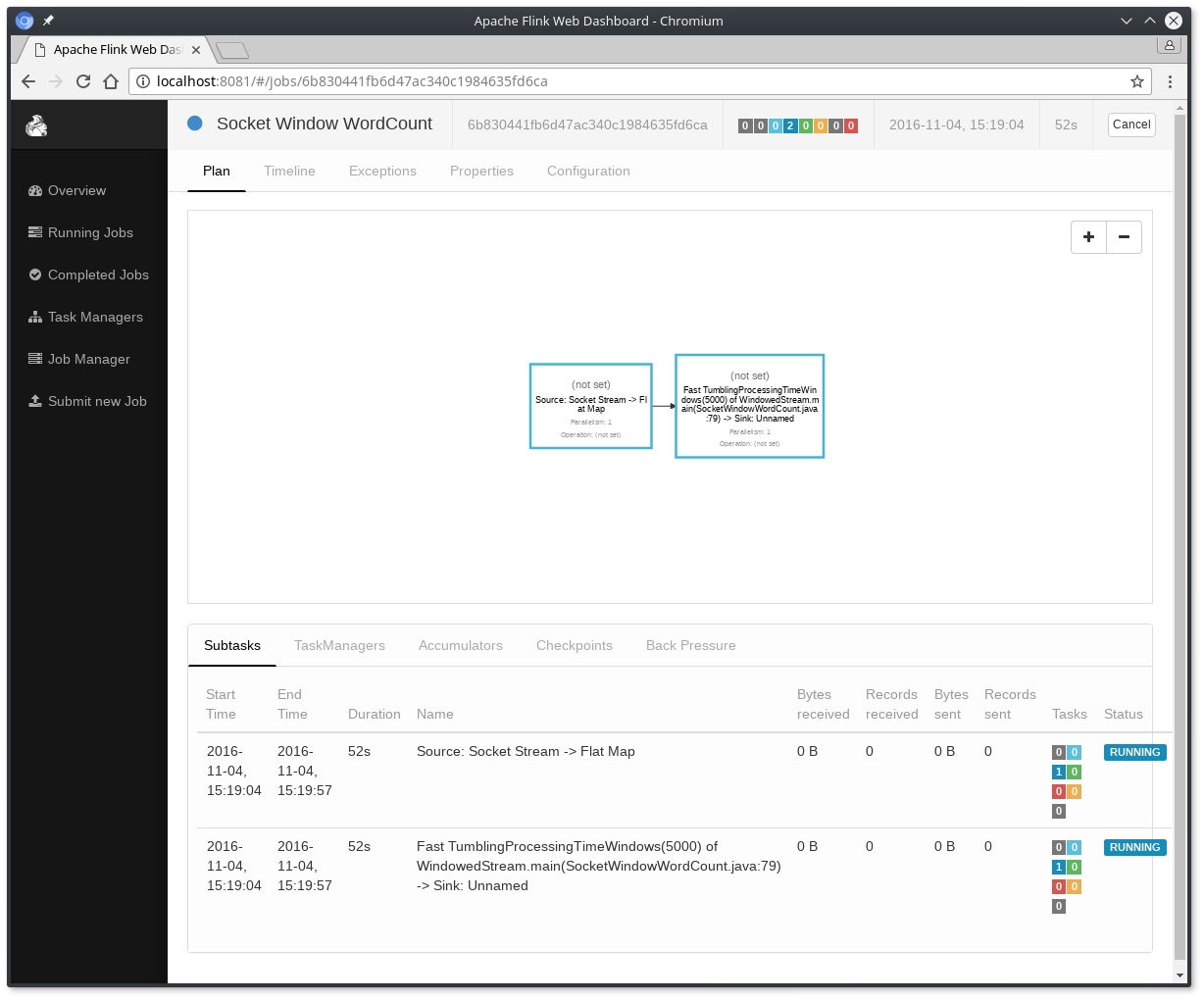[Flink]Flink1.3 指南二 安装与启动
来源:互联网 发布:淘宝宝贝属性是什么 编辑:程序博客网 时间:2024/05/17 08:53
1. 下载
Flink 可以运行在 Linux, Mac OS X和Windows上。为了运行Flink, 唯一的要求是必须在Java 7.x (或者更高版本)上安装。Windows 用户, 请查看 Flink在Windows上的安装指南。
你可以使用以下命令检查Java当前运行的版本:
如果你安装的是Java 8,输出结果类似于如下:
java version "1.8.0_91"Java(TM) SE Runtime Environment (build 1.8.0_91-b14)Java HotSpot(TM) 64-Bit Server VM (build 25.91-b14, mixed mode)
从下载页下载一个二进制的包,你可以选择任何你喜欢的Hadoop/Scala组合方式。如果你只是打算使用本地文件系统,那么可以使用任何版本的Hadoop。进入下载目录,解压下载的压缩包:
xiaosi@yoona:~$ tar -zxvf flink-1.3.2-bin-hadoop27-scala_2.11.tgz -C opt/flink-1.3.2/flink-1.3.2/opt/flink-1.3.2/opt/flink-cep_2.11-1.3.2.jarflink-1.3.2/opt/flink-metrics-datadog-1.3.2.jarflink-1.3.2/opt/flink-metrics-statsd-1.3.2.jarflink-1.3.2/opt/flink-gelly_2.11-1.3.2.jarflink-1.3.2/opt/flink-metrics-dropwizard-1.3.2.jarflink-1.3.2/opt/flink-gelly-scala_2.11-1.3.2.jarflink-1.3.2/opt/flink-metrics-ganglia-1.3.2.jarflink-1.3.2/opt/flink-cep-scala_2.11-1.3.2.jarflink-1.3.2/opt/flink-table_2.11-1.3.2.jarflink-1.3.2/opt/flink-ml_2.11-1.3.2.jarflink-1.3.2/opt/flink-metrics-graphite-1.3.2.jarflink-1.3.2/lib/...
2. 启动本地集群
使用如下命令启动Flink:
xiaosi@yoona:~/opt/flink-1.3.2$ ./bin/start-local.shStarting jobmanager daemon on host yoona.
通过访问 http://localhost:8081 检查JobManager网页,确保所有组件都启动并已运行。网页会显示一个有效的TaskManager实例。
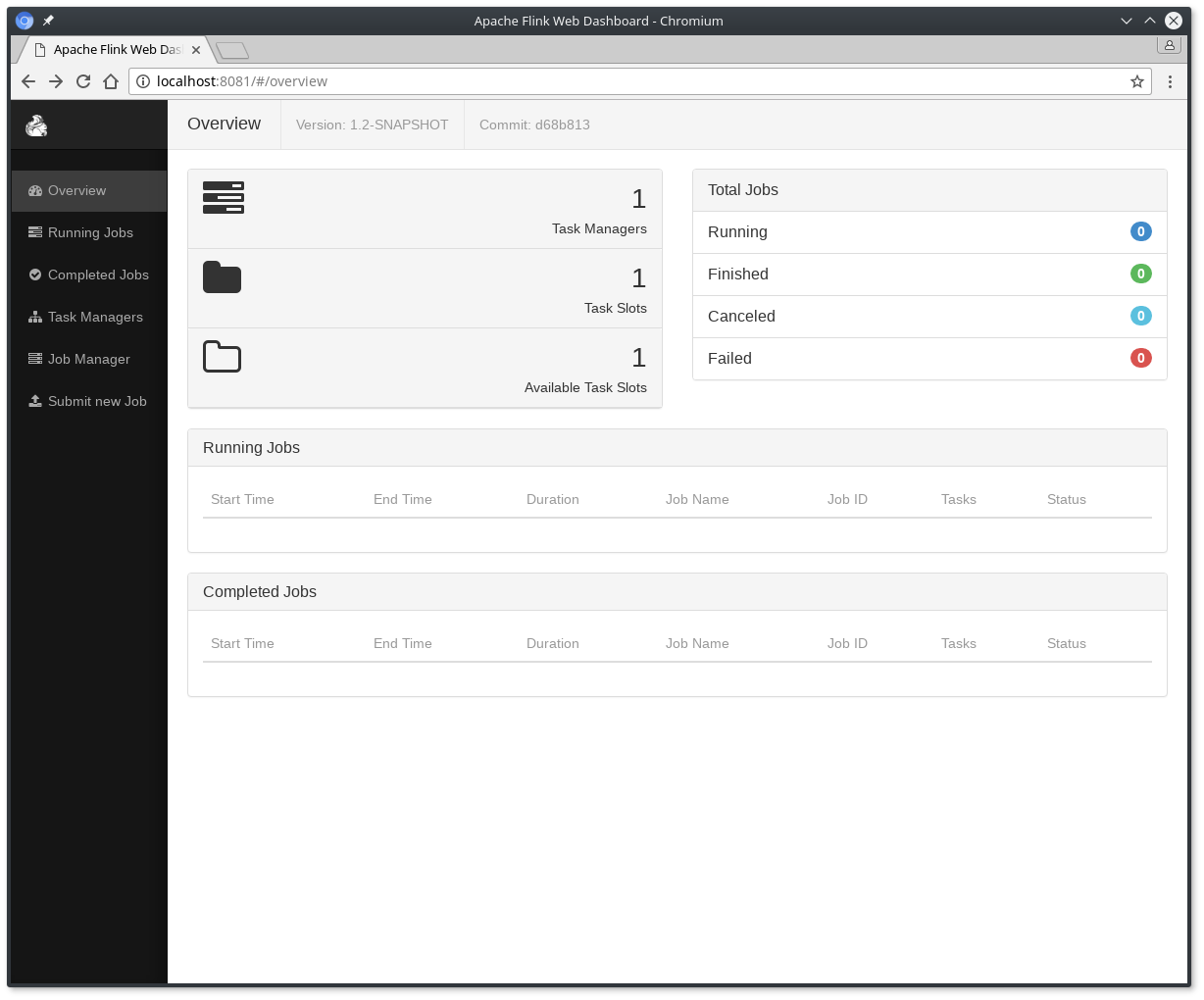
你也可以通过检查日志目录里的日志文件来验证系统是否已经运行:
xiaosi@yoona:~/opt/flink-1.3.2/log$ cat flink-xiaosi-jobmanager-0-yoona.log | less2017-10-16 14:42:10,972 INFO org.apache.flink.runtime.jobmanager.JobManager - Starting JobManager (Version: 1.3.2, Rev:0399bee, Date:03.08.2017 @ 10:23:11 UTC)...2017-10-16 14:42:11,109 INFO org.apache.flink.runtime.jobmanager.JobManager - Starting JobManager without high-availability2017-10-16 14:42:11,111 INFO org.apache.flink.runtime.jobmanager.JobManager - Starting JobManager on localhost:6123 with execution mode LOCAL...2017-10-16 14:42:11,915 INFO org.apache.flink.runtime.jobmanager.JobManager - Starting JobManager web frontend...2017-10-16 14:42:13,941 INFO org.apache.flink.runtime.instance.InstanceManager - Registered TaskManager at localhost (akka://flink/user/taskmanager) as 0df4d4ebd25ffec4878906726c29f88c. Current number of registered hosts is 1. Current number of alive task slots is 1....
3. Example Code
你可以在GitHub上找到SocketWindowWordCount例子的完整代码,有Java和Scala两个版本。
Scala:
package org.apache.flink.streaming.scala.examples.socketimport org.apache.flink.api.java.utils.ParameterToolimport org.apache.flink.streaming.api.scala._import org.apache.flink.streaming.api.windowing.time.Time/** * Implements a streaming windowed version of the "WordCount" program. * * This program connects to a server socket and reads strings from the socket. * The easiest way to try this out is to open a text sever (at port 12345) * using the ''netcat'' tool via * {{{ * nc -l 12345 * }}} * and run this example with the hostname and the port as arguments.. */object SocketWindowWordCount { /** Main program method */ def main(args: Array[String]) : Unit = { var hostname: String = "localhost" var port: Int = 0 try { val params = ParameterTool.fromArgs(args) hostname = if (params.has("hostname")) params.get("hostname") else "localhost" port = params.getInt("port") } catch { case e: Exception => { System.err.println("No port specified. Please run 'SocketWindowWordCount " + "--hostname <hostname> --port <port>', where hostname (localhost by default) and port " + "is the address of the text server") System.err.println("To start a simple text server, run 'netcat -l <port>' " + "and type the input text into the command line") return } } val env: StreamExecutionEnvironment = StreamExecutionEnvironment.getExecutionEnvironment val text: DataStream[String] = env.socketTextStream(hostname, port, '\n') val windowCounts = text .flatMap { w => w.split("\\s") } .map { w => WordWithCount(w, 1) } .keyBy("word") .timeWindow(Time.seconds(5)) .sum("count") windowCounts.print().setParallelism(1) env.execute("Socket Window WordCount") } /** Data type for words with count */ case class WordWithCount(word: String, count: Long)}
Java版本:
package org.apache.flink.streaming.examples.socket;import org.apache.flink.api.common.functions.FlatMapFunction;import org.apache.flink.api.common.functions.ReduceFunction;import org.apache.flink.api.java.utils.ParameterTool;import org.apache.flink.streaming.api.datastream.DataStream;import org.apache.flink.streaming.api.environment.StreamExecutionEnvironment;import org.apache.flink.streaming.api.windowing.time.Time;import org.apache.flink.util.Collector;/** * Implements a streaming windowed version of the "WordCount" program. * * <p>This program connects to a server socket and reads strings from the socket. * The easiest way to try this out is to open a text server (at port 12345) * using the <i>netcat</i> tool via * <pre> * nc -l 12345 * </pre> * and run this example with the hostname and the port as arguments. */@SuppressWarnings("serial")public class SocketWindowWordCount { public static void main(String[] args) throws Exception { final String hostname; final int port; try { final ParameterTool params = ParameterTool.fromArgs(args); hostname = params.has("hostname") ? params.get("hostname") : "localhost"; port = params.getInt("port"); } catch (Exception e) { System.err.println("No port specified. Please run 'SocketWindowWordCount " + "--hostname <hostname> --port <port>', where hostname (localhost by default) " + "and port is the address of the text server"); System.err.println("To start a simple text server, run 'netcat -l <port>' and " + "type the input text into the command line"); return; } final StreamExecutionEnvironment env = StreamExecutionEnvironment.getExecutionEnvironment(); DataStream<String> text = env.socketTextStream(hostname, port, "\n"); DataStream<WordWithCount> windowCounts = text .flatMap(new FlatMapFunction<String, WordWithCount>() { @Override public void flatMap(String value, Collector<WordWithCount> out) { for (String word : value.split("\\s")) { out.collect(new WordWithCount(word, 1L)); } } }) .keyBy("word") .timeWindow(Time.seconds(5)) .reduce(new ReduceFunction<WordWithCount>() { @Override public WordWithCount reduce(WordWithCount a, WordWithCount b) { return new WordWithCount(a.word, a.count + b.count); } }); windowCounts.print().setParallelism(1); env.execute("Socket Window WordCount"); } /** * Data type for words with count. */ public static class WordWithCount { public String word; public long count; public WordWithCount() {} public WordWithCount(String word, long count) { this.word = word; this.count = count; } @Override public String toString() { return word + " : " + count; } }}
4. 运行Example
现在, 我们可以运行Flink 应用程序。 这个例子将会从一个socket中读取一段文本,并且每隔5秒打印之前5秒内每个单词出现的个数。例如:
a tumbling window of processing time, as long as words are floating in.
(1) 首先,我们可以通过netcat命令来启动本地服务:
(2) 提交Flink程序:
xiaosi@yoona:~/opt/flink-1.3.2$ ./bin/flink run examples/streaming/SocketWindowWordCount.jar --port 9000Cluster configuration: Standalone cluster with JobManager at localhost/127.0.0.1:6123Using address localhost:6123 to connect to JobManager.JobManager web interface address http://localhost:8081Starting execution of programSubmitting job with JobID: a963626a1e09f7aeb0dc34412adfb801. Waiting for job completion.Connected to JobManager at Actor[akka.tcp://flink@localhost:6123/user/jobmanager10/16/2017 15:12:26 Job execution switched to status RUNNING.10/16/2017 15:12:26 Source: Socket Stream -> Flat Map(1/1) switched to SCHEDULED10/16/2017 15:12:26 TriggerWindow(TumblingProcessingTimeWindows(5000), ReducingStateDescriptor{serializer=org.apache.flink.api.java.typeutils.runtime.PojoSerializer@37ff898e, reduceFunction=org.apache.flink.streaming.examples.socket.SocketWindowWordCount$1@4d15107f}, ProcessingTimeTrigger(), WindowedStream.reduce(WindowedStream.java:300)) -> Sink: Unnamed(1/1) switched to SCHEDULED10/16/2017 15:12:26 Source: Socket Stream -> Flat Map(1/1) switched to DEPLOYING10/16/2017 15:12:26 TriggerWindow(TumblingProcessingTimeWindows(5000), ReducingStateDescriptor{serializer=org.apache.flink.api.java.typeutils.runtime.PojoSerializer@37ff898e, reduceFunction=org.apache.flink.streaming.examples.socket.SocketWindowWordCount$1@4d15107f}, ProcessingTimeTrigger(), WindowedStream.reduce(WindowedStream.java:300)) -> Sink: Unnamed(1/1) switched to DEPLOYING10/16/2017 15:12:26 Source: Socket Stream -> Flat Map(1/1) switched to RUNNING10/16/2017 15:12:26 TriggerWindow(TumblingProcessingTimeWindows(5000), ReducingStateDescriptor{serializer=org.apache.flink.api.java.typeutils.runtime.PojoSerializer@37ff898e, reduceFunction=org.apache.flink.streaming.examples.socket.SocketWindowWordCount$1@4d15107f}, ProcessingTimeTrigger(), WindowedStream.reduce(WindowedStream.java:300)) -> Sink: Unnamed(1/1) switched to RUNNING
应用程序连接socket并等待输入,你可以通过web界面来验证任务期望的运行结果:
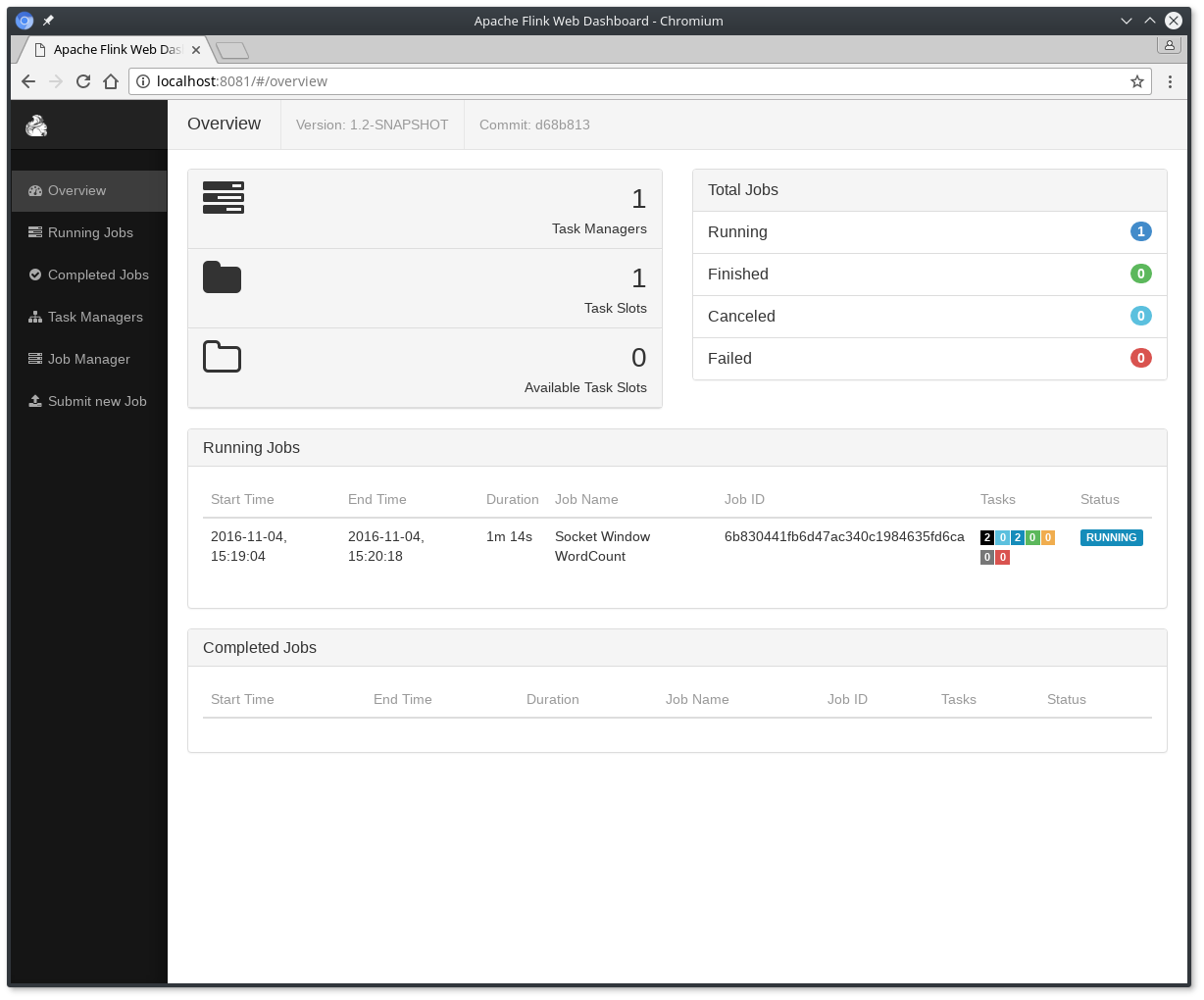
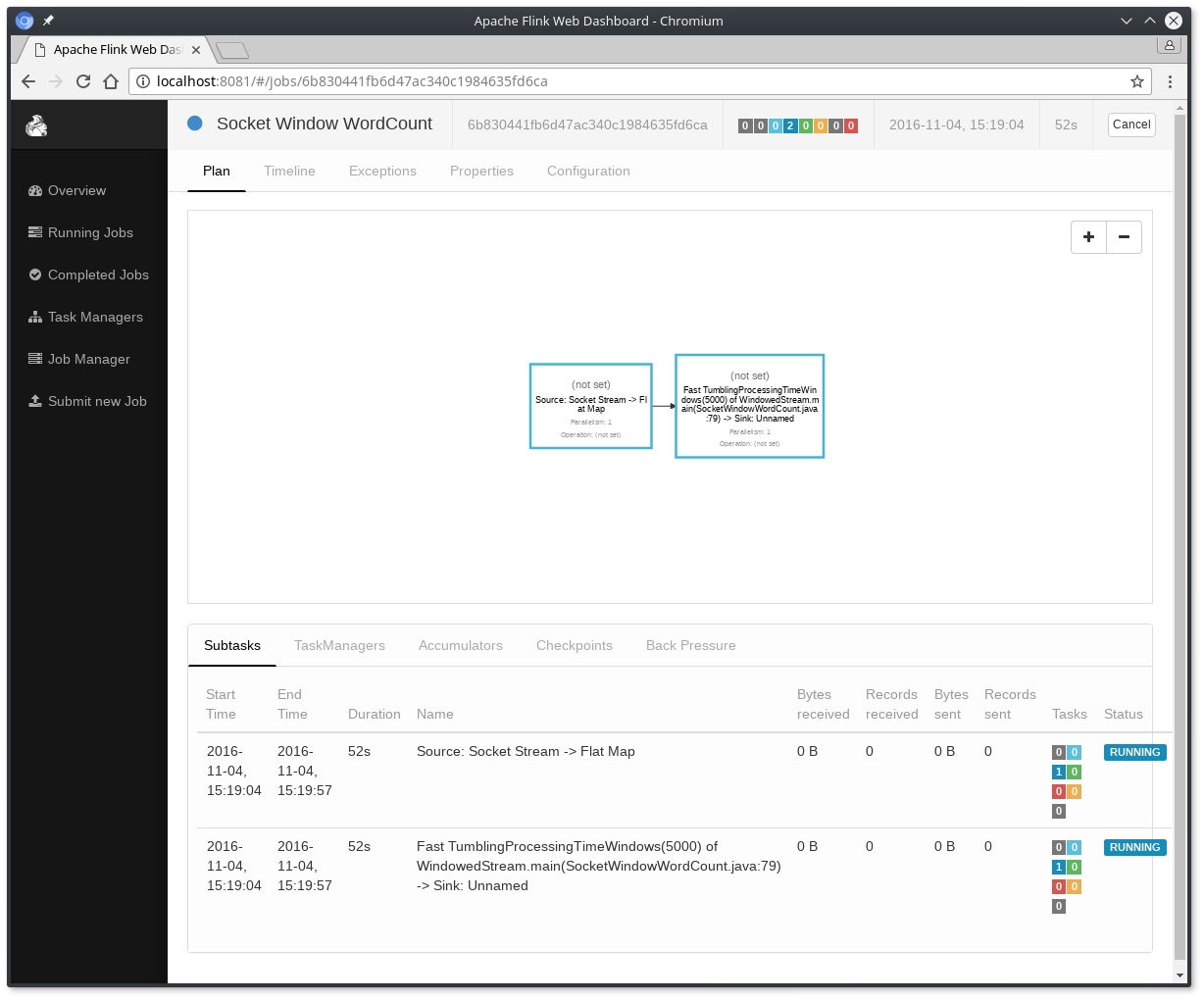
单词的数量在5秒的时间窗口中进行累加(使用处理时间和tumbling窗口),并打印在stdout。监控JobManager的输出文件,并在nc写一些文本(回车一行就发送一行输入给Flink) :
xiaosi@yoona:~/opt/flink-1.3.2$ nc -l 9000lorem ipsumipsum ipsum ipsumbye
.out文件将在每个时间窗口截止之际打印每个单词的个数:
xiaosi@yoona:~/opt/flink-1.3.2$ tail -f log/flink-*-jobmanager-*.outlorem : 1bye : 1ipsum : 4
使用以下命令来停止Flink:
阅读更多的例子来熟悉Flink的编程API。 当你完成这些,可以继续阅读streaming指南。