Spring初级入门(一)--易百教程
来源:互联网 发布:windows设置时间同步 编辑:程序博客网 时间:2024/05/14 11:38
文章转自http://www.yiibai.com/spring/spring-tutorial-for-beginners.html
1- 介绍
本教程文章是基于以下编写的:
- Spring Framework 4.0.4 RELEASE
- Eclipse 4.5 MARS (ok for Eclipse 4.4 LUNA)
在本文中使用Maven来声明Spring库,而不是下载Spring库,并以正常的方式来声明。
Maven是一个工具,可以帮你自动,高效地管理您的库,它已成为惯例,所有 Java 程序员必须知道。如果你不知道如何使用Maven,可以花10分钟就学会如何使用它:- http://www.yiibai.com/maven/
如果你想下载Spring和声明库,您可以用传统的方式见附录在文件的结尾。
2- Spring框架
下图显示了Spring框架的结构。
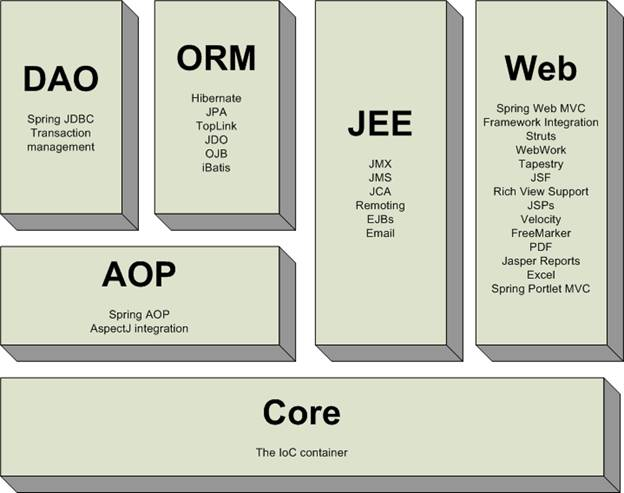
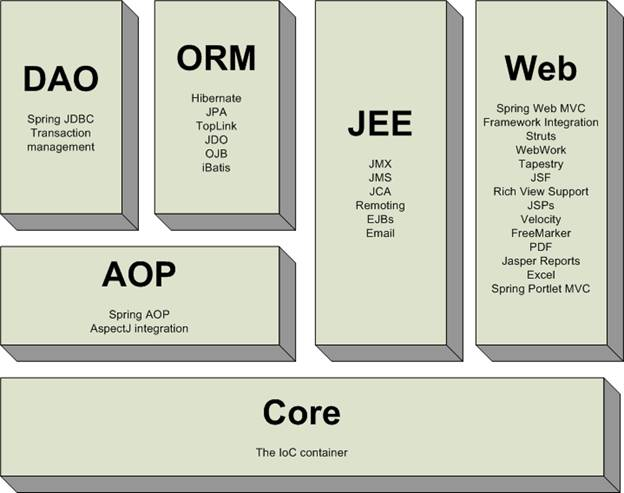
- IoC Container: 这是最重要的,也是最基础的, Spring的基础。它的作用是配置和Java对象的生命周期管理。这篇教程中我们将学习这一部分。
- DAO, ORM, AOP, WEB: 该模块可用于将工具或框架集成到了Spring。
2.1- 反转控制和依赖注入
要了解这个问题,我们使用以下几类:
// Interface HelloWorldpublic interface HelloWorld { public void sayHello();} // Class implements HelloWorldpublic class SpringHelloWorld implements HelloWorld { public void sayHello() { System.out.println("Spring say Hello!"); }} // Other class implements HelloWorldpublic class StrutsHelloWorld implements HelloWorld { public void sayHello() { System.out.println("Struts say Hello!"); }} // And Service classpublic class HelloWorldService { // Field type HelloWorld private HelloWorld helloWorld; // Constructor HelloWorldService // It initializes the values for the field 'helloWorld' public HelloWorldService() { this.helloWorld = new StrutsHelloWorld(); } }显而易见的是 HelloWorldService 类管理创建 HelloWorld 对象。
- 另外,在上述情况下,当 HelloWorldService 对象从它的构造创建时,HelloWorld对象也被创建了。 它是从StrutsHelloWorld 创建。现在的问题是,您要创建一个HelloWorldService对象,HelloWorld对象也同时被创建,但它必须是SpringHelloWorld。
所以 HelloWorldService 是控制“对象创建” Hello World 的。我们为什么不创建 Hello World 转让由第三方,而是使用 HelloWorldService ?因为我们有“反转控制”(IOC)的定义。
并且IoC容器将充当管理者角色,创建了HelloWorldService 和 HelloWorld 。
IoC = Inversion of Control
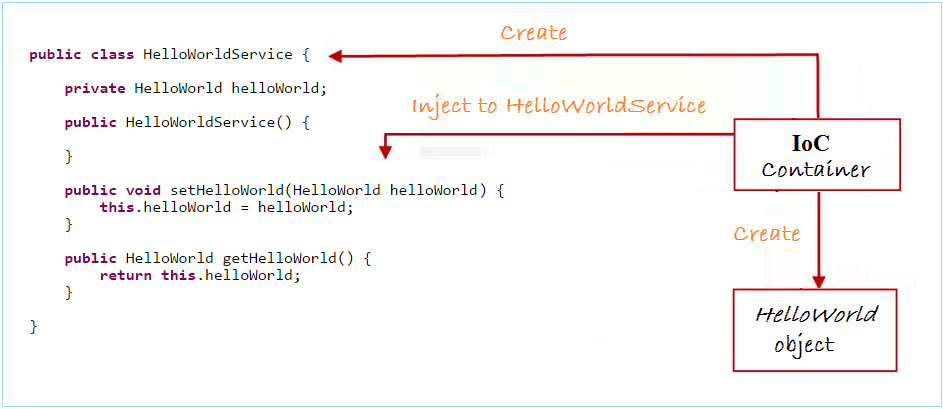
IoC容器创建 HelloWorldService 对象,是通过 setter 方法传递 HelloWorld 对象到HelloWorldService。IoC容器做的是“依赖注入”到HelloWorldService。这里的相关性是指对象之间的依赖关系: HelloWorldService 和 helloWorld.
在这一点上,我们已经明确了什么是 IoC和DI。让我们举个例子来更好的理解。
3- 创建项目
- File/New/Other...
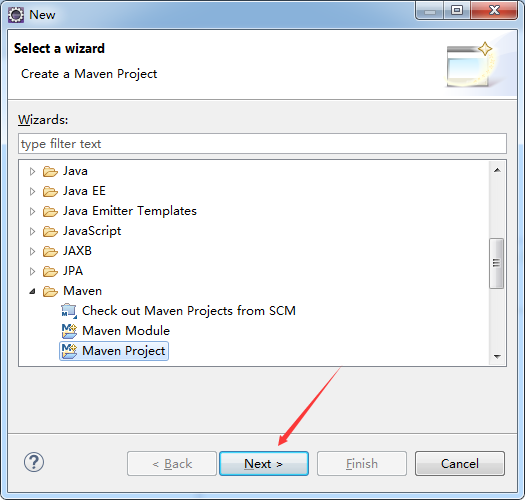
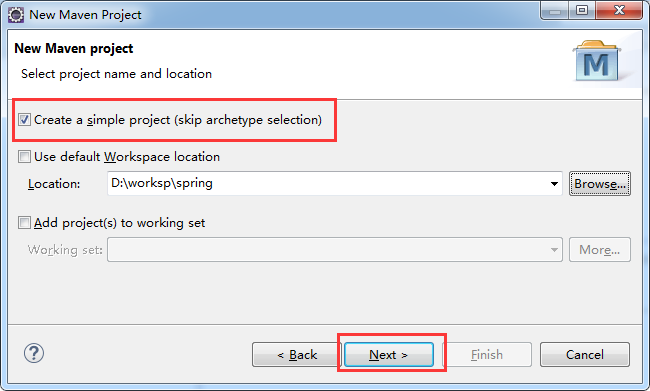
输入:
- Group Id: com.yiibai
- Artifact Id: HelloSpring
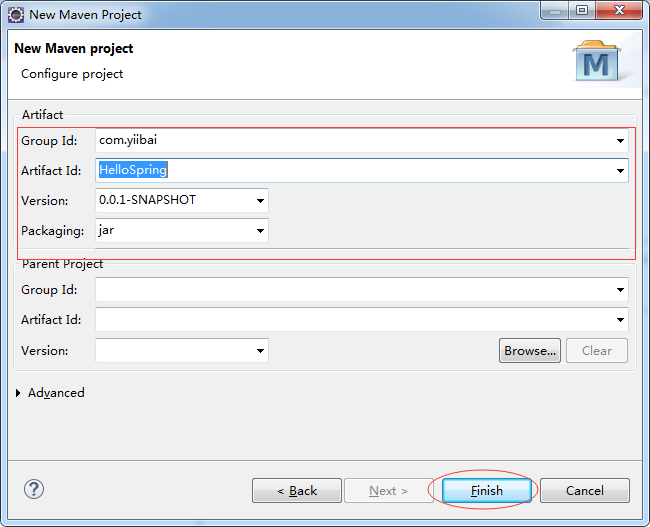
您的项目已创建:
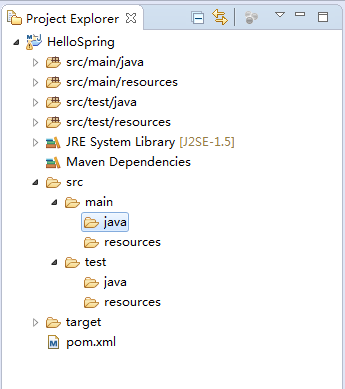
确保您的项目是建立在Java7或更高版本。右键单击该项目并选择属性。
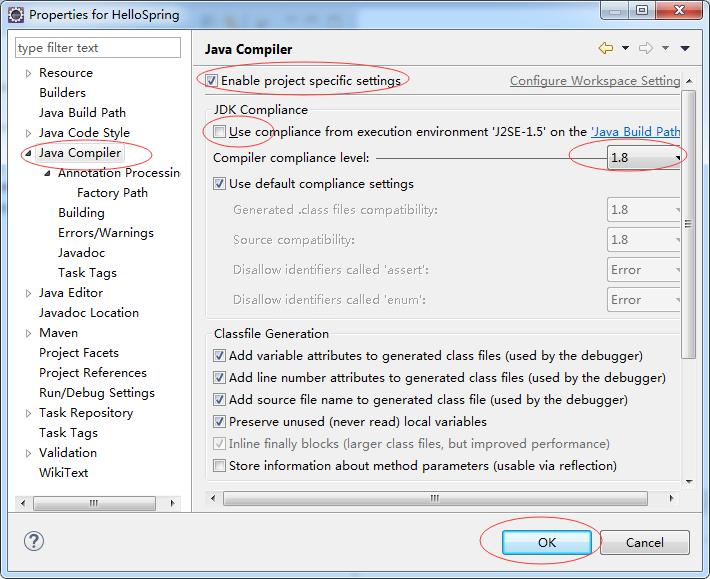
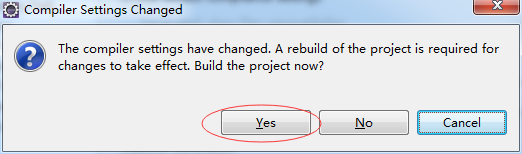
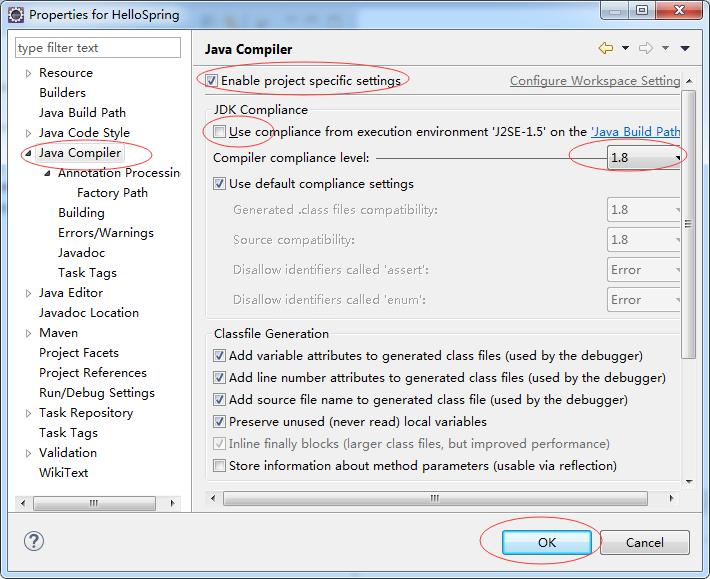
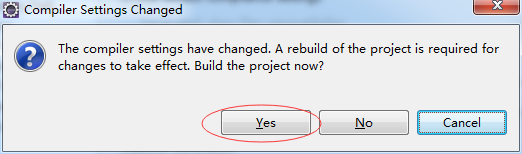
4- 声明Spring的基础库
这是 Spring的 HelloWorld 例子,所以我们只使用基本的Spring库(核心)。打开pom.xml文件来将使用的库声明:
- pom.xml 使用以下内容重新覆盖原上面的内容。
<project xmlns="http://maven.apache.org/POM/4.0.0" xmlns:xsi="http://www.w3.org/2001/XMLSchema-instance" xsi:schemaLocation="http://maven.apache.org/POM/4.0.0 http://maven.apache.org/xsd/maven-4.0.0.xsd"> <modelVersion>4.0.0</modelVersion> <groupId>com.yiibai</groupId> <artifactId>HelloSpring</artifactId> <version>0.0.1-SNAPSHOT</version> <dependencies> <!-- Spring Core --> <!-- http://mvnrepository.com/artifact/org.springframework/spring-core --> <dependency> <groupId>org.springframework</groupId> <artifactId>spring-core</artifactId> <version>4.1.4.RELEASE</version> </dependency> <!-- Spring Context --> <!-- http://mvnrepository.com/artifact/org.springframework/spring-context --> <dependency> <groupId>org.springframework</groupId> <artifactId>spring-context</artifactId> <version>4.1.4.RELEASE</version> </dependency> </dependencies> </project>
5- 工程代码
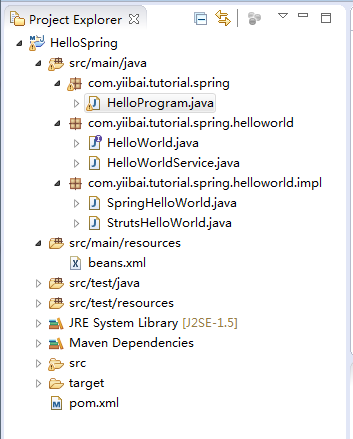
- HelloWorld.java
package com.yiibai.tutorial.spring.helloworld; public interface HelloWorld { public void sayHello(); }- HelloWorldService.java
package com.yiibai.tutorial.spring.helloworld; public class HelloWorldService { private HelloWorld helloWorld; public HelloWorldService() { } public void setHelloWorld(HelloWorld helloWorld) { this.helloWorld = helloWorld; } public HelloWorld getHelloWorld() { return this.helloWorld; } }- SpringHelloWorld.java
package com.yiibai.tutorial.spring.helloworld.impl; import com.yiibai.tutorial.spring.helloworld.HelloWorld; public class SpringHelloWorld implements HelloWorld { @Override public void sayHello() { System.out.println("Spring Say Hello!!"); } }- StrutsHelloWorld.java
package com.yiibai.tutorial.spring.helloworld.impl; import com.yiibai.tutorial.spring.helloworld.HelloWorld; public class StrutsHelloWorld implements HelloWorld { @Override public void sayHello() { System.out.println("Struts Say Hello!!"); } }- HelloProgram.java
package com.yiibai.tutorial.spring; import com.yiibai.tutorial.spring.helloworld.HelloWorld;import com.yiibai.tutorial.spring.helloworld.HelloWorldService;import org.springframework.context.ApplicationContext;import org.springframework.context.support.ClassPathXmlApplicationContext; public class HelloProgram { public static void main(String[] args) { ApplicationContext context = new ClassPathXmlApplicationContext("beans.xml"); HelloWorldService service = (HelloWorldService) context.getBean("helloWorldService"); HelloWorld hw= service.getHelloWorld(); hw.sayHello(); }}- beans.xml
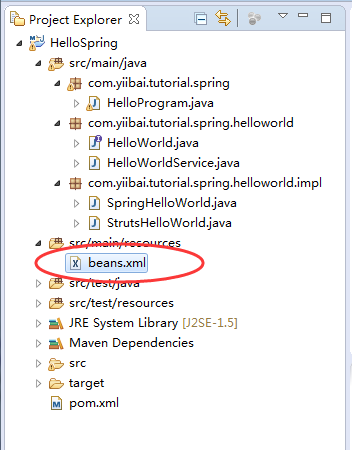
<beansxmlns="http://www.springframework.org/schema/beans" xmlns:xsi="http://www.w3.org/2001/XMLSchema-instance" xsi:schemaLocation="http://www.springframework.org/schema/beans http://www.springframework.org/schema/beans/spring-beans.xsd"> <beanid="springHelloWorld" class="com.yiibai.tutorial.spring.helloworld.impl.SpringHelloWorld"></bean> <beanid="strutsHelloWorld" class="com.yiibai.tutorial.spring.helloworld.impl.StrutsHelloWorld"></bean> <beanid="helloWorldService" class="com.yiibai.tutorial.spring.helloworld.HelloWorldService"> <propertyname="helloWorld"ref="springHelloWorld"/> </bean> </beans>
6- 运行示例
运行 HelloProgram.java

运行 HelloProgram 类的结果如下:
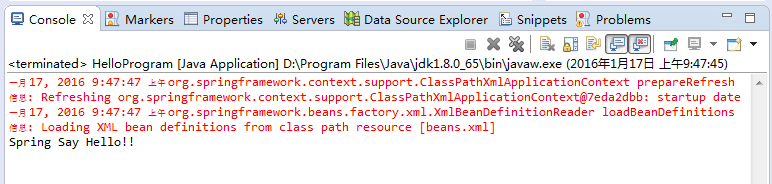
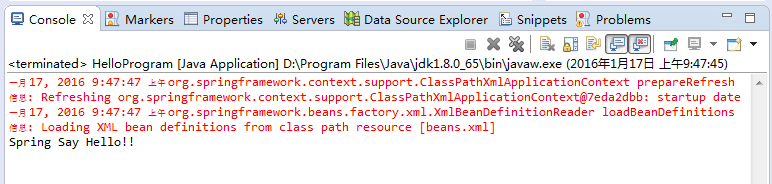
打开 beans.xml 文件并更改配置:
<!-- Original --><beanid="helloWorldService" class="com.yiibai.tutorial.spring.helloworld.HelloWorldService"> <propertyname="helloWorld"ref="springHelloWorld"/></bean> <!-- Change to: --><beanid="helloWorldService" class="com.yiibai.tutorial.spring.helloworld.HelloWorldService"> <propertyname="helloWorld"ref="strutsHelloWorld"/></bean>
重新运行 HelloProgram 类并得到以下结果。
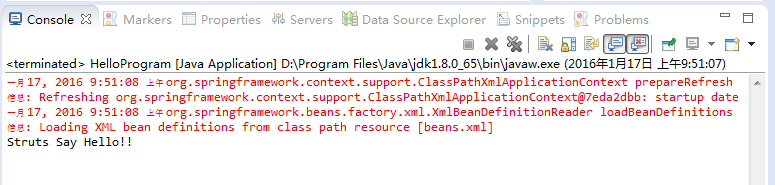
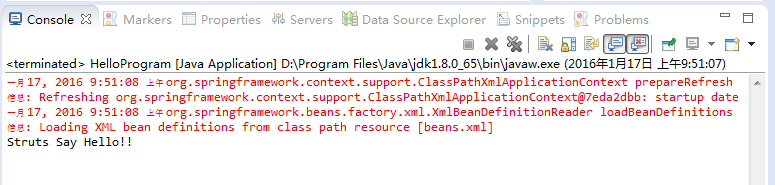
7- Spring的工作原理
Spring在这个例子中,工作原理说明如下图所示:
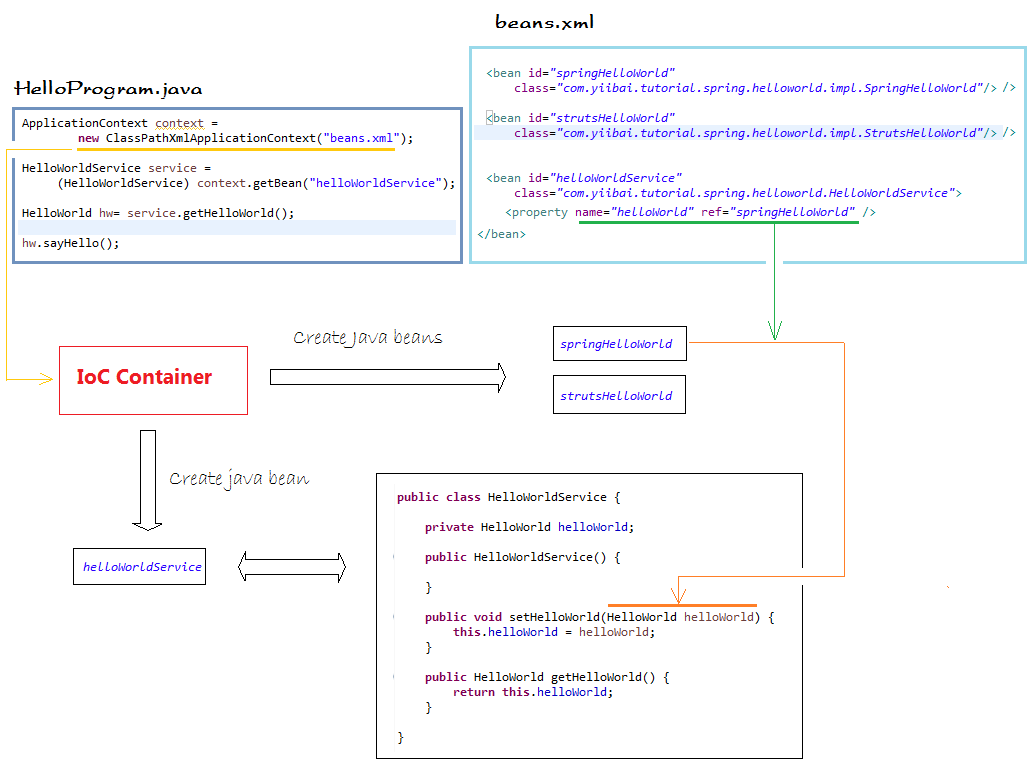
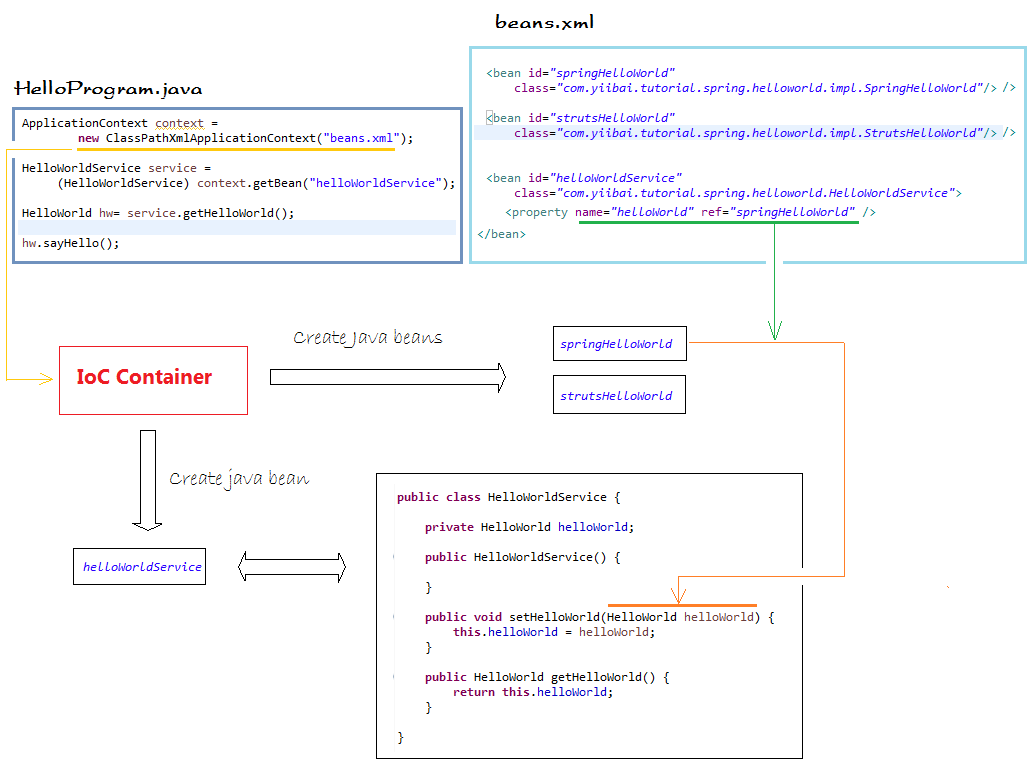
beans.xml
- 这是一个配置文件,您可以在这里声明Java bean。
可以通过读取beans.xml 文件来创建一个应用程序上下文对象
ApplicationContext context = newClassPathXmlApplicationContext("beans.xml");在这个例子中,HelloWorldService 是一个 java bean 注入依赖。
<!-- beans.xml --> <beanid="helloWorldService" class="com.yiibai.tutorial.spring.helloworld.HelloWorldService"> <!-- Call: helloWorldService.setHelloWorld(springHelloWorld) --> <propertyname="helloWorld"ref="springHelloWorld"/> </bean>
8- 使用Spring MVC - 编写Web应用程序
接下来,你可以学习使用Spring MVC编写Web应用程序:
- http://www.yiibai.com/spring_mvc/spring-mvc-tutorial-for-beginners.html
9- 附:下载Spring 库
您可以下载 Spring 从以下网址:
- http://maven.springframework.org/release/org/springframework/spring/
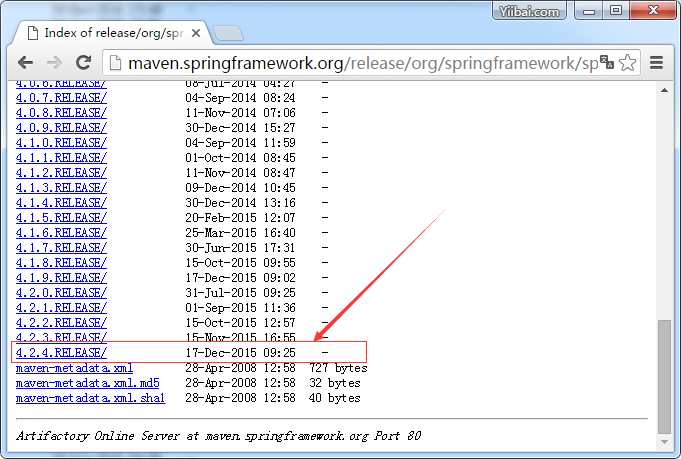
解压下载的zip文件到硬盘驱动器文件夹,如下:
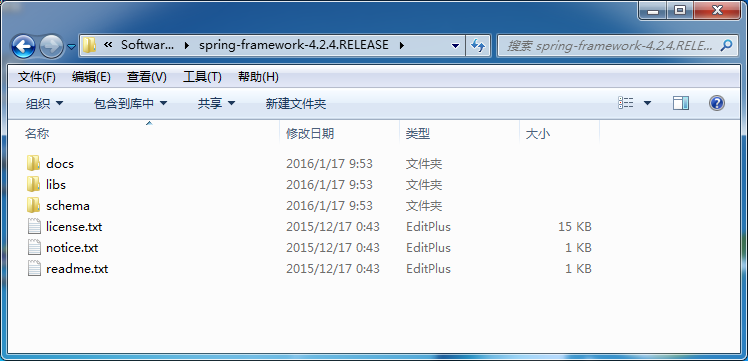
代码下载:http://pan.baidu.com/s/1bwgce6
阅读全文
0 0
- Spring初级入门(一)--易百教程
- spring初级入门一(Spring介绍+启动Spring容器+Spring容器创建对象)
- Spring Boot 教程(一)---入门篇
- Spring Boot 教程(一)---入门篇
- Spring Boot (教程一: 入门)
- Spring详细教程入门(一)
- spring,初级入门
- VBA教程初级(一):简单宏
- Android 网络编程 初级入门(一)
- Linux初级入门 命令篇(一)
- ios 初级入门 (一)
- 学习SpringMVC系列教程(一)Spring MVC入门
- 学习SpringMVC系列教程(一)Spring MVC入门
- 学习SpringMVC系列教程(一)Spring MVC入门
- 学习SpringMVC系列教程(一)Spring MVC入门
- 学习SpringMVC系列教程(一)Spring MVC入门
- 学习SpringMVC系列教程(一)Spring MVC入门
- 学习SpringMVC系列教程(一)Spring MVC入门(转载)
- 702
- Coursera-Deep Learning Specialization 课程之(二):Improving Deep Neural Networks: -weak1编程作业
- java IO流总结
- spring boot 中的mongdb配置
- sql优化, sql怎么写效率高
- Spring初级入门(一)--易百教程
- HTTP 方法:GET 对比 POST
- foo、和bar
- 2580252.html
- 1024| 只为程序员们打Call(多重福利)
- View 绘制流程
- synchronized和Lock的区别
- Java创建对象的四种方法
- OkHttp封装类


