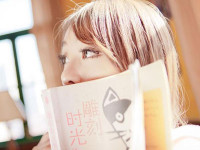10.28-10.29总结(HTML结构&CSS)
来源:互联网 发布:类似基督山伯爵 知乎 编辑:程序博客网 时间:2024/05/29 12:27
一.html的结构
html>
<head>
<title>标题</title>
</head>
<body>
内容
</body>
</html>
二.标签
1.标题(内容中的标题)
<h1>标题一</h1> 注:标题一只能用一次
<h2>标题二</h2>
<h3>标题三</h3>
<h4>标题四</h4>
<h5>标题五</h5>
<h6>标题六</h6>
2.段落
<p>文字段落</p>
段落中可能会用到的标签
3.换行(单标签)
<br>
4.横线<单标签>
<hr>
加属性:
<hr size="" color=""width="">
size:横线粗细,可直接设置数字
color:横线颜色
表达方式:a.red用英文单词
b.#ff0000用十六进制
c.rgb(255,0,0)
width:横线宽度,数字或者百分比
5.文本效果
<b> </b> 粗体文本
<em> </em> 着重文字
<i> </i> 斜体字
<small> </small> 小号字
<strong> </strong> 加重语气
<sub> </sub> 下标字
<sup> </snp> 上标字
<ins> </ins> 插入字
<del> </del> 删除字
6.空格效果
①<pre> </pre> 预格式化(可显示空格)
② 表示一个半角空格
③全角状态下的空格
7.超链接
<a href=http://www.baidu.com>百度</a>
<a href="../1.html"target="目标窗口">新页面<./a> (目标窗口:①_blank在新窗口打开②_parent在源窗口)
8.插入图片
<img src="路径"alt="描述" title="图片注释" width="宽" height="高"> (单标签)
9.列表
①无序列表
<ul type="circle"> type:"square方块/disc圆点/cicle空心圆"
<li>one<li>
<li>two<li>
<li>three<li>
</ul>
②有序列表
<ol type="1" start="起始数字"> type="a/A/1/I/i"
<li>one<li>
<li>two<li>
<li>three<li>
</ol>
③自定义列表
<dl>
<dt>标题</dt>
<dd>描述</dd>
</dl>
10.表格
①<table border="边界线cellspacing="单元格间距" cellpadding="填充">
<caption>标题</caption>
<tr> 行
<td> </td> 单元格 (标题单元格<th></th>)
<td> </td>
</tr>
</table>
②<table>
<caption></caption>
<tr>
<th> </th>
<th> </th>
</tr>
<tr>
<td colspan="跨列数"> </td>
</tr>
③<table>
<caption></caption>
<tr>
<th rowspan="跨列数"> </th>
<th> </th>
</tr>
<tr>
<td> </td>
</tr>
</table>
11.表单
<form action"提交目标地址"method="get/post">
单行文本框 <input typpe="text"/>
多行文本框<textarea></textarea>
密码框 <input type="password"/>
单选按钮<input type="radio" name=""> (name值相同表示单选)
复选框<input type="checkbox"/> (默认选中加checked)
下拉菜单
<select>
<option value="陕西"selected>陕西</option> (默认选中陕西)
<option value="广东" >广东</option>
</select>
下拉列表
<select multiple>
<option value="陕西"selected>陕西</option> (默认选中陕西)
<option value="广东" >广东</option>
</select>
提交按钮<input type="submit"/>
重置按钮<input type="reset"/>
普通按钮<input type="button" value=""/>
按钮<button></button>
文件域<input type="file"/>
三.Css
1.样式定义
①类定义 可多次使用 以.开始后面用字母开头命名
调用:<any class="name"> </any>
②id定义 用一次 以及#开始 #name
调用:<any id="name"> </any>
③标签名定义 p{} (直接定义)
以上方法在head中定义或者外部css文件里定义
2.样式调用方式
A.页面内部调用
①行内 <any style="样式名:样式值;"></any>
②页面内 head中定义
<style>
.name{样式名:样式值;}
</style>
<any class="样式名"></any> (调用)
B.从外面调用
①链接式 在head中链接
<linkrel="stylesheet" href="链接的外部css文件"/>
<anyclass="样式名"></any> (调用)
②导入式 <style>
@import url(two.css);
</style>
<any class="样式名"></any> (调用)
3.样式
①background-color:背景颜色
background:背景颜色/背景图像
background-image:背景图像
background:redurl(../img/img1.jpg) no-repeat right bottom;
background:背景色 背景图像 是否重复 水平位置 垂直位置;
是否重复:no-repeat不重复
repeat-x 水平重复
repeat-y 垂直重复
repeat 重复
水平位置:left左 ,center 中 , right 右 ,精确像素
垂直位置:top 上,center 中 , bottom 下,精确像素
background:red!important (手动优先)
②框
<divclass=”a”></div>
.a{width:800px; 宽
height:500px; 高
margin:0 auto; 居中
border:solid 1px red;边框线:实线 1像素颜色
③线型:solid实线 dashed 虚线 double 双线 dotted 点状线
④边距 margin
margin-left/margin-right/margin-top/margin-bottom
margin:a 四边边距都相同
margin:a b 上下为a,左右为b
margin:a b c 上为a左右为b 下为c
margin:a b c d 上a 右b 下c 左d
⑤填充 padding
padding-left/padding-right/padding-top/padding-bottom
padding:a 四边填充都相同
padding:a b 上下为a,左右为b
padding:a b c 上为a左右为b 下为c
padding:a b c d 上a 右b 下c 左d
⑥字体
font-size: 大小
font-family : 字体
font-weight:bold; 字体加粗
font-style:italic; 字体倾斜 normal 正常
text-decoration:none/underline/overline 去下划线/加下划线/加上边线
⑦文本对齐方式
text-align:center; 居中对齐
text-align:left 左对齐
text-align:right 右对齐
text-align:justify 两端对齐
⑧超链接的4种状态(在head-style里定义)
a:link 超链接访问前状态
a:hover 鼠标悬停时的样式
a:active 鼠标点击时的样式
a:visited超链接访问后的样式
⑨浮动
float:left/righttop/bottom
⑩行间距: line-height:
首行缩进: text-indent:2em
- 10.28-10.29总结(HTML结构&CSS)
- CSS+DIV+HTML(一)--HTML总结
- html&css----结构、文本(10/31)
- HTML+CSS慕课网学习总结(一)
- HTML+CSS慕课网学习总结(二)
- HTML+CSS慕课网学习总结(三)
- HTML+CSS慕课网学习总结(四)
- HTML+CSS慕课网学习总结(五)
- HTML+CSS慕课网学习总结(六)
- Html,css学习总结(一)
- Html,css学习总结(二)
- html+css的基本知识总结(一)
- HTML+CSS知识点总结(一)
- html div css 总结
- HTML及CSS总结
- html+css笔记总结 .
- html+css总结
- HTML&CSS学习总结
- 基础匹配
- 自测02—素数对猜想
- 《java与模式》-7 工厂模式
- 如何输出TOMCAT的配置参数
- Java开发中的23种设计模式详解(转)
- 10.28-10.29总结(HTML结构&CSS)
- CodeForces
- python笔记008--python的相关模块和开发工具
- NOIP模拟(10.31)T1 机器清洁工
- Win7下Qt和opencv的静态编译
- OpenCV相关函数解析
- POJ
- Java面试题-Volatile有关题目
- 使用LVS实现负载均衡原理及安装配置详解