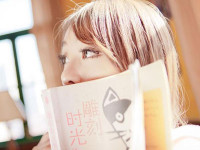jquery中常见的面试题
来源:互联网 发布:oracle sql state 编辑:程序博客网 时间:2024/05/29 02:32
1、列举jquery中常用的选择器
基本选择器 id选择器:每个id选择器名称只能使用一次 class:允许重复使用 *: 匹配所有层次选择器: $("#a.b") 选取id值为a的元素里所有class值为b的元素 $("#a>.b") 选取id值为a的元素后class为b的子元素 $("#a+b.") 选取id值为a的元素后紧挨着class为b的元素过滤选择器: :first 选取第一个元素 :odd 选取索引是奇数的元素 :even 选取索引是偶数的元素 :not() 选取除某元素外的其他元素 :eq()按索引寻找元素 :gt() 大于某索引的元素2 如何实现查找DOM树种的元素
var input = $("input:first"); //获取input标签中的第一个节点3 如何在DOM树种创建并插入元素
<script type="text/javascript" src="//ajax.googleapis.com/ajax/libs/jquery/1.9.1/jquery.min.js"></script><div>friut</div><script> var title = $("<span>apple</span>"); $("div").append(title); //将title追加到div标签内容的后面 $("div").before(title); //将title追加到div标签之前与div标签同级 $("div").prepend(title); //将title追加到div标签内容之前 $("div").after(title); //将title追加到div标签后面与div同级</script>4 如何在dom树种替换指定元素
注:jQuery中主要使用replaceWith()和replaceAll()
<script type="text/javascript" src="//ajax.googleapis.com/ajax/libs/jquery/1.9.1/jquery.min.js"></script><div>friut</div><script> var title = $("<span>apple</span>"); $("div").replaceWith(title); //将节点div换成span</script>5 给一张图片,让这张图片以淡出的效果消失在页面
<script type="text/javascript" src="//ajax.googleapis.com/ajax/libs/jquery/1.9.1/jquery.min.js"></script><img src="col.jpg"><script> $("img").click(function){ $(this).fadeOut("slow"); //图片淡出网页 });</script>6 制作一个按钮,当按钮被点击时以卷帘效果消失
<script type="text/javascript" src="//ajax.googleapis.com/ajax/libs/jquery/1.9.1/jquery.min.js"></script><input type="button" value="but" style="width:100px;height:100px;"><script> $("input").click(function){ $(this).sideUp("slow"); //以卷帘效果向上消失 });</script>7 制作一个照片轮换
<script type="text/javascript" src="//ajax.googleapis.com/ajax/libs/jquery/1.9.1/jquery.min.js"></script><style> ul { list-style:none; width: 350 px; height: 200 px; position: absolute; } li{ position: absolute;}</style><div class="change"> <ul> <li><img src="1.jpg" width=350px height=200px></li> <li><img src="2.jpg" width=350px height=200px></li> <li><img src="3.jpg" width=350px height=200px></li> <li><img src="4.jpg" width=350px height=200px></li> </ul></div><script> $(function(){ $(".change ul li:not(:first)").hide(); setInterval(function(){ if($(".change ul li:last").is(":visible")){ $(".change ul li:first").fadeIn("slow"); $(".change ul li:last").hide(); }else{ $(".change ul li:visible").next.fadeIn("slow"); } },1000); });</script>阅读全文
0 0
- jquery中常见的面试题
- JQuery的常见面试题
- jQuery常见的面试题
- jquery常见面试题
- jQuery 常见面试题
- Jquery常见面试题
- jquery常见面试题
- Java数组中常见的面试题
- OC中常见的面试题
- OC中常见的面试题
- iOS中常见的面试题
- AJAX面试中常见的面试题
- ssh中常见的笔试面试题
- Java数组中常见的面试题
- 常见的面试题
- 常见的面试题
- 常见的面试题
- 常见的面试题
- 团体程序设计天梯赛-练习集L1-002. 打印沙漏
- 使neutron不能创建相同名字以及相同cidr的子网
- bzoj1076 奖励关SCOI2008 状压与期望DP
- 正则表达式中/g的用法
- TOP100summit:【分享实录-华为】微服务场景下的性能提升最佳实践
- jquery中常见的面试题
- 51nod 1833 环 (dp)
- mongodb系列教程(一)-安装及配置服务
- el表达式
- 提交spark任务Requesting 1 new executor because tasks are backlogged (new desired total will be 1)
- JavaScript——变量提升
- Markdown 表格编辑
- Hook技术activity启动过程中拦截(无需在androidmanifest文件注册即可使用)
- Springboot整合reidis详解