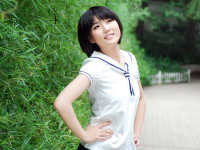PostgreSQL 多字段任意组合搜索的性能
来源:互联网 发布:u盘照片如何导入mac 编辑:程序博客网 时间:2024/06/16 08:48
点击有惊喜
标签
PostgreSQL , 多字段搜索 , 任意字段搜索
背景
PostgreSQL 多字段,任意组合搜索,有三种优化手段:
1、gin索引(支持任意字段组合的查询)
《宝剑赠英雄 - 任意组合字段等效查询, 探探PostgreSQL多列展开式B树 (GIN)》
2、bloom索引(支持任意只读组合的等值查询)
《PostgreSQL 9.6 黑科技 bloom 算法索引,一个索引支撑任意列组合查询》
3、每个单列btree索引(支持任意字段组合的查询)
《PostgreSQL bitmapAnd, bitmapOr, bitmap index scan, bitmap heap scan》
例子
create table test(c1 int, c2 int, c3 int, c4 int, c5 int); bloom, gin, multi-btree几种索引创建方法
1、bloom
postgres=# create extension bloom ; CREATE EXTENSION postgres=# create index idx_test12_1 on test12 using bloom (c1,c2,c3,c4,c5); CREATE INDEX postgres=# explain select * from test12 where c1=1; QUERY PLAN ---------------------------------------------------------------------------- Bitmap Heap Scan on test12 (cost=13.95..20.32 rows=8 width=20) Recheck Cond: (c1 = 1) -> Bitmap Index Scan on idx_test12_1 (cost=0.00..13.95 rows=8 width=0) Index Cond: (c1 = 1) (4 rows) postgres=# explain select * from test12 where c1=1 and c2=1; QUERY PLAN ---------------------------------------------------------------------------- Bitmap Heap Scan on test12 (cost=18.20..19.42 rows=1 width=20) Recheck Cond: ((c1 = 1) AND (c2 = 1)) -> Bitmap Index Scan on idx_test12_1 (cost=0.00..18.20 rows=1 width=0) Index Cond: ((c1 = 1) AND (c2 = 1)) (4 rows) postgres=# explain select * from test12 where c1=1 or c2=1; QUERY PLAN ---------------------------------------------------------------------------------- Bitmap Heap Scan on test12 (cost=27.91..38.16 rows=17 width=20) Recheck Cond: ((c1 = 1) OR (c2 = 1)) -> BitmapOr (cost=27.91..27.91 rows=17 width=0) -> Bitmap Index Scan on idx_test12_1 (cost=0.00..13.95 rows=8 width=0) Index Cond: (c1 = 1) -> Bitmap Index Scan on idx_test12_1 (cost=0.00..13.95 rows=8 width=0) Index Cond: (c2 = 1) (7 rows) 2、gin
postgres=# create extension btree_gin; CREATE EXTENSION postgres=# create index idx_test12_1 on test12 using gin (c1,c2,c3,c4,c5); CREATE INDEX postgres=# explain select * from test12 where c1=1 or c2=1; QUERY PLAN --------------------------------------------------------------------------------- Bitmap Heap Scan on test12 (cost=4.94..15.19 rows=17 width=20) Recheck Cond: ((c1 = 1) OR (c2 = 1)) -> BitmapOr (cost=4.94..4.94 rows=17 width=0) -> Bitmap Index Scan on idx_test12_1 (cost=0.00..2.46 rows=8 width=0) Index Cond: (c1 = 1) -> Bitmap Index Scan on idx_test12_1 (cost=0.00..2.46 rows=8 width=0) Index Cond: (c2 = 1) (7 rows) postgres=# explain select * from test12 where c1=1 and c2=1; QUERY PLAN --------------------------------------------------------------------------- Bitmap Heap Scan on test12 (cost=3.60..4.82 rows=1 width=20) Recheck Cond: ((c1 = 1) AND (c2 = 1)) -> Bitmap Index Scan on idx_test12_1 (cost=0.00..3.60 rows=1 width=0) Index Cond: ((c1 = 1) AND (c2 = 1)) (4 rows) 3、multi-btree
postgres=# drop index idx_test12_1 ; DROP INDEX postgres=# create index idx_test12_1 on test12 using btree(c1); CREATE INDEX postgres=# create index idx_test12_2 on test12 using btree(c2); CREATE INDEX postgres=# create index idx_test12_3 on test12 using btree(c3); CREATE INDEX postgres=# create index idx_test12_4 on test12 using btree(c4); CREATE INDEX postgres=# create index idx_test12_5 on test12 using btree(c5); CREATE INDEX postgres=# explain select * from test12 where c1=1 and c2=1; QUERY PLAN --------------------------------------------------------------------------------- Bitmap Heap Scan on test12 (cost=3.08..4.29 rows=1 width=20) Recheck Cond: ((c2 = 1) AND (c1 = 1)) -> BitmapAnd (cost=3.08..3.08 rows=1 width=0) -> Bitmap Index Scan on idx_test12_2 (cost=0.00..1.41 rows=8 width=0) Index Cond: (c2 = 1) -> Bitmap Index Scan on idx_test12_1 (cost=0.00..1.41 rows=8 width=0) Index Cond: (c1 = 1) (7 rows) postgres=# explain select * from test12 where c1=1 or c2=1; QUERY PLAN --------------------------------------------------------------------------------- Bitmap Heap Scan on test12 (cost=2.83..13.09 rows=17 width=20) Recheck Cond: ((c1 = 1) OR (c2 = 1)) -> BitmapOr (cost=2.83..2.83 rows=17 width=0) -> Bitmap Index Scan on idx_test12_1 (cost=0.00..1.41 rows=8 width=0) Index Cond: (c1 = 1) -> Bitmap Index Scan on idx_test12_2 (cost=0.00..1.41 rows=8 width=0) Index Cond: (c2 = 1) (7 rows) gin, bloom, btree bitmap scan的性能如何呢?
1600个列的宽表,任意字段组合搜索性能
1、建表
postgres=# do language plpgsql $$ declare sql text; begin sql := 'create table test1 ('; for i in 1..1600 loop sql := sql||' c'||i||' int2 default random()*100,'; end loop; sql := rtrim(sql,','); sql := sql||')'; execute sql; for i in 1..1600 loop execute 'create index idx_test1_'||i||' on test1 (c'||i||')'; end loop; end; $$; DO 2、写入测试数据
postgres=# insert into test1 (c1) select generate_series(1,10000); INSERT 0 10000 3、测试脚本
vi test.sql \set c2 random(1,100) \set c3 random(1,100) \set c4 random(1,100) \set c5 random(1,100) \set c6 random(1,100) \set c7 random(1,100) select c1600 from test1 where c2=:c2 and c3=:c3 and c4=:c4 or (c5=:c5 and c6=:c6 and c7=:c7); 4、测试
pgbench -M prepared -n -r -P 1 -f ./test.sql -c 64 -j 64 -T 120 5、性能
progress: 33.0 s, 208797.8 tps, lat 0.307 ms stddev 0.016 progress: 34.0 s, 208516.0 tps, lat 0.307 ms stddev 0.032 progress: 35.0 s, 208574.0 tps, lat 0.307 ms stddev 0.050 progress: 36.0 s, 208858.2 tps, lat 0.306 ms stddev 0.013 progress: 37.0 s, 208686.8 tps, lat 0.307 ms stddev 0.043 progress: 38.0 s, 208764.2 tps, lat 0.307 ms stddev 0.013 注意,使用prepared statement,可以减少硬解析,提高性能。
从测试来看,任意字段的搜索,可以达到0.3毫秒的响应。
点击有惊喜
阅读全文
0 0
- PostgreSQL 多字段任意组合搜索的性能
- 多字段模糊搜索,asp的程序
- Lucene多字段搜索
- 多字段搜索 (二)
- elasticsearch多字段搜索
- PostgreSql索引的使用3--多字段索引
- 多字段查询、搜索心得
- TermQuery进行多字段搜索
- SqlServer2005的高效分页存储过程(支持多字段任意排序,不要求排序字段唯一)
- SQL匹配多字段进行排序,搜索
- ES学习笔记七-多字段搜索
- odoo/openerp 多字段搜索(name_search)
- elasticsearch笔记_多字段搜索(六)
- php+mysql多字段模糊搜索
- 多字段的分类汇总
- jqGrid的多字段查询
- Oracle 多字段的in
- Oracle 多字段的in
- jdk8 forEach
- 多种协议数据包的结构
- PCL学习笔记
- 小C语言--词法分析程序
- IE6 浏览器常见兼容问题 大汇总
- PostgreSQL 多字段任意组合搜索的性能
- linux中搭建java环境
- 安装 cassandra,使用基本的cqlsh
- ARTistGUI主要流程分析
- 前端第一篇总结
- 条款06:若不想编译器自动生成的函数,就该明确拒绝
- Server returned error code = 401
- 记录一个遇到的坑 请求数据时遇见 provisional headers are shown!
- 使用mongoDB的一些新的(mongoDB报错解决)