Qml圆形进度按钮
来源:互联网 发布:大数据怎么可视化 编辑:程序博客网 时间:2024/05/22 06:25
首先从方形到圆形的转变只需要更改Rectangle的radius值就行了
转变成圆形后就可以出现圆形进度条
Rectangle{ property int btnHeight: 48 property int btnWidth: 120 id: cProBtn height: btnHeight width: btnWidth anchors.centerIn: parent border.color: "#148014" border.width: 2 radius: 0 Text{ id: cText anchors.centerIn: parent font.family: "microsoft yahei" font.pixelSize: 14 text: qsTr("开始") } MouseArea{ anchors.fill: parent onClicked: { if (rAniStart.running || rAniStop.running) return cText.visible = false; rAniStart.start(); widthAniStart.start(); } } PropertyAnimation{ id: rAniStart target: cProBtn property: "radius" duration: 300 from: 0 to: cProBtn.btnHeight/2 onStopped: { cProgress.onStart(); cProgress.visible = true; } } PropertyAnimation{ id: widthAniStart target: cProBtn property: "width" duration: 300 from: cProBtn.btnWidth to: cProBtn.btnHeight } QmlCircularProgress{ id: cProgress anchors.centerIn: parent visible: false arcWidth: 2 radius: cProBtn.btnHeight/2 interval: 2 arcColor: "#148014" onSStop: { visible = false; rAniStop.start(); widthAniStop.start(); } } PropertyAnimation{ id: rAniStop target: cProBtn property: "radius" duration: 300 from: cProBtn.btnHeight/2 to: 0 onStopped: { cText.text = qsTr("完成"); cText.visible = true; } } PropertyAnimation{ id: widthAniStop target: cProBtn property: "width" duration: 300 from: cProBtn.btnHeight to: cProBtn.btnWidth } }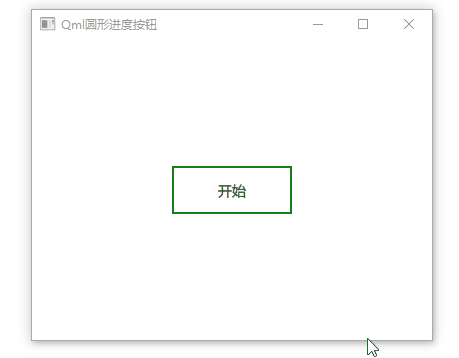
需要完整代码请访问QtQuickExamples
阅读全文
0 0
- Qml圆形进度按钮
- QML 实现圆形按钮
- Android自定义圆形按钮点击进度动画
- QML中圆形进度仪表盘控件的使用
- Qml圆形图片
- Qml圆形进度条
- Qml圆形波浪进度条
- 圆形按钮
- 圆形按钮
- 圆形进度对话框
- 自定义圆形进度View
- 自定义圆形进度控件
- 圆形进度环自定义View
- jQuery圆形进度指示器插件
- WaterView 自定义圆形水波进度
- 自定义按钮控件-圆形按钮
- 自定义进度按钮
- 绘制圆形按钮
- 我与Python | 从Hacker到探索Deep Learning
- 如何实现一个以中国为中心的世界地图
- 集合
- ubuntu下两个gcc版本切换
- Elasticsearch实践
- Qml圆形进度按钮
- Android开源控件笔记
- 分享一个超好用的圆形imageview自定义组件
- artTemplate的函数使用
- linux命令小记(grep、awk、sed)
- maven添加jra包
- Executor框架学习
- mybatis模糊查询like使用
- Qt显示中文


