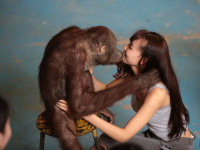【Dlib】在项目中同时导入Dlib库和OpenCV库
来源:互联网 发布:帝国cms支付 编辑:程序博客网 时间:2024/06/08 19:29
为知笔记原生链接:http://8d4a0fd3.wiz03.com/share/s/2diw_j37l4Wf2MIAMf0jlWZx2F1QNo1V5QU82ZBLJz3p2uZx
# cmake needs this linecmake_minimum_required(VERSION 2.8.12)# Define project nameproject(example_project)# Find OpenCV, you may need to set OpenCV_DIR variable# to the absolute path to the directory containing OpenCVConfig.cmake file# via the command line or GUIfind_package(OpenCV REQUIRED)# If the package has been found, several variables will# be set, you can find the full list with descriptions# in the OpenCVConfig.cmake file.# Print some message showing some of themmessage(STATUS "OpenCV library status:")message(STATUS " version: ${OpenCV_VERSION}")message(STATUS " libraries: ${OpenCV_LIBS}")message(STATUS " include path: ${OpenCV_INCLUDE_DIRS}")# Find dlib, you may need to set dlib_DIR variable# to the absolute path to the directory containing dlibConfig.cmake file# via the command line or GUIfind_package(dlib REQUIRED)# If the package has been found, several variables will# be set, you can find the full list with descriptions# in the dlibConfig.cmake file.# Print some message showing some of themmessage(STATUS "Dlib library status:")message(STATUS " version: ${dlib_VERSION}")message(STATUS " libraries: ${dlib_LIBRARIES}")message(STATUS " include path: ${dlib_INCLUDE_DIRS}")# Add OpenCV headers location to your include pathsinclude_directories(${OpenCV_INCLUDE_DIRS})# Add dlib headers location to your include pathsinclude_directories(${dlib_INCLUDE_DIRS})# Declare the executable target built from your sourcesadd_executable(example example.cpp)# Link your application with OpenCV librariestarget_link_libraries(example ${dlib_LIBRARIES} ${OpenCV_LIBS})阅读全文
0 0
- 【Dlib】在项目中同时导入Dlib库和OpenCV库
- 在Python27中运行pip install dlib装载库dlib所引起的问题解决
- Dlib C++ 算法库
- dlib库使用
- 如何使用dlib库
- vs2013配置dlib库
- dlib库学习之一
- 树莓派搭建Dlib库
- xcode使用dlib库
- dlib库中svm 例程解析
- Qt5.8编译dlib和opencv命令
- 用anaconda安装dlib库(python—opencv)
- Ubuntu16.04+Anaconda环境下dlib库无法导入解决方法
- python dlib、opencv 配置
- 面部合成opencv+Dlib
- OpenCV+vs15+dlib
- dlib 18 android编译dlib库,运行matrix_ex demo
- Dlib库的安装配置
- Python获取网页内容、使用BeautifulSoup库分析html
- Android SeekBar去掉左右两边空隙
- golang知识点整理(持续更新)
- 用户用浏览器访问一个网站,发生了什么。
- 高德地图不显示问题
- 【Dlib】在项目中同时导入Dlib库和OpenCV库
- Effective Java
- android 客户端学习-给button按钮设置圆角
- poj3041-Asteroids(最小点覆盖,最大匹配)
- jquery.cookie.js 使用小结
- 华为AnyOffice eSDK 手机端内外网通信的正确姿势
- iOS11隐私权限变动
- 商品分类无限级分类处理小例子
- rpath和runpath的区别