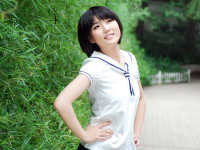参数化-excel(ADO方式)
来源:互联网 发布:excel 数据收集 编辑:程序博客网 时间:2024/05/29 17:57
'######读取data.xlsx中的行列数及第一个单无格中的数据#########Set ExcelApp=CreateObject("Excel.Application")Set ExcelPath=ExcelApp.Workbooks.Open("D:\UFT\data.xlsx")Set ExcelSheet=ExcelPath.Worksheets("Sheet1").UsedRangerowCount=ExcelSheet.Rows.countmsgbox rowCountcolumnCount=ExcelSheet.Columns.countmsgbox columnCountmsgbox ExcelSheet.cells(1,1)ExcelPath.CloseExcelApp.Quitset ExcelApp = Nothing'####################读取data.xlsx中的数据结束############'#######比对flight中fromCity中的数据Set ExcelApp=CreateObject("Excel.Application")Set ExcelPath=ExcelApp.Workbooks.Open("D:\UFT\data.xlsx")Set ExcelSheet=ExcelPath.Worksheets("Sheet1").UsedRangerowCount=ExcelSheet.Rows.countSet fromCity = WpfWindow("HPE MyFlight Sample Applicatio").WpfComboBox("fromCity")For i = 0 To rowCount-1 Step 1 If fromCity.GetItem(i)= ExcelSheet(i+1,1) Then print i& " is right" Else print i& " is wrong" End IfNext'#######比对flight中fromCity中的数据 结束####################'#####在aa.xlsx的sheet1中A1中写入数据wwwSet ExcelApp= CreateObject("Excel.Application")Set ExcelPath=ExcelApp.Workbooks.Open("D:\UFT\aa.xlsx")Set ExcelSheet=ExcelPath.Worksheets("sheet1")ExcelSheet.Columns(1).ClearExcelSheet.cells(1,1)="www"ExcelPath.SaveExcelPath.CloseExcelApp.QuitSet ExcelApp = Nothing'#####在aa.xlsx的sheet1中A1中写入数据结束www'写人数据函数化Sub writeexcel(path,sheet,str) Set ExcelApp= CreateObject("Excel.Application") Set ExcelPath=ExcelApp.Workbooks.Open(path) Set ExcelSheet=ExcelPath.Worksheets(sheet) ExcelSheet.Columns(1).Clear ExcelSheet.cells(1,1)=str Set ExcelSheet=Nothing ExcelPath.Save ExcelPath.Close ExcelApp.Quit Set ExcelApp = NothingEnd Sub'调用函数Call writeexcel("D:\UFT\aa.xlsx","Sheet2","123456")阅读全文
0 0
- 参数化-excel(ADO方式)
- excel ado 方式
- ADO方式创建Excel连接
- ADO方式,从Excel导入数据
- ADO 方式访问 Excel 文件的问题
- excel+ado
- ado excel
- ado.net参数化查询
- 关于以ODBC和ADO方式访问excel数据库总结
- ADO.NET方式读取Excel 不完整问题
- ADO.NET方式读取Excel 不完整问题
- 关于以ODBC和ADO方式访问excel数据库总结
- delehi使用Ado方式读取EXCEL导入的Demo
- NPOI ADO office wps 四种方式 读excel表格
- ADO中怎么使用参数化查询
- ADO操作EXCEL
- EXCEL 与 ADO.Net
- ado.net读取excel
- 银行金额小写转大写
- RNN和LSTM推导与实现
- 学习笔记 学习jvm 原理 最基本概念(编译与运行概念)
- mysql中整数类型后面的数字,是不是指定这个字段的长度?比如int(11),11代表11个字节吗?
- jQuery中off()方法函数的使用,单击一次,响应了两次
- 参数化-excel(ADO方式)
- Swift学习笔记(15)——属性
- DataURL, Blob, File, Image之间的关系与转换
- Ajax页面缓存问题分析与解决办法
- Vue 报错 Failed to resolve filter
- Kth Smallest Numbers in Unsorted Array(分别使用快排、归并、快选三种方法)
- React bind selcet
- XML技术(一)
- deepmind_lab Lua for Windows 5.1.4-46---LuaForWindows.rar 的下载地址