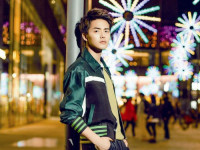Java:多线程下载
来源:互联网 发布:诸葛亮知天下事 编辑:程序博客网 时间:2024/05/29 13:07
最近想试试写个多线程下载的程序,顺便记下来吧~
怎么开始
多线程下载,是通过在请求header中添加Range进行部分下载来实现的。那么我们要怎么确定Range的值呢?首先我们当然要得到下载文件的大小,像资源地址发送head请求,就可以从响应头中的Content-Length中得到文件的大小了,因此,如果响应头中不存在Content-Length字段,那我们就没办法进行多线程下载。
下面的代码中我使用了jodd的http库,相关信息可以查看[jodd-http]
代码
获取真实下载链接
在下载之前,我们首先要获取到文件的真实下载链接,这个我们通过向目标url发送head请求就可以得到:
private String getRealUrl(String url) { String tmpUrl = url; if (StringUtil.isBlank(url)) { return ""; } HttpResponse response; int statusCode; while (true) { response = HttpRequest.head(url).send(); statusCode = response.statusCode(); if (statusCode == HttpStatus.HTTP_MOVED_PERMANENTLY || statusCode == HttpStatus.HTTP_MOVED_TEMPORARY) { // 当statusCode为301或302时,从响应头中获取真实链接(Location) url = response.header("Location"); } else { break; } } if (statusCode == HttpStatus.HTTP_OK) { return url; } else { System.out.printf("获取真实链接失败,StatusCode: %d", statusCode); return tmpUrl; }}解析资源信息
要进行多线程下载文件,我们需要得到文件大小等信息
private void init() throws Exception { if (StringUtil.isBlank(this.url)) { throw new Exception("url不存在"); } HttpResponse response = HttpRequest.head(url).send(); // 获取文件大小 String contentLength = response.header("Content-Length"); if (StringUtil.isBlank(contentLength)) { System.out.println("无法获取到文件大小,只能进行单线程下载"); this.threadNum = 1; this.isMulti = false; this.contentLength = 0; } else { this.contentLength = Long.parseLong(contentLength); if (this.threadNum > 1) { this.isMulti = true; } } // 获取文件名 // 文件名可以从响应头的Content-Disposition获取url中获得,这里我们优先考虑前者 // 当然,有的下载链接可能获取不到文件名,这就需要自定义规则或者手动输入了,这里我直接命名为时间戳 String contentDisposition = response.header("Content-Disposition"); // Content-Disposition中获取不到文件名 if (StringUtil.isBlank(contentDisposition) || !contentDisposition.contains("filename=")) { int index = this.url.lastIndexOf("/"); if (index != -1) { this.filename = this.url.substring(index + 1); } else { this.filename = String.valueOf(System.currentTimeMillis()); } } else { int index = contentDisposition.indexOf("filename="); // 对取得的文件名信息进行转码,此处是针对百度云的文件名(ISO8859-1编码)进行转码, // 其他规则以后遇到再添加 this.filename = new String(contentDisposition.substring(index + 10, contentDisposition.length() - 1).getBytes("ISO8859-1"), "utf-8"); } // 这里我保存了各个部分的名称,方便后面进行下载和合并 if (this.threadNum == 1) { this.partNames[0] = this.location + "/" + this.filename; } else { for (int i = 0; i < this.partNames.length; i++) { partNames[i] = this.location + "/" + this.filename + i; } } System.out.println(this);}单线程下载
在无法获取到Content-Length的时候我们就只能进行单线程下载了,以下是单线程下载的实现:
private void singleDownload() throws IOException { System.out.println("开始下载"); HttpResponse response = HttpRequest.get(this.url).send(); ByteBuffer byteBuffer = ByteBuffer.wrap(response.bodyBytes()); File file = new File(location + "/" + filename); FileOutputStream outputStream = new FileOutputStream(file); FileChannel channel = outputStream.getChannel(); channel.write(byteBuffer); outputStream.close(); channel.close(); System.out.println("下载完成");}合并文件
进行多线程下载,我采用的是分块下载然后再合并的方式,因此,各部分下载完成之后需要对文件进行合并。
private void merge() throws IOException { System.out.println("merging ..."); if (this.isMulti) { String filepath = this.location + "/" + this.filename; System.out.println("文件保存路径:" + filepath); try (FileChannel writeChannel = new FileOutputStream(new File(this.location + "/" + this.filename)).getChannel()) { for (String partName : partNames) { File tmp = new File(partName); FileInputStream inputStream = new FileInputStream(tmp); try (FileChannel readChannel = inputStream.getChannel()) { ByteBuffer byteBuffer = ByteBuffer.allocate(1024); while (readChannel.read(byteBuffer) != -1) { byteBuffer.flip(); writeChannel.write(byteBuffer); byteBuffer.clear(); } } // 合并完成后删除临时文件 tmp.deleteOnExit(); } } } System.out.println("finished");}多线程下载
private void multiDownload() throws IOException, InterruptedException, ExecutionException { ThreadFactory threadFactory = Executors.defaultThreadFactory(); List<Future> futures = new ArrayList<>((int) Math.ceil(this.threadNum / 0.75)); // 使用线程池 ThreadPoolExecutor executor = new ThreadPoolExecutor(this.threadNum, this.threadNum, 500, TimeUnit.MILLISECONDS, new LinkedBlockingDeque<>(this.threadNum), threadFactory); long partSize = contentLength / threadNum; for (int i = 0; i < this.threadNum; i++) { String partName = location + "/" + filename + i; // 获取文件片段的Range long start = i * partSize; long end; if (i == this.threadNum - 1) { end = this.contentLength; } else { end = (i + 1) * partSize - 1; } // 下载的实现 Future future = executor.submit(() -> { System.out.println("开始下载:" + partName); HttpResponse response = HttpRequest.get(url) .header("Range", "bytes=" + start + "-" + end) .send(); if (response.statusCode() == 206) { ByteBuffer buffer = ByteBuffer.wrap(response.bodyBytes()); File file = new File(partName); try (FileOutputStream outputStream = new FileOutputStream(file); FileChannel channel = outputStream.getChannel() ) { channel.write(buffer); } catch (IOException e) { System.out.println("文件下载失败"); e.printStackTrace(); } } System.out.println("下载完成:" + partName); }); futures.add(future); this.partNames[i] = partName; } for (Future future : futures) { future.get(); } executor.shutdown(); System.out.println("isShutDown: " + executor.isShutdown()); System.out.println("下载完成"); merge();}以上就是进行多线程下载的代码,写的有点乱还请大家见谅。如果有什么不足也请大家指出一起进步 :)
下面给出完整代码:
package com.loong;import jodd.http.HttpRequest;import jodd.http.HttpResponse;import jodd.http.HttpStatus;import jodd.util.StringUtil;import java.io.*;import java.nio.ByteBuffer;import java.nio.channels.FileChannel;import java.util.ArrayList;import java.util.Arrays;import java.util.List;import java.util.concurrent.*;public class Downloader { private String url; private boolean isMulti; private int threadNum; private long contentLength; private String filename; private String[] partNames; private String location; public Downloader(String url, String location) { this.url = getRealUrl(url); this.location = location; this.threadNum = 3; this.partNames = new String[this.threadNum]; } private Downloader(String url, String location, int threadNum) { this.url = getRealUrl(url); this.location = location; if (threadNum < 1) { this.threadNum = 1; } else { this.threadNum = threadNum; } this.partNames = new String[this.threadNum]; } private void singleDownload() throws IOException { System.out.println("开始下载"); HttpResponse response = HttpRequest.get(this.url).send(); ByteBuffer byteBuffer = ByteBuffer.wrap(response.bodyBytes()); File file = new File(location + "/" + filename); FileOutputStream outputStream = new FileOutputStream(file); FileChannel channel = outputStream.getChannel(); channel.write(byteBuffer); outputStream.close(); channel.close(); System.out.println("下载完成"); } private void multiDownload() throws IOException, InterruptedException, ExecutionException { ThreadFactory threadFactory = Executors.defaultThreadFactory(); List<Future> futures = new ArrayList<>((int) Math.ceil(this.threadNum / 0.75)); // 使用线程池 ThreadPoolExecutor executor = new ThreadPoolExecutor(this.threadNum, this.threadNum, 500, TimeUnit.MILLISECONDS, new LinkedBlockingDeque<>(this.threadNum), threadFactory); long partSize = contentLength / threadNum; for (int i = 0; i < this.threadNum; i++) { String partName = location + "/" + filename + i; // 获取文件片段的Range long start = i * partSize; long end; if (i == this.threadNum - 1) { end = this.contentLength; } else { end = (i + 1) * partSize - 1; } // 下载的实现 Future future = executor.submit(() -> { System.out.println("开始下载:" + partName); HttpResponse response = HttpRequest.get(url) .header("Range", "bytes=" + start + "-" + end) .send(); if (response.statusCode() == 206) { ByteBuffer buffer = ByteBuffer.wrap(response.bodyBytes()); File file = new File(partName); try (FileOutputStream outputStream = new FileOutputStream(file); FileChannel channel = outputStream.getChannel() ) { channel.write(buffer); } catch (IOException e) { System.out.println("文件下载失败"); e.printStackTrace(); } } System.out.println("下载完成:" + partName); }); futures.add(future); this.partNames[i] = partName; } for (Future future : futures) { future.get(); } executor.shutdown(); System.out.println("isShutDown: " + executor.isShutdown()); System.out.println("下载完成"); merge(); }private void merge() throws IOException { System.out.println("merging ..."); if (this.isMulti) { String filepath = this.location + "/" + this.filename; System.out.println("文件保存路径:" + filepath); try (FileChannel writeChannel = new FileOutputStream(new File(this.location + "/" + this.filename)).getChannel()) { for (String partName : partNames) { File tmp = new File(partName); FileInputStream inputStream = new FileInputStream(tmp); try (FileChannel readChannel = inputStream.getChannel()) { ByteBuffer byteBuffer = ByteBuffer.allocate(1024); while (readChannel.read(byteBuffer) != -1) { byteBuffer.flip(); writeChannel.write(byteBuffer); byteBuffer.clear(); } } // 合并完成后删除临时文件 tmp.deleteOnExit(); } } } System.out.println("finished");} /** * 获取文件名、文件大小等 */ private void init() throws Exception { if (StringUtil.isBlank(this.url)) { throw new Exception("url不存在"); } HttpResponse response = HttpRequest.head(url).send(); // 获取文件大小 String contentLength = response.header("Content-Length"); if (StringUtil.isBlank(contentLength)) { System.out.println("无法获取到文件大小,只能进行单线程下载"); this.threadNum = 1; this.isMulti = false; this.contentLength = 0; } else { this.contentLength = Long.parseLong(contentLength); if (this.threadNum > 1) { this.isMulti = true; } } // 获取文件名 // 文件名可以从响应头的Content-Disposition获取url中获得,这里我们优先考虑前者 // 当然,有的下载链接可能获取不到文件名,这就需要自定义规则或者手动输入了,这里我直接命名为时间戳 String contentDisposition = response.header("Content-Disposition"); // Content-Disposition中获取不到文件名 if (StringUtil.isBlank(contentDisposition) || !contentDisposition.contains("filename=")) { int index = this.url.lastIndexOf("/"); if (index != -1) { this.filename = this.url.substring(index + 1); } else { this.filename = String.valueOf(System.currentTimeMillis()); } } else { int index = contentDisposition.indexOf("filename="); // 对取得的文件名信息进行转码,此处是针对百度云的链接进行转码(ISO8859-1B编码),其他规则以后遇到再添加 this.filename = new String(contentDisposition.substring(index + 10, contentDisposition.length() - 1).getBytes("ISO8859-1"), "utf-8"); } if (this.threadNum == 1) { this.partNames[0] = this.location + "/" + this.filename; } else { for (int i = 0; i < this.partNames.length; i++) { partNames[i] = this.location + "/" + this.filename + i; } } System.out.println(this); } public void run() throws Exception { init(); long start = System.currentTimeMillis(); if (isMulti) { multiDownload(); } else { singleDownload(); } long end = System.currentTimeMillis(); System.out.println("速度:" + this.contentLength / (end - start) + "kb/s"); } @Override public String toString() { return String.format("url: %s\nisMulti: %s\nthreadNum: %d\ncontentLength: %d\nfilename: %s\npartNames: %s\nlocation: %s", url, isMulti, threadNum, contentLength, filename, Arrays.toString(partNames), location); } private String getRealUrl(String url) { String tmpUrl = url; if (StringUtil.isBlank(url)) { return ""; } HttpResponse response; int statusCode; while (true) { response = HttpRequest.head(url).send(); statusCode = response.statusCode(); if (statusCode == HttpStatus.HTTP_MOVED_PERMANENTLY || statusCode == HttpStatus.HTTP_MOVED_TEMPORARY) { url = response.header("Location"); } else { break; } } if (statusCode == HttpStatus.HTTP_OK) { return url; } else { System.out.printf("获取真实链接失败,StatusCode: %d", statusCode); return tmpUrl; } } public static void main(String[] args) throws Exception { Downloader downloader = new Downloader( "https://dldir1.qq.com/qqfile/qq/QQ8.9.6/22404/QQ8.9.6.exe", "/home/loong/Downloads", 8); downloader.run(); }}阅读全文
0 0
- java 多线程下载
- java 多线程断点下载
- Java多线程下载
- java多线程下载
- java多线程下载
- Java多线程下载
- java多线程下载
- Java多线程下载
- java多线程下载程序
- Java多线程下载文件
- java多线程下载文件
- java实现多线程下载
- Java多线程下载
- Java多线程下载文件
- java多线程下载
- Java多线程下载文件
- Java多线程下载文件
- Java多线程下载代码
- 苹果
- HDU3433 A Task Process(dp+二分查找)
- 【python 天气预报】python制作属于自己的天气预报
- 1254 面向对象程序设计上机练习八(对象数组)
- 面向对象的三大特性
- Java:多线程下载
- 禁用aapt2编译
- Java多线程-- 公平锁(二)
- 电路加法
- 实验三
- memcached入门之查找命令
- 硬币找零
- 类与关键词 多态与异常
- [UnityShader基础]GPU 与 Shader Model