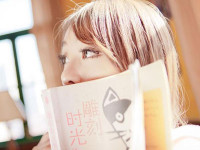NDK开发之------Error: Flag android.useDeprecatedNdk is no longer supported爬坑
来源:互联网 发布:网络大电影预算表 编辑:程序博客网 时间:2024/06/08 17:42
先把完整的错误日志贴上:
Error:Execution failed for task ':app:compileDebugNdk'.> Error: Flag android.useDeprecatedNdk is no longer supported and will be removed in the next version of Android Studio. Please switch to a supported build system. Consider using CMake or ndk-build integration. For more information, go to: https://d.android.com/r/studio-ui/add-native-code.html#ndkCompile To get started, you can use the sample ndk-build script the Android plugin generated for you at: E:\androidproject\JniDemo2\app\build\intermediates\ndk\debug\Android.mk Alternatively, you can use the experimental plugin: https://developer.android.com/r/tools/experimental-plugin.html To continue using the deprecated NDK compile for another 60 days, set android.deprecatedNdkCompileLease=1511489294355 in gradle.properties
其实比较好理解,就是useDeprecatedNdk这个东西不再支持了,请切换到 CMake or ndk-build来编译Jni的C换C++代码。很好理解但是不知道说的有什么用,怎么解决也不知道。这个情况发生在自己使用NDK进行开发时,没有选择包含C/C++支持,Android studio没有自动生成对CMake or ndk-build的支持,当你编译的时候就报这个错了。好了,下面是解决的办法,是比较笨的办法,照葫芦画瓢来解决。1、先看下目前可以正常运行的工程包含哪些文件和目录
2、build.gradle文件
android { compileSdkVersion 26 defaultConfig { applicationId "wentsai.hisign.com.jnidemo2" minSdkVersion 14 targetSdkVersion 26 ndk { moduleName "JniDemo2" //设置库(so)文件名称 // 设置支持的SO库架构 abiFilters 'armeabi-v7a', 'arm64-v8a' ldLibs "log"// ,'x86_64','x86''armeabi', } externalNativeBuild { cmake { cppFlags "" } } versionCode 1 versionName "1.0" testInstrumentationRunner "android.support.test.runner.AndroidJUnitRunner" } buildTypes { release { minifyEnabled false proguardFiles getDefaultProguardFile('proguard-android.txt'), 'proguard-rules.pro' } } sourceSets.main { jniLibs.srcDirs = ['src/main/libs']; } externalNativeBuild { cmake { path "CMakeLists.txt" } }}dependencies { implementation fileTree(include: ['*.jar'], dir: 'libs') implementation 'com.android.support:appcompat-v7:26.1.0' implementation 'com.android.support.constraint:constraint-layout:1.0.2' testImplementation 'junit:junit:4.12' androidTestImplementation 'com.android.support.test:runner:1.0.1' androidTestImplementation 'com.android.support.test.espresso:espresso-core:3.0.1' implementation project(':TestLibrary')}
3、gradle.properties文件# Project-wide Gradle settings.# IDE (e.g. Android Studio) users:# Gradle settings configured through the IDE *will override*# any settings specified in this file.# For more details on how to configure your build environment visit# http://www.gradle.org/docs/current/userguide/build_environment.html# Specifies the JVM arguments used for the daemon process.# The setting is particularly useful for tweaking memory settings.org.gradle.jvmargs=-Xmx1536m# When configured, Gradle will run in incubating parallel mode.# This option should only be used with decoupled projects. More details, visit# http://www.gradle.org/docs/current/userguide/multi_project_builds.html#sec:decoupled_projects# org.gradle.parallel=true#android.useDeprecatedNdk=true
4、local.properties文件## This file is automatically generated by Android Studio.# Do not modify this file -- YOUR CHANGES WILL BE ERASED!## This file must *NOT* be checked into Version Control Systems,# as it contains information specific to your local configuration.## Location of the SDK. This is only used by Gradle.# For customization when using a Version Control System, please read the# header note.#Fri Nov 24 09:16:12 CST 2017ndk.dir=C\:\\Users\\hongzhen\\AppData\\Local\\Android\\Sdk\\ndk-bundlesdk.dir=C\:\\Users\\hongzhen\\AppData\\Local\\Android\\Sdk
5、CMake.list文件# For more information about using CMake with Android Studio, read the# documentation: https://d.android.com/studio/projects/add-native-code.html# Sets the minimum version of CMake required to build the native library.cmake_minimum_required(VERSION 3.4.1)# Creates and names a library, sets it as either STATIC# or SHARED, and provides the relative paths to its source code.# You can define multiple libraries, and CMake builds them for you.# Gradle automatically packages shared libraries with your APK.add_library( # Sets the name of the library. native-lib # Sets the library as a shared library. SHARED # Provides a relative path to your source file(s). src/main/cpp/native-lib.cpp )# Searches for a specified prebuilt library and stores the path as a# variable. Because CMake includes system libraries in the search path by# default, you only need to specify the name of the public NDK library# you want to add. CMake verifies that the library exists before# completing its build.find_library( # Sets the name of the path variable. log-lib # Specifies the name of the NDK library that # you want CMake to locate. log )# Specifies libraries CMake should link to your target library. You# can link multiple libraries, such as libraries you define in this# build script, prebuilt third-party libraries, or system libraries.target_link_libraries( # Specifies the target library. native-lib # Links the target library to the log library # included in the NDK. ${log-lib} )
6、native-lib.cpp文件,这个文件是新建工程时,如果包含C的支持,自动生成的,内容不重要#include <jni.h>#include <string>extern "C"JNIEXPORT jstring JNICALLJava_com_hisign_wentsai_data2ga_MainActivity_stringFromJNI( JNIEnv* env, jobject /* this */) { std::string hello = "Hello from C++"; return env->NewStringUTF(hello.c_str());}
好了,总结一下,按照上面的内容,全部补齐到你的工程应该可以解决问题,除了Jni目录下的自己的C文件。
问题:
1、native-lib.cpp这个文件到底到底用?
其实没有卵用,就是为了不让CMake.list文件报错,请看CMake.list文件包含native-lib.cpp这个文件的引用,我有懒得改,所以这个文件直接拷过来,不报错就行。
add_library( # Sets the name of the library. native-lib # Sets the library as a shared library. SHARED # Provides a relative path to your source file(s). src/main/cpp/native-lib.cpp )2、Android.mk和Application.mk这两个文件的配置,不是本文讨论的关键,自行上网百度,但是这两个文件很重要,没有这两个文件,是无法生成so库的
3、如何生成so库?
使用ndk-build命令来生成
4、为什么要有TestLibrary这样库?
生成so库,是为了调用,必须配合一个jar包,因为native方法必须对应Java的包和调用类名,所以必须有库来协助。
代码地址:https://github.com/qiantanlong/JniDemo2
阅读全文
0 0
- NDK开发之------Error: Flag android.useDeprecatedNdk is no longer supported爬坑
- ERROR: JVMPI, an experimental interface, is no longer supported.
- OSX 10.9 Compile error: garbage collection is no longer supported
- xvim garbage collection is no longer supported
- garbage collection is no longer supported
- iOS开发之Xcode9报错 Compiling IB documents for earlier than iOS7 is no longer supported.
- 关于ERROR: 'rake/rdoctask' is obsolete and no longer supported. Use 'rdoc/task' (available in RDoc
- Error: Running Homebrew as root is extremely dangerous and no longer supported.
- 安装cocos2d提示'root' is no longer supported解决方法
- cocos2d 'root' is no longer supported问题解决办法
- JVMPI, an experimental interface, is no longer supported.
- mac下面通过brew安装东西的时候报Error: Running Homebrew as root is extremely dangerous and no longer supported的解决
- php7.0 出现 curl_setopt(): Disabling safe uploads is no longer supported in 报错!
- Non-convex MeshCollider with non-kinematic Rigidbody is no longer supported in Unity 5.
- php7.0 出现 curl_setopt(): Disabling safe uploads is no longer supported in 报错!
- compiling IB documents for earlier than ios 7 is no longer supported
- php7.0 出现 curl_setopt(): Disabling safe uploads is no longer supported in 报错!
- Xcode报错 Compiling IB documents for earlier than iOS7 is no longer supported.
- ubuntu14.04设置默认用户为root
- 够励志!困难也是生产力
- JPress 部署教程
- 利用fastjson将map数据封装到对象中
- 库房管理系统之遮罩锁屏
- NDK开发之------Error: Flag android.useDeprecatedNdk is no longer supported爬坑
- SAP创建物料主数据(维护长文本,质量视图中质量类型,分类视图)
- 如何使用RedisTemplate访问Redis数据结构
- inline;strlen&sizeof
- 接口与实现:接口回调与接口多态
- 一只node爬虫的升级打怪之路
- Redis安装与集群部署
- 跳台阶问题
- Android实战系列(三)---级联菜单