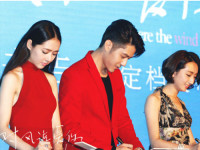git&github使用问题和解决记录
来源:互联网 发布:cs go 准星数据 编辑:程序博客网 时间:2024/06/18 07:48
本帖是个记录帖,记录git使用时遇见的各种坑
问题:git提示please tell me who you are
完整的报错:
*** Please tell me who you are.Run git config --global user.email "you@example.com" git config --global user.name "Your Name"to set your account's default identity.Omit --global to set the identity only in this repository.fatal: unable to auto-detect email address (got 'thinkpad@thinkpad-PC.(none)')看这俩行:
git config –global user.email “you@example.com”
git config –global user.name “Your Name”
问题:error: cannot overwrite multiple values with a single value
完整的报错:
error: cannot overwrite multiple values with a single value Use a regexp, --add or --replace-all to change user.name.这个错误说的是你之前已经配置过用户名了,如果要修改以前配置过的用户名那么就需要输入一个–replaceAll的命令。当然也可以去掉这个all的参数。
解决如下:
$ git config –global –replace-all user.email “输入你的邮箱”
$ git config –global –replace-all user.name “输入你的用户名”
阅读全文
0 0
- git&github使用问题和解决记录
- 记录git和GitHub的使用
- git & github 使用记录
- git指令-Github使用记录
- git和github使用
- git和github使用
- git和gitHub使用
- git使用问题记录
- Git与GitHub版本控制使用记录
- 使用git将项目上传到github 以及解决“git commit -m”初始化问题
- 记录git和github的常用命令
- Git和Github初次使用
- Git 和 Github 初次使用
- Git和Github的使用
- Git 和Github初次使用
- git 和 github 使用 初步
- Git 和Github初次使用
- Git 和Github初次使用
- Matplotlib官方文档详解
- wangluoqingqiu diyipian
- 控制按钮隐藏
- 第五节 String类,subString,equals方法
- okHttp
- git&github使用问题和解决记录
- practise函数实现——乘法口诀表,判断素数,交换两数,判断闰年,数组的初始清空逆置
- datagridview 手动添加行数据
- wangluoqingqiu dierpian
- WHAT IS THE XXXX?
- .NET,C#和ASP.NET的关系
- 测试->转载博文
- JS String对象slice substr substring的对比
- Java线程面试题(03) Java中的volatile如何工作? Java中的volatile关键字示例