vue + ElementUI 关闭对话框清空验证,清除form表单
来源:互联网 发布:js 当前时间加1小时 编辑:程序博客网 时间:2024/05/29 18:14
前面跟大家提到过 elementUI验证的问题,那么今天就来看看 点击对话框和关闭按钮 怎么清空验证,清空form表单,避免二次点击还会有 验证错误的提示
1、首先在你的对话框 取消按钮 加一个click事件,例如:(ps::callOf里面的addGroupData和ref一 一对应起来)
<div slot="footer" class="dialog-footer"> <el-button @click="callOf('addGroupData')">取 消</el-button> <el-button type="primary" @click="addgroupList('addGroupData');">确 定</el-button></div>
2、点击取消按钮,关闭对话框,清除表单验证
callOf(formName){ this.creatGroup = false; this.$refs[formName].resetFields();}
3、对话框右上角的close按钮(before-close:关闭前的回调,会暂停 Dialog 的关闭,function(done),done 用于关闭 Dialog。 location.reload:刷新整个页面)
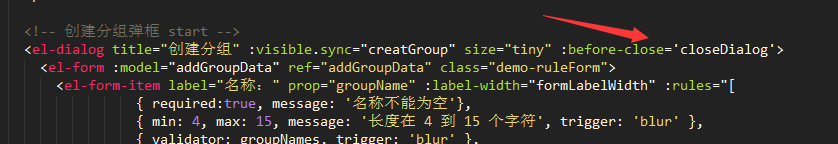
closeDialog(done){ this.$confirm('确认关闭?') .then(_ => { done(); location.reload(); }) .catch(_ => { });}
这样就设置好了,不会出现 二次点击时,错误提示还遗留在对话框上
阅读全文
0 0
- vue + ElementUI 关闭对话框清空验证,清除form表单
- vue + ElementUI 关闭对话框清空验证,清除form表单
- vue elementUI之Form表单 验证
- 清空 form 表单
- 清空form表单
- Vue2.0+ElementUI简单form表单验证
- 验证清空表单
- easyUI 清空form表单
- jquery清空form表单
- elementui 表单验证
- 清空ext的form表单
- js清空form表单中的内容
- JavaScript清空、重置form表单
- JavaScript 清空、重置 form 表单
- Jquery easyui form表单清空
- 关闭按钮清空表单内内容
- js清空form表单里的值,清空input ,清空select
- yii2关闭form表单的实时验证
- GreenDao 报错 .sqlite.SQLiteConstraintException: UNIQUE constraint failed: user_profile._id (code 1555
- 对称与稀疏矩阵
- css nth-child和nth-type-of 区别
- hdu1016 Prime Ring Problem()
- Hypervisor, KVM, QEMU总结
- vue + ElementUI 关闭对话框清空验证,清除form表单
- eclipse中设置查看源码
- collections和collection的区别
- 【集齐BUG,召唤神龙】使用WebView,遇到JS时而能调用Android时而不能问题;
- 中国省,市,区 json数据
- A09_正则表达式
- What really happens when you navigate to a URL
- layer 子页面关闭父页面
- FFmpeg转在线视频协议命令



