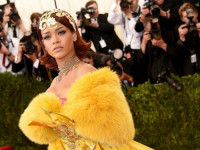Navicat连接阿里云Ubuntu的mysql
来源:互联网 发布:手机自动充电软件 编辑:程序博客网 时间:2024/04/29 15:31
1、设置软件源
http://blog.csdn.net/ezreal_king/article/details/72790291
2、安装mysql
http://blog.csdn.net/u014520797/article/details/53366719
3、mysql授权
(1)授权
mysql> GRANT ALL PRIVILEGES ON *.* TO 'root'@'%' IDENTIFIED BY '123456' WITH GRANT OPTION; Query OK, 0 rows affected, 1 warning (0.00 sec)mysql> FLUSH PRIVILEGES;Query OK, 0 rows affected (0.00 sec)说明:【想要root用户使用密码123456从任何主机连接到mysql服务器】(2)查看授权结果
mysql> use mysql
Reading table information for completion of table and column names
You can turn off this feature to get a quicker startup with -A
Database changed
mysql> select host,user from user;
+———–+——————+
| host | user |
+———–+——————+
| % | root |
| localhost | debian-sys-maint |
| localhost | mysql.session |
| localhost | mysql.sys |
| localhost | root |
+———–+——————+
5 rows in set (0.00 sec)
mysql> exit
4、修改配置文件
vim /etc/mysql/mysql.conf.d/mysqld.cnf修改如下 
然后重启mysql
service mysql restart5、阿里云服务器控制台开放Ubuntu防火墙3306端口
这样就可以通过Navicat连接到阿里云服务器里的mysql了
- Navicat连接阿里云Ubuntu的mysql
- 使用Navicat连接阿里云服务器上的MySQL数据库
- navicat无法连接阿里云mysql
- 阿里云服务器MySQL(5.7V)数据库用Navicat连接
- 阿里云配置mysql并使用navicat连接
- 使用Navicat连接阿里云ECS服务器上的MySQL数据库
- 使用Navicat连接阿里云ECS服务器上的MySQL数据库
- 使用Navicat连接阿里云ECS服务器上的MySQL数据库
- navicat连接阿里云服务器报1130错误的解决方法
- 本地Navicat for Mysql 连接不上远程阿里云服务器mysql(windows系统)
- MySQL与Navicat的连接
- navicat与mysql的连接
- navicat连接腾讯云MySQL
- 连接阿里云Mysql
- 使用Navicat for Mysql连接Ubuntu虚拟机上的mysql服务器失败
- 怎样使用Navicat for Mysql连接Ubuntu虚拟机上的mysql服务器
- 使用Navicat for Mysql连接装在虚拟机Ubuntu上的mysql服务器-----新建一个用户
- 阿里云ubuntu下mysql远程连接失败解决方法
- angular自定义过滤器模糊查询
- 何谓保存现场 SetJump & LongJump 解读
- 番外:如何给github上的开源项目贡献代码?
- POJ 1006 Biorhythms
- Android.Application
- Navicat连接阿里云Ubuntu的mysql
- 欢迎使用CSDN-markdown编辑器
- 写给立志做码农的大学生
- java8 新特性
- leetcode 405. Convert a Number to Hexadecimal 十进制转化十六进制
- nginx 公用一个tomcat,配置不同的域名
- 女博士养成记2——挣钱养梦
- Linux进程间通信(1)
- 【UE4 全局光照明】虚幻引擎学习之路:渲染模块之全局光照明 by UWA侑虎科技