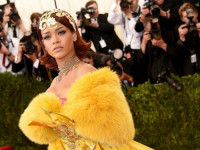基于tiny4412的ts驱动简单分析
来源:互联网 发布:cf手游雷神和无影数据 编辑:程序博客网 时间:2024/05/21 22:22
学完了S3C2440的相关知识,了解了驱动和应用的开发流程。想找块其他的板子练下手。考虑到后面会进行android的学习,于是开始动手折腾S3C4412的板子。这一折腾,就被折腾得够呛了,像一根小牙签掉到了大水缸里啊。
首先,我手里有块现成的itop4412的板子,拿到迅为的uboot和kernel包,开始编译,下载。然后修改内核。由于原内核已经做好了所有的工作,想尝试移植一个高版本的内核。以为在2440上的内核是3.4.2,所有想直接用上去。用make exynos_defconfig然后make menuconfig配置early_print和comand line,编译下载,弹出不能识别的处理器id。于是各种找,在arch/arm/mm下的proc-v7.s里找到了对ARMv的支持
#ifndef CONFIG_ARM_LPAE /* * ARM Ltd. Cortex A5 processor. */ .type __v7_ca5mp_proc_info, #object__v7_ca5mp_proc_info: .long 0x410fc050 .long 0xff0ffff0 __v7_proc __v7_ca5mp_setup .size __v7_ca5mp_proc_info, . - __v7_ca5mp_proc_info /* * ARM Ltd. Cortex A9 processor. */ .type __v7_ca9mp_proc_info, #object__v7_ca9mp_proc_info: .long 0x410fc090 .long 0xff0ffff0 __v7_proc __v7_ca9mp_setup .size __v7_ca9mp_proc_info, . - __v7_ca9mp_proc_info#endif /* CONFIG_ARM_LPAE */这里显然要去掉CONFIG_ARM_LPAE的支持。 配置去掉CONFIG_ARM_LPAE之后,不支持的信息倒是没有了,关键太干净了,一点early_print都没了。后来发现itop的所有prink都是直接调用的print_ascii,这个函数在debug.s里定义,是直接打开串口很暴力的往里面灌数据。ok,那我也把printk改了吧,不然真不知道问题出在哪里。 Error: unrecognized/unsupported machine ID (r1 = 0x00000b16)这个就直接修改mach-types了,找到4412的板级信息。就这样把你征服。然后,我就看到了内核的一堆打印信息。最终以内核崩溃,打印一大堆堆栈信息结尾。那只能愚公移山了。从start_kernel开始,一点点打印,mach_setup过了,console_init过了,最后顽强了跑完了init进程。在setup_machine_tags里死掉了。最后定位到phys_to_virt。反复尝试,都没能找到原因。最后网上搜索,发现可能是TRUST_ZONE的问题。itop的uboot开启了trust_zone。询问他们客服,也是爱答不理。无奈尝试修改uboot也不行。最后,流着眼泪,用最low的办法,重新败了一块tiny4412的开发板。因为想跟上自己的学习计划,不想在这里浪费太多时间,等以后有时间再好好研究这个问题。tiny4412的板子还好,按网上的办法,烧uboot(他自己支持闭源的superboot)。内核,能启动起来了。系统启动,挂载上了nfs文件系统,能在控制台敲各找命令了。显示屏也亮起来了,但是触摸屏怎么按都没反应。这怎么行。对于一个顽强的码农,是不能被苦难吓倒的。开始对ts的驱动剥皮拆骨。首先,应用层对ts事件的读取是这样的打开ts设备 ts_fd = open("/dev/input/event1",02); 读取ts事件 rd = read(event0_fd, buf, sz); 读取的方式为阻塞方式。内核中间,触摸屏的驱动为ft5x06.c,当手指按压式,能够触发中断,并且报的坐标也大致正确。但是应用就是不能接收到数据。仔细对照了input_register_device的流程set_bit(EV_SYN, input_dev->evbit);set_bit(EV_ABS, input_dev->evbit);set_bit(EV_KEY, input_dev->evbit);ifdef CONFIG_FT5X0X_MULTITOUCH
set_bit(ABS_MT_TRACKING_ID, input_dev->absbit);set_bit(ABS_MT_TOUCH_MAJOR, input_dev->absbit);set_bit(ABS_MT_WIDTH_MAJOR, input_dev->absbit);set_bit(ABS_MT_POSITION_X, input_dev->absbit);set_bit(ABS_MT_POSITION_Y, input_dev->absbit);input_set_abs_params(input_dev, ABS_MT_POSITION_X, 0, ts->screen_max_x, 0, 0);input_set_abs_params(input_dev, ABS_MT_POSITION_Y, 0, ts->screen_max_y, 0, 0);input_set_abs_params(input_dev, ABS_MT_TOUCH_MAJOR, 0, ts->pressure_max, 0, 0);input_set_abs_params(input_dev, ABS_MT_WIDTH_MAJOR, 0, 200, 0, 0);input_set_abs_params(input_dev, ABS_MT_TRACKING_ID, 0, FT5X0X_PT_MAX, 0, 0);else
set_bit(ABS_X, input_dev->absbit);set_bit(ABS_Y, input_dev->absbit);set_bit(ABS_PRESSURE, input_dev->absbit);set_bit(BTN_TOUCH, input_dev->keybit);input_set_abs_params(input_dev, ABS_X, 0, ts->screen_max_x, 0, 0);input_set_abs_params(input_dev, ABS_Y, 0, ts->screen_max_y, 0, 0);input_set_abs_params(input_dev, ABS_PRESSURE, 0, ts->pressure_max, 0 , 0);endif
input_dev->name = FT5X0X_NAME;input_dev->id.bustype = BUS_I2C;input_dev->id.vendor = 0x12FA;input_dev->id.product = 0x2143;input_dev->id.version = 0x0100;err = input_register_device(input_dev);原来是定义了多点触摸,上报的时间也自然不一致了。屏蔽这个宏之后,以为大功告成了。还是没有没有反应。跟踪到event read过程。在evdev.c中static ssize_t evdev_read(struct file *file, char __user *buffer, size_t count, loff_t *ppos){struct evdev_client *client = file->private_data;struct evdev *evdev = client->evdev;struct input_event event;size_t read = 0;int error;if (count != 0 && count < input_event_size()) return -EINVAL;for (;;) { if (!evdev->exist) { return -ENODEV; } if (client->packet_head == client->tail && (file->f_flags & O_NONBLOCK)) return -EAGAIN; /* * count == 0 is special - no IO is done but we check * for error conditions (see above). */ if (count == 0) break; while (read + input_event_size() <= count && evdev_fetch_next_event(client, &event)) { if (input_event_to_user(buffer + read, &event)) { return -EFAULT; } read += input_event_size(); } if (read) break; if (!(file->f_flags & O_NONBLOCK)) { error = wait_event_interruptible(evdev->wait, client->packet_head != client->tail || !evdev->exist); if (error) return error; }}return read;}
会一直停在wait_event_interruptible处。而屏幕按压触发后的提交过程 ft5x0x_ts_report input_report_abs input_report_key input_sync input_event input_handle_event input_pass_event handler->event(handle, type, code, value);最终调用的是edev的event成员。这个handler是在evdev.c中定义的evdev_handlerstatic struct input_handler evdev_handler = { .event = evdev_event, .connect = evdev_connect, .disconnect = evdev_disconnect, .fops = &evdev_fops, .minor = EVDEV_MINOR_BASE, .name = "evdev", .id_table = evdev_ids,};event既是evdev_eventstatic void evdev_event(struct input_handle *handle, unsigned int type, unsigned int code, int value){struct evdev *evdev = handle->private;struct evdev_client *client;struct input_event event;ktime_t time_mono, time_real;time_mono = ktime_get();time_real = ktime_sub(time_mono, ktime_get_monotonic_offset());event.type = type;event.code = code;event.value = value;rcu_read_lock();client = rcu_dereference(evdev->grab);if (client) evdev_pass_event(client, &event, time_mono, time_real);else list_for_each_entry_rcu(client, &evdev->client_list, node) evdev_pass_event(client, &event, time_mono, time_real);rcu_read_unlock();if (type == EV_SYN && code == SYN_REPORT){ wake_up_interruptible(&evdev->wait);}}
“`
在这里唤醒了进程。这样就和evdev的read对应上了。打印
handle->handler->name的名称,竟然为event0,而应用使用的却是event1。一个小小的疏忽,折腾了好久。但把input和evdev分析一遍,还是有点收获的
阅读全文
0 0
- 基于tiny4412的ts驱动简单分析
- 基于Tiny4412的DHT11温湿度传感器的Linux设备驱动的简单实现
- 基于ok6410的韦东山驱动视频简要分析--ts驱动
- 基于tiny4412按键中断驱动的poll、select函数演示
- 基于TINY4412的Andorid开发-------简单的LED灯控制
- 基于TINY4412的Andorid开发-------简单的LED灯控制
- 基于TINY4412的Andorid开发-------简单的LED灯控制
- 基于TINY4412的Andorid开发-------简单的LED灯控制
- 基于TINY4412的Andorid开发-------简单的LED灯控制
- 基于TINY4412的Andorid开发-------简单的LED灯控制
- 【Tiny4412--4】基于busybox的简单根文件系统构建
- tiny4412内核自带led驱动分析
- 基于Tiny4412的Linux按键输入子系统驱动的实现(一)
- 基于Tiny4412的Linux按键输入子系统驱动的实现(二)
- 基于tiny4412的Linux内核移植 -- DM9621NP网卡驱动移植(四)
- 基于tiny4412开发板LED灯驱动标准的read write函数写法
- 基于tiny4412开发板LED灯驱动标准的llseek函数写法
- 基于Tiny4412的电容屏多点触摸驱动程序的简单实现
- jquery中attr和prop的本质区别
- 无限极分类原理与实现
- 精通正则表达式:1 正则表达式入门
- CSS选择器的应用
- 购物车的 Adapter 删除条目的时候 会有BUG,解决办法
- 基于tiny4412的ts驱动简单分析
- AutoDock Tools在Ubuntu Kylin14、Ubuntu Kylin15下安装的详细安装步骤
- javascript事件概念和事件监听,ie特殊和标准DOM,页面先加载
- okhttputils显示下载进度
- 百度Java面试题前200页和答案都在这里了
- 第三篇 关于网络请求
- NOIP 2017 day1 t1
- 借用构造函数的问题《javascript高级程序设计》p168
- mysql_修改密码