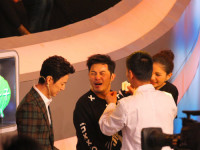linux字符驱动之点亮LED
来源:互联网 发布:仓库规划设计软件 编辑:程序博客网 时间:2024/05/17 23:45
上一节中,我们讲解了如何自动创建设备节点,这一节我们在上一节的基础上,实现点亮LED。
上一节文章链接:http://blog.csdn.net/xiaoxiaopengbo/article/details/78779835
驱动里面能够用很多种方法实现LED驱动,其中有本节的字符驱动(最笨的方法)、混杂设备驱动、使用内核GPIO函数接口、使用通用的平台设备驱动的方法等。但是,不要因为本节是最笨的方法,就不学习了,对于初学者来说,循序渐进的学习是一种好习惯,好了,废话不多说,直奔主题。
问:怎么写LED驱动程序?
1.搭建一个字符驱动的框架(上一节已经完成)
2.完善硬件的操作
问:驱动里操作硬件寄存器与单片机操作硬件寄存器有什么不一样的地方?
答:单片机操作的寄存器地址是物理地址,驱动里面操作的必须是虚拟地址,因为驱动是内核的一部分,内核里的地址都是虚拟地址。
问:怎么让物理地址转换为虚拟地址?
答:使用ioremap函数,它的功能就是将物理地址映射为虚拟地址,具体怎么映射需要去看linux内存管理等内容。
问:应用程序如果要传数据给内核怎么办?
答:使用copy_from_user函数,同理如果内核要传数据给应用空间的应用程序则使用copy_to_user函数。
详细请参考驱动源码:
#include <linux/kernel.h>#include <linux/fs.h>#include <linux/init.h>#include <linux/delay.h>#include <asm/uaccess.h>#include <asm/irq.h>#include <asm/io.h>#include <linux/module.h>#include <linux/device.h> //class_createstatic struct class *firstdrv_class;static struct device *firstdrv_device;volatile unsigned long *gpbcon = NULL;volatile unsigned long *gpbdat = NULL;int major;static int first_drv_open(struct inode * inode, struct file * filp){printk("first_drv_open\n");/* LED1,LED2,LED3,LED4对应GPB5、GPB6、GPB7、GPB8 *配置GPB5,6,7,8为输出 */*gpbcon &= ~((0x3<<(5*2)) | (0x3<<(6*2)) | (0x3<<(7*2)) | (0x3<<(8*2)));*gpbcon |= ((0x1<<(5*2)) | (0x1<<(6*2)) | (0x1<<(7*2)) | (0x1<<(8*2)));return 0;}static int first_drv_write(struct file * file, const char __user * buffer, size_t count, loff_t * ppos){int val;printk("first_drv_write\n");copy_from_user(&val, buffer, count);if (val == 1){// 点灯*gpbdat &= ~((1<<5) | (1<<6) | (1<<7) | (1<<8));}else{// 灭灯*gpbdat |= (1<<5) | (1<<6) | (1<<7) | (1<<8);}return 0;}/* File operations struct for character device */static const struct file_operations first_drv_fops = {.owner= THIS_MODULE,.open= first_drv_open,.write = first_drv_write,};/* 驱动入口函数 */static int first_drv_init(void){/* 主设备号设置为0表示由系统自动分配主设备号 */major = register_chrdev(0, "first_drv", &first_drv_fops);/* 创建firstdrv类 */firstdrv_class = class_create(THIS_MODULE, "firstdrv");/* 在firstdrv类下创建xxx设备,供应用程序打开设备*/firstdrv_device = device_create(firstdrv_class, NULL, MKDEV(major, 0), NULL, "xxx");/* 将物理地址映射为虚拟地址 */gpbcon = (volatile unsigned long *)ioremap(0x56000010, 16);gpbdat = gpbcon + 1;return 0;}/* 驱动出口函数 */static void first_drv_exit(void){unregister_chrdev(major, "first_drv");device_unregister(firstdrv_device); //卸载类下的设备class_destroy(firstdrv_class);//卸载类iounmap(gpbcon);//解除映射}module_init(first_drv_init); //用于修饰入口函数module_exit(first_drv_exit); //用于修饰出口函数MODULE_AUTHOR("LWJ");MODULE_DESCRIPTION("Just for Demon");MODULE_LICENSE("GPL"); //遵循GPL协议应用程序源码
#include <stdio.h>#include <sys/types.h>#include <sys/stat.h>#include <fcntl.h>#include <unistd.h>#include <string.h>/* first_test on * first_test off */ int main(int argc ,char *argv[]){int fd;int val = 0;fd = open("/dev/xxx",O_RDWR);if (fd < 0){printf("open error\n");}if (argc != 2){printf("Usage:\n");printf("%s <on|off>\n",argv[0]);return 0;}if(strncmp(argv[1],"on",2) == 0){val = 1;}else if (strncmp(argv[1],"off",3) == 0){val = 0;} write(fd,&val,4);return 0;}测试步骤
[WJ2440]# lsQt driver_test lib root udiskTQLedtest etc linuxrc sbin usrapp_test first_drv.ko mnt sddisk varbin first_test opt sys webdev home proc tmp[WJ2440]# ls -l /dev/xxxls: /dev/xxx: No such file or directory[WJ2440]# insmod first_drv.ko [WJ2440]# lsmod first_drv 2300 0 - Live 0xbf003000[WJ2440]# ls -l /dev/xxxcrw-rw---- 1 root root 252, 0 Jan 2 00:23 /dev/xxx[WJ2440]# ./first_test first_drv_openUsage:./first_test <on|off>[WJ2440]# ./first_test offfirst_drv_openfirst_drv_write[WJ2440]# ./first_test on first_drv_openfirst_drv_write[WJ2440]#可发现,当执行下面语句时,开发板上的4个LED同时被熄灭:
[WJ2440]# ./first_test off
可发现,当执行下面语句时,开发板上的4个LED同时被点亮:
[WJ2440]# ./first_test on
转载自:http://blog.csdn.net/lwj103862095/article/details/17472455阅读全文
1 0
- linux字符驱动之点亮LED
- linux字符驱动之点亮LED
- linux字符驱动之点亮LED
- linux字符驱动之点亮LED
- 字符设备驱动之点亮LED
- 字符设备驱动点亮led
- Linux驱动开发之S3C2440按键点亮LED
- Linux设备驱动之《点亮一盏LED》
- Linux驱动开发之S3C2440按键点亮LED
- Linux驱动开发之S3C2440按键点亮LED
- linux平台总线驱动设备模型之点亮LED
- linux平台总线驱动设备模型之点亮LED
- linux平台总线驱动设备模型之点亮LED
- OK6410字符设备驱动点亮LED
- Linux字符设备驱动之LED驱动
- linux字符设备驱动之LED
- Linux字符驱动学习之LED
- Linux驱动开发三:点亮LED
- 小程序密码使用md5加密
- CentOS7 常用命令及快捷键
- python-遍历文件夹与递归遍历文件
- 像素与毫米的转换
- java.io.IOException: Can't read ...((No such file or directory))
- linux字符驱动之点亮LED
- koltin 防止控制针的方法
- 实训第二天之bootstrap首页框架(一)
- Centos7.2安装redis
- Java库中的排序函数
- C编译过程
- jsp页面获取当前年月日
- Java中IO流详解
- 索引器