arduino: read unique ID
来源:互联网 发布:淘宝网店虚拟充值网店 编辑:程序博客网 时间:2024/05/22 16:38
在实际应用中,我们可能需要唯一的设备ID用于标识设备或者进行功能加密等操作。
Arduino中并未直接提供此类接口,那么是否可以实现此类功能呢?答案是肯定的。
在AVR的LIBC库中提供了以下定义(boot.h):
Read the Signature Row byte at address. For some MCU types, this function can
also retrieve the factory-stored oscillator calibration bytes.
Parameter address can be 0-0x1f as documented by the datasheet.
Note The values are MCU type dependent.
Datasheet中关于如何在软件中读取Signature的说明:
不同型号MCU的Device ID信息: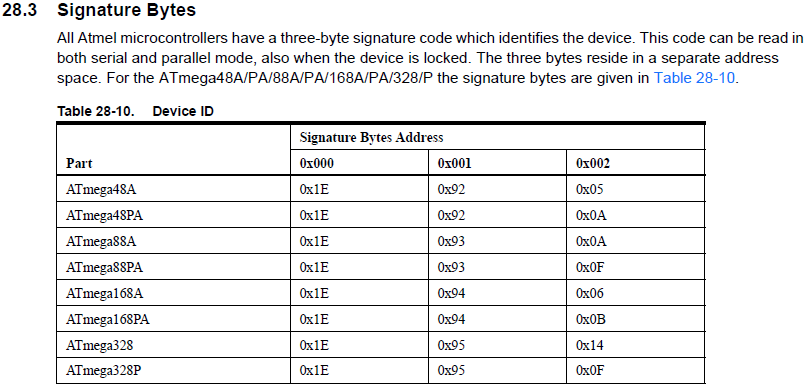
根据如上信息,写了个测试程序:
读取手头Arduino板的信息:
Arduino UNO R3 (1)
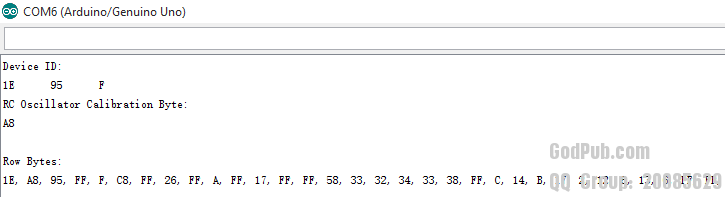
Arduino UNO R3 (2)
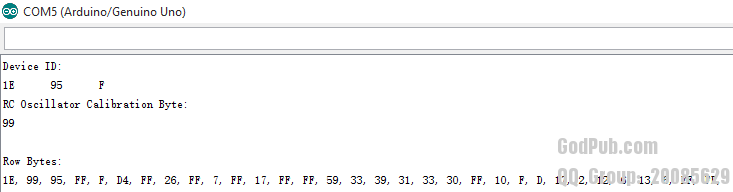
Arduino NANO
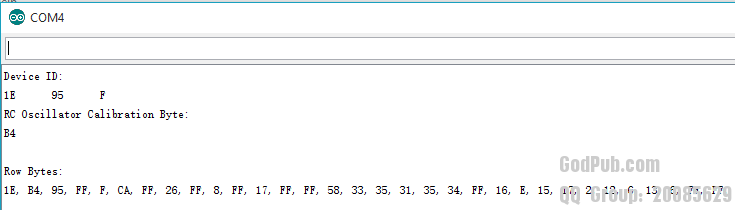
对于我们获取的Device ID以及文档中的说明,可知手头的两片Arduino UNO R3以及Arduino NANO 均采用ATMEGA328P.
那个RC Oscillator Calibration Byte没搞明白,先不理会啦。
可以明显看到这些数据分成几组,但是除了(Device ID)以及(Calibration Byte)没有从datasheet中找到其它部分对应的描述。
网上一些帖子说从第十四个字节(从0开始),后连续10个字节亦即MCU的唯一编码。
对程序稍作修改:
#include "avr/boot.h" void setup() { Serial.begin(9600); Serial.println("Arduino MCU Signature Reader"); Serial.println("By JoyTag, support@joytag.com\n"); } void loop() { // 28.3 Signature Bytes Serial.print("Device ID:\t"); Serial.print(boot_signature_byte_get(0), HEX); Serial.print("\t"); Serial.print(boot_signature_byte_get(2), HEX); Serial.print("\t"); Serial.print(boot_signature_byte_get(4), HEX); // 28.4 Calibration Byte Serial.print("\nCalibration Byte:\t"); Serial.println(boot_signature_byte_get(1), HEX); //23.12.2.14 #define boot_signature_byte_get( addr ) Serial.println("\nRow Bytes:"); for (int i = 0; i <= 0x1F; i++) { Serial.print(boot_signature_byte_get(i), HEX); Serial.print(", "); } Serial.println(""); Serial.println("\nUID Bytes:"); for (int i = 14; i < 14 + 10; i++) { Serial.print(boot_signature_byte_get(i), HEX); Serial.print(", "); } Serial.println(""); while (1); }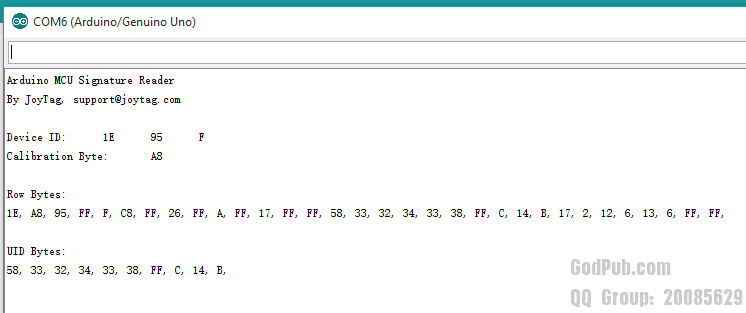
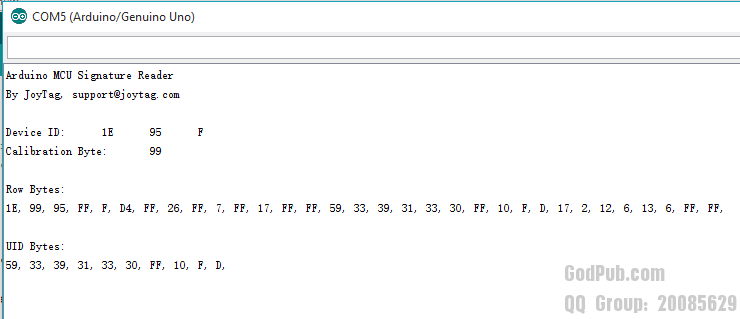
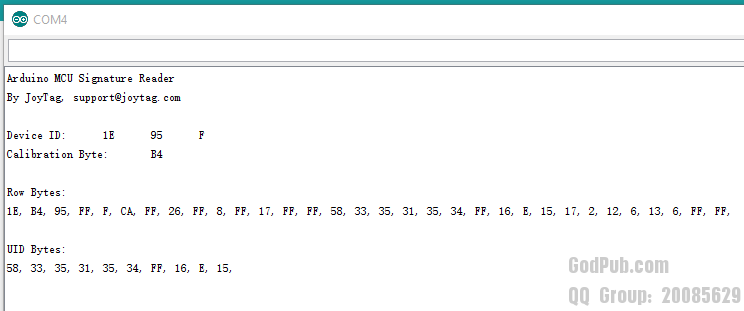
看来,利用这个方法读取唯一标识还是可行的。
参考资料
- http://atmel.force.com/support/articles/en_US/FAQ/How-to-read-signature-byte
- http://www.atmel.com/webdoc/AVRLibcReferenceManual/group__avr__boot_1gaf375d2543ba38dc56697b4f4bc37a717.html
- http://www.amobbs.com/forum.php?mod=viewthread&tid=5485868&highlight=AVR%2B%E5%BA%8F%E5%88%97%E5%8F%B7
- http://www.atmel.com/images/Atmel-8271-8-bit-AVR-Microcontroller-ATmega48A-48PA-88A-88PA-168A-168PA-328-328P_datasheet_Complete.pdf
补充:
带水印的截图都是本人以前亲自做的,懒得把多个设备拿出来重新跑,直接用老图啦。
文章所述功能属于隐藏技能哦,我周围很多做产品的都不知道这个事那,免费大放送啦。
- arduino: read unique ID
- Android Unique Device ID
- Unique ID策略
- STM32F0唯一ID ,Unique device ID ,UID
- STM32 Unique device ID reading
- 读取STM8 Unique ID registers
- 生成唯一序列号 Unique ID
- stm32 unique device id (UDID)
- Is there a unique Android device ID?
- Is there a unique Android device ID?
- Manufacturing Unique R.id Values(转)
- LINK - WinRT: get unique device id
- Unique ID的特性需求分析
- altium 原理图更新UNIQUE ID一样怎么办
- Generate a hash from unique ID
- 分布式Unique ID的生成方法一览
- 分布式Unique ID的生成方法一览
- 分布式Unique ID的生成原理
- R语言-使用rvest收集狗熊会基础案例
- 数据结构课程总结
- Redis常见API
- java——乐观锁和悲观锁
- Java客户端连接elasticsearch5.5.3实现数据搜索(基于xpack安全管理)
- arduino: read unique ID
- Android聊天界面解决输入框覆盖聊天内容
- Android如何读写assets、raw、sdard和工程文件
- 微信小程序常用地址
- 如何解决大规模机器学习的三大痛点?
- sourceTree的使用
- IOS开发之Objective-c与Swift混编简单示例-数字时钟
- java之序列化与反序列化
- PLSQL打开Oracle数据库表错误或字符错误或只安装PLSQL客户端打开Oracle解决办法


