iOS Swift 简单实现Loading动画
来源:互联网 发布:金星秀网络更新时间 编辑:程序博客网 时间:2024/04/29 03:53
最近突然对动画特别感兴趣,尤其是最常见的加载动画,百度了一圈发现全是OC代码,这让我这个习惯写swift的假iOS开发很是郁闷。
在网上扒的过程中看到一个挺简单的一个加载动画,看了一下原作者的代码,学习了一下原作者的思想,也感谢那位坐着哈。。。
接下来看一下效果图
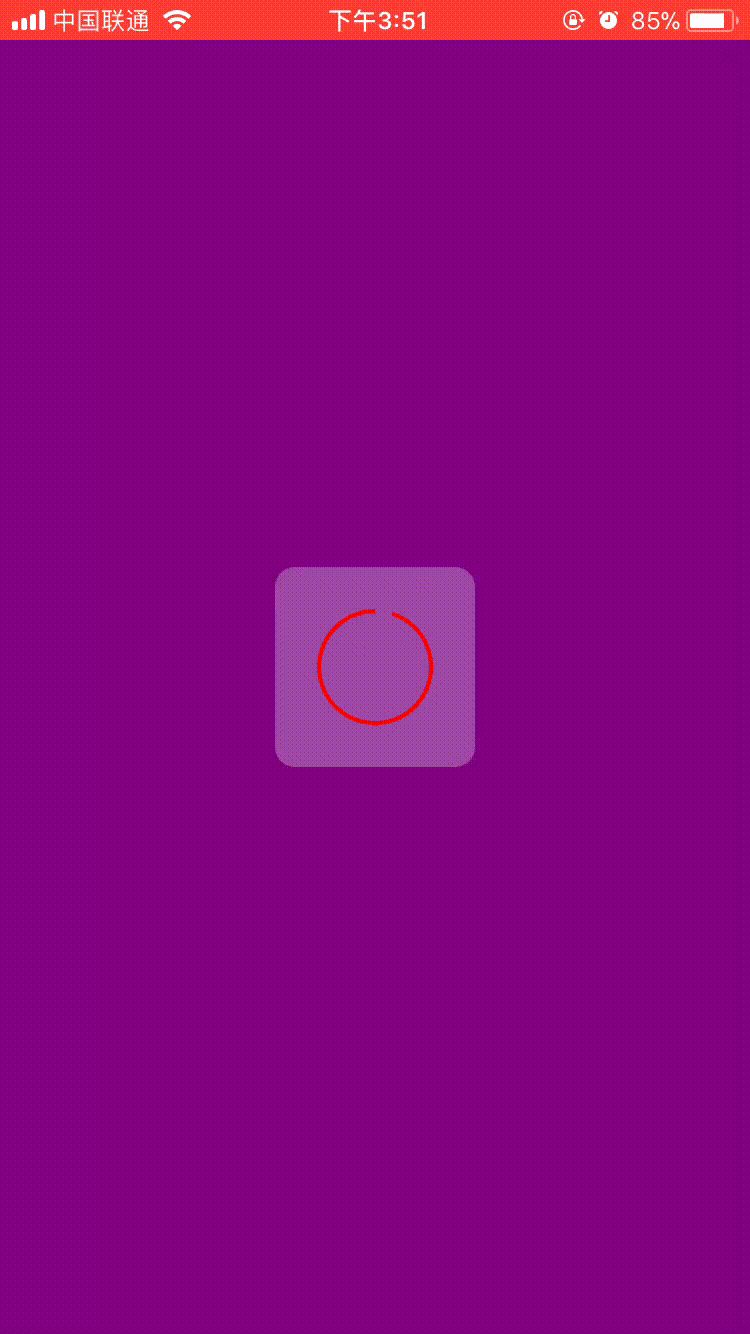
接下来给大家具体讲解一下实现的过程
其实整个动画就是一个画弧的过程,必须确定圆心、半径、弧的起始位置(敲黑板–重点),核心思想就是通过创建一个计时器来不停的改变弧的起始位置。
整个动画分两个部分(1、从无到有,2、从有到无)
不多哔哔,看过程了
创建swift文件:
命名为LoadingView,继承与UIView。
引入UIKit库
import UIKit直接看代码
import UIKitimport Foundationclass LoadingView: UIView { public var lineWidth: Int = 2 //线的宽度 默认为2 public var lineColor: UIColor = UIColor.red //线的颜色 默认是红色 fileprivate var timer: Timer? fileprivate var originStart: CGFloat = CGFloat(Double.pi / 2 * 3) //开始位置 fileprivate var originEnd: CGFloat = CGFloat(Double.pi / 2 * 3 ) //结束位置 都是顶部 fileprivate var isDraw: Bool = true override init(frame: CGRect) { super.init(frame: frame) self.layer.cornerRadius = 10 //圆角 纯属好看 self.layer.masksToBounds = true self.timer = Timer.scheduledTimer(timeInterval: 0.1, target: self, selector: #selector(LoadingView.updateLoading), userInfo: nil, repeats: true) //创建计时器 RunLoop.main.add(self.timer!, forMode: RunLoopMode.defaultRunLoopMode)//计时器需要加入到RunLoop中:RunLoop的目的是让你的线程在有工作的时候忙碌,没有工作的时候休眠 self.timer?.fire() } @objc func updateLoading () { if (self.originEnd == CGFloat(Double.pi / 2 * 3) && isDraw) {//从无到有的过程 self.originStart += CGFloat(Double.pi / 10) if (self.originStart == CGFloat(Double.pi / 2 * 3 + 2 * Double.pi)) { self.isDraw = false self.setNeedsDisplay() //调用 draw(_ rect: CGRect) 方法 return } } if (self.originStart == CGFloat(Double.pi / 2 * 3 + 2 * Double.pi) && !self.isDraw) { //从有到无 self.originEnd += CGFloat(Double.pi / 10) if (self.originEnd == CGFloat(Double.pi / 2 * 3 + 2 * Double.pi)) { self.isDraw = true self.originStart = CGFloat(Double.pi / 2 * 3) self.originEnd = CGFloat(Double.pi / 2 * 3) self.setNeedsDisplay() //调用 draw(_ rect: CGRect) 方法 return } } self.setNeedsDisplay() //调用 draw(_ rect: CGRect) 方法 } override func draw(_ rect: CGRect) { let context = UIGraphicsGetCurrentContext() //获取上下文 let center: CGPoint = CGPoint(x: self.frame.size.width / 2, y: self.frame.size.height / 2) // 确定圆心 let radius = min(self.frame.size.width, self.frame.size.height) / 2 - CGFloat(self.lineWidth) - 20; //半径 let path: UIBezierPath = UIBezierPath.init(arcCenter: center, radius: radius, startAngle: self.originStart, endAngle: self.originEnd, clockwise: false) //弧的路径 context?.addPath(path.cgPath) //将路径、宽度、颜色添加到上下文 context?.setLineWidth(CGFloat(self.lineWidth)) // context?.setStrokeColor(self.lineColor.cgColor) // context?.strokePath() //显示弧 } required init?(coder aDecoder: NSCoder) { fatalError("init(coder:) has not been implemented") }}页面中调用
let loadingView: LoadingView = LoadingView(frame: CGRect(x: self.view.frame.size.width/2-50, y: self.view.frame.size.height/2-50, width: 100, height: 100))loadingView.backgroundColor = UIColor(displayP3Red: 230/255.0, green: 230/255.0, blue: 230/255.0, alpha: 0.3)self.view.addSubview(loadingView)最后还是老规矩留下Git地址:GitHub
有问题欢迎交流哈
阅读全文
0 0
- iOS Swift 简单实现Loading动画
- ios开发之简单实现loading动画效果
- ios开发之简单实现loading动画效果
- swift 实现简单的动画
- iOS swift lazy loading
- Swift开发:iOS那些简单的动画
- iOS 简单的loading弹出框实现
- Swift-UIImageView简单动画实现原理
- Swift实现iOS中的动画示例
- iOS-swift-动画 简单基础的动画摘要-1
- CSS3 实现 Loading 动画
- css3实现loading动画
- css3动画实现loading
- 一步一步用CSS3实现简单的Loading动画效果
- iOS UIImageview实现简单动画
- ios简单动画的实现
- iOS简单动画实现方案
- iOS 碎片动画简单实现
- python实现二叉树及相关操作
- Delphi类型区分——常数
- 【python】*args and **kwargs
- CSS3 关键帧动画(@keyframes)
- 使用梦网云通讯平台解决手机验证码问题
- iOS Swift 简单实现Loading动画
- 清除多余的margin 和padding
- Java并发编程实战-总结
- Git安装
- 回文数
- python爬取保险岛17000多个保险顾问的个性标签,并做词云图
- 欢迎使用CSDN-markdown编辑器
- SQLSTATE[08004] [1040] Too many connections
- powerdesigner中主键设为自增型auto



