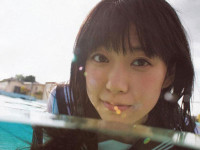MySQL修改密码的多种方式和忘记密码时该如何操作
来源:互联网 发布:高颜值笔记本 知乎 编辑:程序博客网 时间:2024/06/15 22:47
可以登录MySQL的情况下
方法1:
语句: set password for 用户名@localhost = password('新密码');例子:set password for root@localhost = password('666');
方法2:
语句:mysqladmin -u用户名 -p旧密码 password 新密码
例子:mysqladmin -uroot -p888 password 666
方法3:
先键入语句: use mysql;
再输入修改语句: update user set password=password('666') where user='root' and host='localhost';
或者:update user set authentication_string=password('666') where user='root' and Host = 'localhost';(新版本)
最后输入: flush privileges; 进行刷新。 忘记密码的情况
1. 关闭正在运行的MySQL服务。2. 运行cmd,键入mysqld --skip-grant-tables 回车,启动MySQL服务的时候跳过权限表认证。或者在配置文件my.ini中的[mysqld]条目下添加skip-grant-tables,重启服务。
3. 再重新运行一个cmd,键入mysql,回车,若成功将出现MySQL提示符 >。
4. 键入use mysql,连接权限数据库。
5. 输入修改密码语句
update user set password=password('666') where user='root';
或者update user set authentication_string=password('666') where user='root' and Host = 'localhost';(新版本)
6. 最后输入: flush privileges; 进行权限刷新。7. 输入:quit,退出数据库
若修改了配置文件最后需删除原先添加的语句。
8. 重新运行cmd用新密码登录 (最好重启服务)
9.输入:alter user 'root'@'localhost' identified by '666';
10.输入quit退出再重新登录
阅读全文
0 0
- MySQL修改密码的多种方式和忘记密码时该如何操作
- 忘记mysql root 密码的修改方式
- mysql 多种方式修改密码
- 忘记MySql的root密码如何修改
- 忘记mysql的登录密码如何修改
- MySql的root密码忘记如何修改
- mysql数据库忘记密码时如何修改
- mysql数据库忘记密码时如何修改
- mysql数据库忘记密码时如何修改
- mysql数据库忘记密码时如何修改
- mysql数据库忘记密码时如何修改
- mysql数据库忘记密码时如何修改
- mysql数据库忘记密码时如何修改
- mysql数据库忘记密码时如何修改
- mysql忘记密码如何修改
- Mysql密码忘记如何修改
- mysql 忘记密码,如何修改
- 忘记mysql密码如何修改?
- [LUOGU1803] 凌乱的yyy
- 遇到异常咋办
- Java设计模式之原型模式
- haskell学习笔记(2)-List Comprehension
- 关于苹果电脑安装Win7的步骤和问题
- MySQL修改密码的多种方式和忘记密码时该如何操作
- 动态内存系列问题
- Solr环境搭建
- 机器学习九大算法---回归
- 【备忘】北风网 从C++起步到MFC实战VC++软件工程师高端培训(服务器端开发方向)332课全
- Maven入门
- HDOJ1977 Consecutive sum II
- UML类图快速入门篇
- 【C++】继承