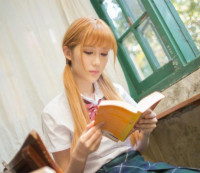java汽车租赁系统代码
来源:互联网 发布:吉林省财政厅网络完全 编辑:程序博客网 时间:2024/05/01 09:17
简述
大一时候的实训项目。
java汽车租赁系统代码
运行结果:
控制台:
以上是全部的执行效果。
分析
我是以数组的形式存储汽车:
public class Car { String[ ] name = new String[50]; int[ ] state = new int[50]; String[ ] date=new String[50]; int[] count=new int[50]; Scanner in=new Scanner(System.in); int xuhao; int k=3; boolean flag=true; public Car(){ ... }对原本系统里面的数先设定:
// 初始化程序 //数组初始化 public void Car(){ this.name[0]="宝马5i"; this.state[0]=0; this.date[0]="2017-03-01"; this.name[1]="奔驰商务"; this.state[1]=1; this.name[2]="大众Qolf"; this.state[2]=1; this.name[3]="奇瑞艾5"; this.state[3]=0; this.date[3]="2017-03-06"; 随后,方法里面,用switch的方式 方便系统运行。
//菜单 void caidan(){ System.out.println("欢迎使用汽车出租管理系统"); System.out.println("----------------------------"); System.out.println("1.新增CAR"); System.out.println("2.查看CAR"); System.out.println("3.删除CAR"); System.out.println("4.借出CAR"); System.out.println("5.归还CAR"); System.out.println("6.退 出"); System.out.println("----------------------------"); System.out.println("请选择:"); //选择 xuhao=in.nextInt(); switch(xuhao){ case 1: this.zengjia(); break; case 2: this.chakan(); break; case 3: this.shanchu(); break; case 4: this.jiechu(); break; case 5: this.guihuan(); break; case 6: this.tuichu(); break; default:System.out.print("对不起,您的输入有误!请输入1—6:"); } }这样就可以在程序界面更加直观,代码就更加简洁。
这段代码在程序运行的时候每输入一个值(调用),都会弹出来,按0返回,或按任意键重新输入。//返回 void fanhui(){ System.out.print("按任意数字重新输入;按0返回:"); xuhao=in.nextInt(); if(xuhao==0){ System.out.println("-------------------------------------"); this.caidan(); } else{ this.zengjia(); } }其中一个动作–> 归还
//归还 void guihuan(){ System.out.println("归还"); System.out.println("********欢迎进入还CAR页面******************"); System.out.println("请输入还CAR的名称:"); Scanner input = new Scanner(System.in); double price = 0.0; String name = input.next(); for(int i = 0;i<this.name.length;i++){ if(this.name[i]!=null){ //有 if(this.name[i].equalsIgnoreCase(name) && this.state[i] == 0){ //以借出就可以归还 this.state[i] = 1; System.out.println("请输入归还车的时间(年-月-日):"); Scanner inputDate = new Scanner(System.in); //获取时间差 long charge = charge1(this.date[i],inputDate.next()); price = charge * 1; System.out.println(this.name[i]+"归还成功"); System.out.println("您应付"+price+"元"); //清空时间 this.date[i] = null; break; } }else{ System.out.println("没有找到匹配的信息"); break; } }…
//测试类 public static void main(String[] args) { Car c=new Car(); c.Car(); c.caidan(); }相关Car的代码已经发在github上了。
https://github.com/Liumce/Car.git
有什么问题请多指教!
阅读全文
0 0
- java汽车租赁系统代码
- 汽车租赁管理系统
- 汽车租赁系统
- 汽车租赁系统
- 汽车租赁系统
- 汽车租赁管理系统
- 汽车租赁系统
- 汽车租赁系统
- 汽车租赁系统
- 汽车租赁系统项目
- 继承、多态:汽车租赁系统
- 金石汽车租赁管理系统 下载
- 汽车租赁管理系统-期末项目
- 实现汽车租赁系统的计价功能
- 深入.NET 第十章 汽车租赁系统
- C# 第十章 汽车租赁系统
- 汽车租赁系统的简单实现
- ACCP 7.0 C#项目 汽车租赁系统
- JavaSE实现万年历
- jquery选择器 之 获取父级元素、同级元素、子元素
- A + B 问题
- shop
- Spring Cloud Config 之svn配置仓库与动态刷新(客户端手动手动刷新)
- java汽车租赁系统代码
- 139. Word Break
- 基于SSM利用SpringAOP切面及自定义注解 记录每次操作记录(操作日志 同理)
- MFC-CProgressCtrl进度条控件
- Java获取ip地址
- selenium上
- Glide使用占位图时会出现的问题
- ExpandableListView、ListView EditText 输入数据混乱的问题
- 简易音频管理