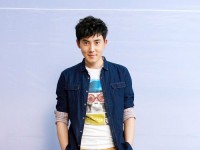JAVA微信公众号调用扫一扫功能开发
来源:互联网 发布:淘宝网模特兼职 编辑:程序博客网 时间:2024/06/05 18:26
前台:
<!DOCTYPE html>
<html lang="en">
<head>
<meta charset="UTF-8">
<meta http-equiv="X-UA-Compatible" content="IE=edge,chrome=1"/>
<meta name="viewport" content="width=device-width,initial-scale=1.0,maximum-scale=1.0,user-scalable=no"/>
<title>51管票</title>
<link rel="stylesheet" href="../css/bootstrap.css">
<link rel="stylesheet" href="../css/type.css">
<script type="text/javascript" src="../js/jquery-3.2.1.min.js"></script>
<script type="text/javascript" src="../js/bootstrap.js"></script>
<script src="../js/jweixin-1.2.0.js"> </script>
</head>
<body>
<script>
var appId = '';// 必填,公众号的唯一标识 不用获取直接去微信拿
var timestamp = 0;//为了让后台传过来的timetamp是数字类型 否则字符串 估计又会报config fail错误 必填,生成签名的时间戳不用获取程序可以生成
var nonceStr = '';// 必填,生成签名的随机串 不用获取程序可以生成
var signature = '';// 必填,签名 这是我们要获取的
var curPath = location.href.split('#')[0];
var pathName=window.document.location.pathname;
var projectName=pathName.substring(0,pathName.substr(1).indexOf('/')+1);
var userName=getCookie("userName1");
var surl=getCookie("surl");
$(document).ready(function(){
$.ajax({
url:projectName+'/wechat/getTicket.do',
data:{"url":curPath},
type:'GET',//get
async:true,//false是否异步
dataType:'text',//返回的数据格式类型json/xml/html/script/jsonp/text
success:function(data){
console.log(data);
var obj = JSON.parse(data);
appId = obj.appId;
timestamp = Number(obj.timestamp);
nonceStr = obj.nonceStr;
signature = obj.signature;
wx.config({//开始微信的配置 将获取的数据拿去请求
debug: false,
appId: appId,
timestamp:timestamp,
nonceStr: nonceStr,
signature: signature,
jsApiList: [//可以调用下面的接口 我们这里只是调用scanQRCode 也就是扫码接口
'checkJsApi',
'hideOptionMenu',
'scanQRCode',
'closeWindow'
]
});
},
error:function(data){
console.log(data);//在前端控制台打印请求的状态
}
});
wx.ready(function () {
wx.scanQRCode({
needResult: 1,
desc: 'scanQRCode desc',
scanType: ["qrCode","barCode"],
success: function (res) {
}
});
wx.error(function (res) {
alert("出错了:"+res.errMsg);
});
});
});
</script>
<script src="http://demo.open.weixin.qq.com/jssdk/js/api-6.1.js?ts=1420774989"> </script>
</body>
</html>
java代码Controller:
package com.dditax.project.ckts.web.controller.kprj;
import java.io.PrintWriter;
import java.util.Arrays;
import java.util.Map;
import javax.servlet.http.HttpServletRequest;
import javax.servlet.http.HttpServletResponse;
import org.apache.commons.codec.digest.DigestUtils;
import org.springframework.beans.factory.annotation.Value;
import org.springframework.stereotype.Controller;
import org.springframework.web.bind.annotation.RequestMapping;
import org.springframework.web.bind.annotation.RequestMethod;
import org.springframework.web.bind.annotation.RequestParam;
import org.springframework.web.bind.annotation.ResponseBody;
import com.dditax.project.ckts.util.kprj.HttpUtils;
import com.dditax.project.ckts.util.kprj.Sign;
@Controller
@RequestMapping("wechat/")
public class WeiXinController{
//public final static String TOKEN = "weixin";
@Value("${token}")
private String TOKEN;
@Value("${appId}")
private String appId;
@Value("${secret}")
private String secret;
@SuppressWarnings("rawtypes")
@RequestMapping(value = "getTicket.do", method = RequestMethod.GET)
public @ResponseBody void getTicket(HttpServletRequest request, HttpServletResponse response) throws Exception{
String jsonstr = "{\"appId\":\""+appId+"\",";
String jsapi_ticket = HttpUtils.getJsTicket(appId,secret);
// 注意 URL 一定要动态获取
String url = request.getParameter("url");
System.out.println("url:"+url);
Map<String, String> ret = Sign.sign(jsapi_ticket, url);
for (Map.Entry entry : ret.entrySet()) {
jsonstr += "\""+entry.getKey() + "\":\"" + entry.getValue()+"\",";
}
jsonstr = jsonstr.substring(0,jsonstr.length()-1);
jsonstr +="}";
System.out.println(jsonstr);
response.getWriter().println(jsonstr);
}
}
工具类:
package com.dditax.project.ckts.util.kprj;import java.io.BufferedInputStream;
import java.io.BufferedReader;
import java.io.IOException;
import java.io.InputStream;
import java.io.InputStreamReader;
import java.io.OutputStreamWriter;
import java.net.MalformedURLException;
import java.net.URI;
import java.net.URL;
import java.net.URLConnection;
import java.util.ArrayList;
import java.util.HashMap;
import java.util.List;
import java.util.Map;
import java.util.Set;
import java.util.zip.GZIPInputStream;
import org.apache.http.HttpEntity;
import org.apache.http.HttpResponse;
import org.apache.http.NameValuePair;
import org.apache.http.client.ClientProtocolException;
import org.apache.http.client.HttpClient;
import org.apache.http.client.entity.UrlEncodedFormEntity;
import org.apache.http.client.methods.CloseableHttpResponse;
import org.apache.http.client.methods.HttpGet;
import org.apache.http.client.methods.HttpPost;
import org.apache.http.entity.StringEntity;
import org.apache.http.impl.client.CloseableHttpClient;
import org.apache.http.impl.client.DefaultHttpClient;
import org.apache.http.impl.client.HttpClients;
import org.apache.http.message.BasicNameValuePair;
import org.apache.http.protocol.HTTP;
import org.apache.http.util.EntityUtils;
import com.alibaba.fastjson.JSON;
import com.alibaba.fastjson.JSONObject;
public class HttpUtils {
private static String access_Token = "";
/**
* @Description: http get请求共用方法
* @param @param reqUrl
* @param @param params
* @param @return
* @param @throws Exception
* @author dapengniao
* @date 2016年3月10日 下午3:57:39
*/
@SuppressWarnings("resource")
public static String sendGet(String reqUrl, Map<String, String> params)
throws Exception {
InputStream inputStream = null;
HttpGet request = new HttpGet();
try {
String url = buildUrl(reqUrl, params);
HttpClient client = new DefaultHttpClient();
request.setHeader("Accept-Encoding", "gzip");
request.setURI(new URI(url));
HttpResponse response = client.execute(request);
inputStream = response.getEntity().getContent();
String result = getJsonStringFromGZIP(inputStream);
return result;
} finally {
if (inputStream != null) {
inputStream.close();
}
request.releaseConnection();
}
}
/**
* @Description: http post请求共用方法
* @param @param reqUrl
* @param @param params
* @param @return
* @param @throws Exception
* @author dapengniao
* @date 2016年3月10日 下午3:57:53
*/
@SuppressWarnings("resource")
public static String sendPost(String reqUrl, Map<String, String> params)
throws Exception {
try {
Set<String> set = params.keySet();
List<NameValuePair> list = new ArrayList<NameValuePair>();
for (String key : set) {
list.add(new BasicNameValuePair(key, params.get(key)));
}
if (list.size() > 0) {
try {
HttpClient client = new DefaultHttpClient();
HttpPost request = new HttpPost(reqUrl);
request.setHeader("Accept-Encoding", "gzip");
request.setEntity(new UrlEncodedFormEntity(list, HTTP.UTF_8));
HttpResponse response = client.execute(request);
InputStream inputStream = response.getEntity().getContent();
try {
String result = getJsonStringFromGZIP(inputStream);
return result;
} finally {
inputStream.close();
}
} catch (Exception ex) {
ex.printStackTrace();
throw new Exception("网络连接失败,请连接网络后再试");
}
} else {
throw new Exception("参数不全,请稍后重试");
}
} catch (Exception ex) {
ex.printStackTrace();
throw new Exception("发送未知异常");
}
}
/**
* @Description: http post请求json数据
* @param @param urls
* @param @param params
* @param @return
* @param @throws ClientProtocolException
* @param @throws IOException
* @author dapengniao
* @date 2016年3月10日 下午3:58:15
*/
public static String sendPostBuffer(String urls, String params)
throws ClientProtocolException, IOException {
HttpPost request = new HttpPost(urls);
StringEntity se = new StringEntity(params, HTTP.UTF_8);
request.setEntity(se);
// 发送请求
@SuppressWarnings("resource")
HttpResponse httpResponse = new DefaultHttpClient().execute(request);
// 得到应答的字符串,这也是一个 JSON 格式保存的数据
String retSrc = EntityUtils.toString(httpResponse.getEntity());
request.releaseConnection();
return retSrc;
}
/**
* @Description: http请求发送xml内容
* @param @param urlStr
* @param @param xmlInfo
* @param @return
* @author dapengniao
* @date 2016年3月10日 下午3:58:32
*/
public static String sendXmlPost(String urlStr, String xmlInfo) {
// xmlInfo xml具体字符串
try {
URL url = new URL(urlStr);
URLConnection con = url.openConnection();
con.setDoOutput(true);
con.setRequestProperty("Pragma:", "no-cache");
con.setRequestProperty("Cache-Control", "no-cache");
con.setRequestProperty("Content-Type", "text/xml");
OutputStreamWriter out = new OutputStreamWriter(con.getOutputStream());
out.write(new String(xmlInfo.getBytes("utf-8")));
out.flush();
out.close();
BufferedReader br = new BufferedReader(new InputStreamReader(con.getInputStream()));
String lines = "";
for (String line = br.readLine(); line != null; line = br.readLine()) {
lines = lines + line;
}
return lines; // 返回请求结果
} catch (MalformedURLException e) {
e.printStackTrace();
} catch (IOException e) {
e.printStackTrace();
}
return "fail";
}
private static String getJsonStringFromGZIP(InputStream is) {
String jsonString = null;
try {
BufferedInputStream bis = new BufferedInputStream(is);
bis.mark(2);
// 取前两个字节
byte[] header = new byte[2];
int result = bis.read(header);
// reset输入流到开始位置
bis.reset();
// 判断是否是GZIP格式
int headerData = getShort(header);
// Gzip 流 的前两个字节是 0x1f8b
if (result != -1 && headerData == 0x1f8b) {
// LogUtil.i("HttpTask", " use GZIPInputStream ");
is = new GZIPInputStream(bis);
} else {
// LogUtil.d("HttpTask", " not use GZIPInputStream");
is = bis;
}
InputStreamReader reader = new InputStreamReader(is, "utf-8");
char[] data = new char[100];
int readSize;
StringBuffer sb = new StringBuffer();
while ((readSize = reader.read(data)) > 0) {
sb.append(data, 0, readSize);
}
jsonString = sb.toString();
bis.close();
reader.close();
} catch (Exception e) {
e.printStackTrace();
}
return jsonString;
}
private static int getShort(byte[] data) {
return (data[0] << 8) | data[1] & 0xFF;
}
/**
* 构建get方式的url
*
* @param reqUrl
* 基础的url地址
* @param params
* 查询参数
* @return 构建好的url
*/
public static String buildUrl(String reqUrl, Map<String, String> params) {
StringBuilder query = new StringBuilder();
Set<String> set = params.keySet();
for (String key : set) {
query.append(String.format("%s=%s&", key, params.get(key)));
}
return reqUrl + "?" + query.toString();
}
/**
* get请求获取网址
* @param url
* @param charset
* @return
*/
public static String sendGet(String url,String charset){
CloseableHttpClient httpClient=HttpClients.createDefault();
HttpGet get=new HttpGet(url);
CloseableHttpResponse response = null;
String result=null;
try {
response=httpClient.execute(get);
HttpEntity entity=response.getEntity();
//System.out.println(entity.getContentType().getValue());
result=EntityUtils.toString(entity,charset);
} catch (IOException e) {
// TODO Auto-generated catch block
e.printStackTrace();
}
return result;
}
//获取tickect
public static synchronized String getJsTicket(String appId,String secret) throws Exception{
JSONObject jsonObject = new JSONObject();
String ticket = "";
if(access_Token ==""){//如果是第一次获取就直接去请求新的
ticket = getTicket(appId,secret);
}else{//否则就请求旧的
String result = sendGet("https://api.weixin.qq.com/cgi-bin/ticket/getticket?access_token="+access_Token+"&type=jsapi","UTF-8");
jsonObject = JSON.parseObject(result);
int resultCode = jsonObject.getIntValue("errcode");
if(resultCode!=0){//请求旧的如果不行
ticket = getTicket(appId,secret);//再去请求新的
}else{//如果请求的新的ok
ticket = jsonObject.getString("ticket");//直接获取
}
}
System.out.println("token:"+access_Token);
return ticket;
}
/**
* 获取最新的ticket
* @return
* @throws Exception
*/
public static String getTicket(String appId,String secret) throws Exception{
JSONObject jsonObject = new JSONObject();
Map<String, String> params = new HashMap<String, String>();
params.put("grant_type", "client_credential");
params.put("appid",appId);//wx78c7f3bd1a8a0806
params.put("secret",secret);//8e93006f3b6d8f2f6edf7958393a0378
String jstoken = HttpUtils.sendGet("https://api.weixin.qq.com/cgi-bin/token", params);
System.out.println(jstoken);
access_Token = net.sf.json.JSONObject.fromObject(jstoken).getString("access_token"); // 获取到token并赋值保存
String result = sendGet("https://api.weixin.qq.com/cgi-bin/ticket/getticket?access_token="+access_Token+"&type=jsapi","UTF-8");
jsonObject = JSON.parseObject(result);
return jsonObject.getString("ticket");
}
}
具体的实现发送方式可以参考链接地址:
里面含有所需要的整个项目:http://download.csdn.net/download/u010737411/10167401
- JAVA微信公众号调用扫一扫功能开发
- 微信公众号开发:调用微信扫一扫功能
- 微信公众号开发,分享功能,java,spring mvc
- 微信公众号开发,微信支付功能开发(网页JSAPI调用)
- 微信支付开发教程JAVA编[008]-wxsdk4java:微信公众号和微信支付开发的所有API功能点的封装及调用实例
- 微信公众号开发教程[020]-wxsdk4php:微信公众号和微信支付开发的所有API功能点的封装及调用实例
- 微信公众号开发--微信JS-SDK扫一扫功能
- 微信公众号开发--微信JS-SDK扫一扫功能
- 微信公众号开发--微信JS-SDK扫一扫功能
- 微信公众号开发--微信JS-SDK扫一扫功能(一)
- 微信公众号开发--微信JS-SDK扫一扫功能 《二jsp》
- JAVA微信公众号开发入门
- 微信公众号开发 java版本
- java微信公众号开发
- Java---微信公众号开发
- Java微信公众号开发
- Java微信公众号开发
- 微信公众号java开发教程
- (java)十进制转十六进制调用函数算法
- Java Web架构知识整理——记一次阿里面试经历
- Ubuntu报错:Could not apply the stored configuration for monitors
- meshgrid计算函数sqrt(x^2+y^2)
- HttpClient 处理中文乱码
- JAVA微信公众号调用扫一扫功能开发
- 蓝桥杯训练:算法提高 高精度加法
- 侧拉菜单点击跳转
- 轮播加点
- C#链接Excel , sql
- win10如何安装本地策略组
- 牛客算法--第九章
- 关于集合追加写入文件中,会重复前面的内容的解决
- 布局 drawable