SQL SERVER : 启动时的问题
来源:互联网 发布:剑三红唇御姐捏脸数据 编辑:程序博客网 时间:2024/05/02 01:30
检查事件日志的时候发现每次SQL Server启动的时候都有一些错误,看那意思是文件句柄找不到。
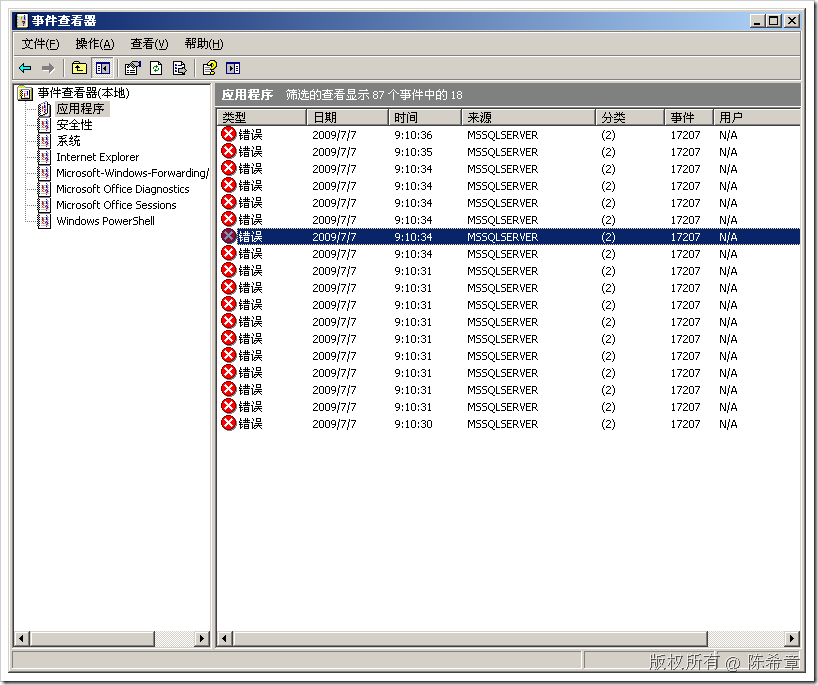
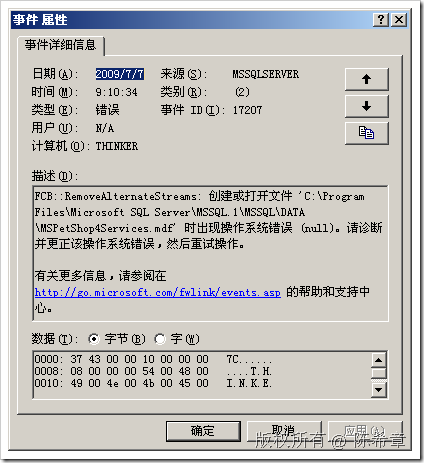
找了下面这篇文档,但仍然没有解决
http://www.microsoft.com/technet/support/ee/transform.aspx?ProdName=SQL+Server&ProdVer=2000.80.760.0&EvtID=17207&EvtSrc=MSSQLServer&LCID=1033
Details
Product:
SQL Server
Event ID:
17207
Source:
MSSQLServer
Version:
8.0
Component:
SQL Engine
Message:
%1: Operating system error %3 during the creation/opening of physical device %2.
Explanation
The file listed in the message is not accessible to SQL Server for read and/or write operations during startup, database recovery, or backup/restore operations. SQL Server might not be able to find the file, the file may be locked by another application, or SQL Server may not have permissions to access the file.
User Action
- The specific operating system error returned will vary. Investigate the operating system error first to see if it can lead you to the root cause.
- Check the SQL Server error log and the Event Viewer logs for any other errors that occur at the same time as this error.
- Verify that the file exists in the exact path listed in the error. If it does not, move the file to that path.
- Verify that the file does not have the read-only attribute set to true.
- Verify that the SQL Server startup account has read and write permissions to the folder and file.
- Verify that the file is not held open by another process such as backup software or virus scanner software. If you can rename the file, it is not locked by another application.
- If this error resulted after you moved databases to a new location, put all files back in their original location. To move user or system databases to a new location, follow the steps in the Microsoft Knowledge Base article, 314546.
- Run hardware diagnostics for the drive where the file resides to verify the disk and file are healthy.
- If the file listed is encrypted, verify that the version and edition of Windows and of SQL Server support encrypted files.
- If you get this error from rebuildm.exe, verify that you choose the location of files from the original SQL Server installation CD or of a copy of those original files. If you still have problems with rebuildm.exe, follow the steps in the Microsoft Knowledge Base article 273572.
- SQL SERVER : 启动时的问题
- 急!求救!!!请教关于sql server启动的问题
- SQL SERVER 2005服务无法启动问题的解决办法
- 关于SQL Server 代理无法启动的问题
- sql server 2005的端口号启动问题
- sql Server Browerser无法启动问题
- 一个由于文件权限问题导致的SQL Server 2008 无法正常启动的问题
- 启动用户实例的进程时出错(Sql Server Exoress)
- 启动用户实例的进程时出错(Sql Server Exoress)
- sql server agent 启动不了sql server代理启动不了问题
- SQL Server不能启动的常见故障
- SQL Server不能启动的常见故障
- SQL Server不能启动的常见故障
- SQL server 代理 启动不了 的解决方案。
- sql server 必须启动的两个服务
- SQL Server 2005 的启动过程
- sql server启动服务的方法
- SQL Server:获取启动时间的方法
- WINSOCK 编程的简单过程
- Aparche与SVN整合安装
- 制作Linux下基于文件的swap
- 李俊编写的熊猫烧香核心代码
- SQL Server一个实例中调用另外一个实例中的存储过程
- SQL SERVER : 启动时的问题
- JAVA APPLET读本地文件权限问题及解决办法一
- C#的String.Split 方法
- 重新设计的新构架——v0.3
- 学习兴趣
- grep
- 跨域session丢失
- 国外优秀开源PHP建站程序一览
- svn命令在linux下的使用


