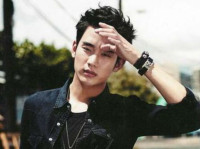UltraWebGrid如何廋身
来源:互联网 发布:数控雕刻机编程 编辑:程序博客网 时间:2024/04/29 15:40
我们在使用UltraWebGrid时,如果使用其默认的设置时,返回到客户端的Html相当大。当表格中的数据超过1000行时相当的慢。我原来使用时有的页面竟然有4M多,吓人吧!也就是在局域网上的企业应用,要是放到Internet中,谁还能用这样的系统。UltraWebGrid产生的无用HTML多有很多原因,因为此控制的强大,客户端控制更是强大,什么都可以在客户端控制和使用,所以要产生相当多的HTML和JavaScript来完成,复杂的操作,你可以查看源代码看看,一大堆的垃圾。
要想廋身还要看你使用的场合。主要可以控制的属性有:
EnableViewState :如果你不在服务器端来操作UltraWebGrid,可以考虑设置为false,这样可以减少20-30%的HTML输出
ReadOnly:这个属性很几个值,当你不需要在客户端操作UltraWebGrid时可以设备成"LevelZero",这样可以减少30-40%的HTML输出.LevelZero是UltraWebGrid是最轻量的,你可以试试,看看前台代码,很精简。
如果EnableViewState=false ,ReadOnly=LevelZero,差不多可以减少50%的HTM输出,数据是我大约看出来的。
ReadOnly:各属性说明
NotSetHTML is generated in full without any restrictions. LevelZeroNo ViewState and no JavaScript are generated. The grid is completely passive. LevelOneNo ViewState is generated and minimum of JavaScript is generated. Functionality available includes: expand and collapse rows, change a column's width. LevelTwoNo ViewState is generated and minimum of JavaScript is generated. Functionality available includes: expand and collapse rows, change a column's width, and stationary margins. PrintingFriendlyRenders the WebGrid in a manner to allow for printing of the component. The grid is completely passive.
还有就是要使用样式来控制显示风格,Infragistics for asp.net套件如何统一样式风格 ,不要用内连的方式
如果你还发现其它的,请之
- UltraWebGrid如何廋身
- UltraWebGrid
- UltraWebGrid
- 如何将Excel作为UltraWebGrid 数据源绑定到UltraWebGrid中?
- 对于UltraWebGrid,如何手动合并行单元格?
- 如何设置UltraWebGrid中模板列中的控件状态
- 如何在UltraWebGrid的Cell中显示Image?
- UltraWebGrid 分页
- UltraWebGrid使用指南
- UltraWebGrid使用指南
- ultrawebgrid使用方法
- UltraWebGrid如何获取点击模板列中控件所在的行号
- UltraWebGrid中HyperLink属性的列如何链接到网址(下载)?
- UltraWebGrid使用,注意事项集合
- UltraWebGrid中的分页控制
- UltraWebGrid中的分页控制
- UltraWebGrid增删改(c#)
- UltraWebGrid使用,注意事项集合
- Java中JAVA_HOME与CLASSPATH的解析
- 动态创建菜单
- 自动增长列 删除几条记录后的 重新排序 (sq)l
- Linux 汇编语言开发指南
- dazuko
- UltraWebGrid如何廋身
- fatal error C1083: Cannot open include file: 'ProMenu.h': No such file or directory
- 敏捷团队协作的加速器——Mingle
- It Takes Courage 这需要勇气
- 惊暴:“兵马俑”主人或非“秦始皇”
- HttpWatch工具简介及使用技巧(转载)
- 只需简单操作 XP中实现文件名批量修改
- pxe网络安装系统---------基于windows xp做服务器(dhcp+ftp)安装linux系统
- 史上最强之dos命令 - "FOR" - 高级应用范例