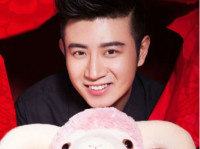打jar包遇到的问题
来源:互联网 发布:杭州城站离高铁站源码 编辑:程序博客网 时间:2024/04/29 06:03
使用eclipse打jar包注意事项:
1、选择需要打包的工程,只选中src。
选中 Export generated class files and resources。
选中 Compress the contents of the JAR file。
选中 Overwrite existing files without warning。
2、选中 Export class files with compile warnings。
在你的项目文件夹下建一个META-INF文件夹里面新建一个
MANIFEST.MF的文件内容大至如下
Manifest-Version: 1.0
Ant-Version: Apache Ant 1.6.2
Created-By: 1.5.0_06-57 ("Apple Computer, Inc.")
Built-By: hani
Main-Class: com.opensymphony.workflow.designer.Launcher
Class-Path: looks.jar forms.jar syntax.jar jgraph.jar foxtrot.jar osworkflow-2.8.0.jar oscore-2.2.5.jar
Main-Class就是你要运行的类。
Class-path:就是你要引入的包
用eclipse导出jar文件里,选择
user existing manifest from workspace
manifest file:/你的项目名/src/META-INF/MANIFEST.MF
点击完成。这样应该就可以了
- 打jar包遇到的问题
- INSTALL_PARSE_FAIL_NO_CERTIFICATE 打jar包的时候遇到的问题。
- 关于java打jar包遇到的问题和解决方法
- 打jar包的问题
- springBoot打jar包遇到的麻烦
- maven打jar包,用doc命令执行jar遇到的各种问题(记录备忘)
- 打jar包时 出现的问题
- eclipse打jar包产生的问题
- 打AD-Hoc包遇到的问题
- Android 打签名包遇到的问题
- 项目打war包遇到的问题
- eclipse打Jar包问题
- idea打jar包问题
- springcloud-打jar包问题
- spring boot打jar包遇到错误
- 打jar包问题:与需要的人分享,共同进步
- swing窗体打jar包后找不到图片的问题
- 打JAR包 路径不是根目录的问题
- 人生需要承受
- 女生 男生 都该学会的潜规则
- linux下的流程图设计利器:IHMC CmapTools([组图]一步步教你如何在 linux下使用 CmapTools 制作流程图)
- MemoryStream的应用
- C++获取系统时间的方式
- 打jar包遇到的问题
- 在可执行jar 包中动态载入第三方jar class的有关问题
- java定位打印(如:超市,票据打印)
- “Could not reserve enough space for object heap“
- 数独游戏核心代码
- 如何彻底删除Oracle
- 二重指针的一个问题分析
- 初用SVN和Cvs客户端
- 我的心情