Xcelsius and Session Management in Business Object XI 3.0
来源:互联网 发布:linux行合并 编辑:程序博客网 时间:2024/05/17 20:27
【转帖】
http://dallasmarks.blogspot.com/2008/10/xcelsius-and-session-management-in.html
之前在项目中遇到了Timeout 的问题,看了这篇文章后解决了,觉得写得很好,所以转来做个记录。
I'm currently on a team building Xcelsius 2008 SP1 dashboards using Query as a Web Service (QaaWS). I'd like to talk about the steps that we went through to increase the default timeout value of our executive dashboards. We're currently evaluating XI 3.1 to see if it corrects some issues we've been encountering in XI 3.0, specifically regarding dropped sessions on Xcelsius+QaaWS dashboards that rely on the CELogonToken for the user's identity.
Out of the box, the default timeout values for the web applications, the Web Intelligence Processing Server, and QaaWS are all 20 minutes. To increase the timeout, several activities are required.
1. Modify the session-config parameter to the desired number of minutes. For example, the default location for the InfoView web.xml is C:/Program Files/Business Objects/Tomcat55/webapps/InfoViewApp/WEB-INF
<session-config>
<session-timeout>60</session-timeout>
</session-config>
Do this for all web applications. According to the illuminating BusinessObjects Enterprise XI 3.0 InfoView and Central Management Console Session Management (available from the SAP Help Portal but sent to me by my good friend Bob Dissinger), it is "strongly recommended that when updating the time-out value for 1 web-app that all other web-apps are updated to an equal value." So in addition to InfoViewApp, be sure to update AnalyticalReporting, InfoViewAppActions, PlatformServices, etc.
2. Next, modify the Idle Connection Timeout (minutes): parameter for the Web Intelligence Processing Server. Be sure to restart the server (off hours if a production system) so the parameter takes effect; the procedure for restart is a bit different in XI 3.x than XI R2.
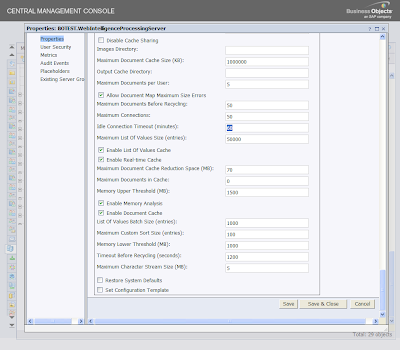
3. Combined, the above two actions increase the timeout for Web Intelligence documents. However, a third modification is needed specifically for QaaWS. The value for the Enterprise Session timeout is modifiable by adding a property value to the dsws.properties file in the Web Services Provider web application. This file is found in the dswsbobje.war or BusinessProcessBI.war web application in the folder WEB-INF/classes.
# Increase timeout from 20 to 65 minutes. Value set in seconds
session.timeout=3900
This last step was uncovered by my manager, Alan Mayer and is documented in the SAP Notes Database as article 1244342 on the SAP Support Portal (S-ID required). We opted to set the value slightly higher because we would rather a user get bumped off of InfoView rather than potentially see a dashboard become inoperative.
In a future post, I'll describe the redesigned Query as a Web Service (QaaWS) application in XI 3.1, which sports an enhanced user interface compared to versions XI R2 and XI 3.0. I'll also talk about the plumbing changes to QaaWS as well as the inclusion of QaaWS as a management area in the CMC (hooray - we have folders!). I'll also tell you how we migrated Xcelsius dashboards and QaaWS from XI 3.0 to XI 3.1 and why we chose Windows 2003 Server 32-bit after a brief flirtation running XI 3.0 on WIndows 2003 Server 64-bit. Until then...
- Xcelsius and Session Management in Business Object XI 3.0
- Flex And Session State Management
- Business Object Validation Using Attributes in C#
- Business Objects XI R3初览
- Alfresco Preview Release 1.4 – Business Process and Lifecycle Management
- The Cloud Security Ecosystem: Technical, Legal, Business and Management Issues
- Business Object
- Best option for Session management in Java
- Session object destruction failed in
- BPM- Business Process Management
- Java Business Process Management
- Reading attribute of a BOR (Business Object) in ABAP
- Value object business object
- Device Virtualization And Management In Xen
- Xi and Bo
- CSU1004-Xi and Bo
- [Computer and Network Security] HTTP and Session Management
- Count in String and Object
- WPF数据绑定
- 《JVM性能调优参数表格2》
- xc
- 合并分拆表
- windows mobile UI 自定义开始菜单图标
- Xcelsius and Session Management in Business Object XI 3.0
- Oracle 内建游标 SQL
- VC2003中调试DLL
- 囍游记
- 扩展 WPF 动画类
- mysql 性能测试
- Symbian开发总结
- PHP+MYSQL+AJAX 3级联动下拉菜单
- UltraEdit支持Python语法高亮


