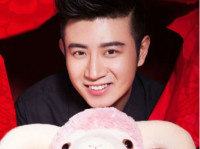jsp页面多文件上传(转)
来源:互联网 发布:淘宝的面料跟材质 编辑:程序博客网 时间:2024/05/18 22:55
<html>
<head id="Head1" runat="server">
<title>无标题页 </title>
<script type="text/javascript">
function MultiSelector(list_target, max)
{
// Where to write the list
this.list_target = list_target;
// How many elements?
this.count = 0;
// How many elements?
this.id = 0;
// Is there a maximum?
if (max){this.max = max;}else{this.max = -1;}
/**
* Add a new file input element
*/
this.addElement = function(element)
{
// Make sure it's a file input element
if (element.tagName == 'INPUT' && element.type == 'file')
{
// Element name -- what number am I?
element.name = 'file_' + this.id++;
// Add reference to this object
element.multi_selector = this;
// What to do when a file is selected
element.onchange = function()
{
var inputs = document.getElementsByTagName("input");
var count = 0;
for(var i=0;i <inputs.length;i++)
{
if (inputs[i].type == 'file')
{
if(this.value==inputs[i].value)
{
count++;
}
}
}
if(count>1)
{
alert("该文件已存在!");
//this.outerHTML=this.outerHTML;
return false;
}
if(!this.value.IsPicture())
{
alert("只能上传图片!");
//this.outerHTML=this.outerHTML;
return false;
}
// New file input
var new_element = document.createElement('input');
new_element.type = 'file';
new_element.size = 1;
new_element.className = "addfile";
// Add new element
this.parentNode.insertBefore(new_element, this);
// Apply 'update' to element
this.multi_selector.addElement(new_element);
// Update list
this.multi_selector.addListRow(this);
// Hide this: we can't use display:none because Safari doesn't like it
this.style.position = 'absolute';
this.style.left = '-1000px';
}
// If we've reached maximum number, disable input element
if (this.max != -1 && this.count >= this.max)
{
element.disabled = true;
}
// File element counter
this.count++;
// Most recent element
this.current_element = element;
}
else
{
// This can only be applied to file input elements!
alert('Error: not a file input element');
}
}
/**
* Add a new row to the list of files
*/
this.addListRow = function(element)
{
// Row div
var new_row = document.createElement('div');
new_row.className="divName";
// Delete button
var new_row_button = document.createElement('input');
new_row_button.type = 'button';
new_row_button.value = '删除';
// References
new_row.element = element;
// Delete function
new_row_button.onclick = function()
{
// Remove element from form
this.parentNode.element.parentNode.removeChild(this.parentNode.element);
// Remove this row from the list
this.parentNode.parentNode.removeChild(this.parentNode);
// Decrement counter
this.parentNode.element.multi_selector.count--;
// Re-enable input element (if it's disabled)
this.parentNode.element.multi_selector.current_element.disabled = false;
// Appease Safari
// without it Safari wants to reload the browser window
// which nixes your already queued uploads
return false;
}
// Set row value
var filename = element.value.substring(element.value.lastIndexOf("//")+1);
new_row.innerHTML = filename;
// Add button
new_row.appendChild(new_row_button);
// Add it to the list
this.list_target.appendChild(new_row);
}
}
String.prototype.IsPicture = function()
{
//判断是否是图片 - strFilter必须是小写列举
var strFilter=".jpeg|.gif|.jpg|.png|.bmp|.pic|"
if(this.indexOf(".")>-1)
{
var p = this.lastIndexOf(".");
var strPostfix=this.substring(p,this.length) + '|';
strPostfix = strPostfix.toLowerCase();
if(strFilter.indexOf(strPostfix)>-1)
{
return true;
}
}
return false;
}
</script>
<style type="text/css">
a.addfile
{
background-image: url(f1.gif);
background-repeat: no-repeat;
background-position: -823px -17px;
display: block;
float: left;
height: 25px;
margin-top: -1px;
position: relative;
text-decoration: none;
top: 0pt;
width: 65px;
overflow:hidden;
}
a.addfile:hover
{
background-position: -911px -17px;
}
input.addfile
{
cursor: pointer !important;
height: 25px;
left: -6px;
filter: alpha(opacity=0);
position: absolute;
width: 0px;
z-index: -1;
}
.divName
{
float:left;
margin-left:5px;
}
</style>
<base target="_self" />
</head>
<body>
<form id="form1" runat="server" enctype="multipart/form-data">
<div>
<table width="100%" style="text-align: left;">
<tr>
<th align="center">
添加文件
</th>
</tr>
<tr>
<td>
<a href="#" class="addfile" id="al">
<input id="my_file_element" class="addfile" runat="server" type="file" name="file_1" size="1" title="点击选择附件" />
</a>
<asp:Button ID="btn_Ok" Height="25px" runat="server" Text="确定" OnClick="btn_Ok_Click" />
<br />
<%--Files:--%>
<!-- This is where the output will appear -->
<div id="files_list" style="border: none;width: 100%;">
</div>
<script type="text/javascript">
<!-- Create an instance of the multiSelector class, pass it the output target and the max number of files -->
var multi_selector = new MultiSelector(document.getElementById('files_list'), 100);
<!-- Pass in the file element -->
multi_selector.addElement(document.getElementById('my_file_element'));
</script>
</td>
</tr>
</table>
</div>
</form>
</body>
</html>
- jsp页面多文件上传(转)
- jsp页面文件上传
- JSP 页面实现文件上传
- jsp页面上传csv文件
- jsp页面通过uploadfile工具上传文件
- Jsp页面验证上传文件的类型
- JSP多文件上传
- JSP上传文件(转)
- JSP文件上传(一次可以上传多个文件)
- 多文件上传页面
- jsp多文件同时上传
- jsp实现多文件上传
- jsp实现多文件上传
- jsp上传文件(简单)
- 文件上传(JSP+android)
- jsp文件上传(图片上传)
- jsp页面 ajax实现多图上传
- JSP多文件上传(一次性可选多个文件)
- asp多文件上传(转)
- 恢复注册表中的sybase服务信息
- arcgis 新得
- java程序员成长全计划
- 从google doc转移-直接插入排序
- jsp页面多文件上传(转)
- arcgis9.3 desktop的安装
- CS模式短信监控系统的设计与实现
- 包含文件 '../md5.asp' 不能用 '..' 表示父目录,IIS如何启用父目录
- 从google doc转移-8皇后
- 算术编码
- Transport Table Entries
- JPA简介
- Ajax Loading进度条gif在线生成网站Preloaders.net