本地连接属性页面部分控件被禁用的原因
来源:互联网 发布:宾馆房间平面图及数据 编辑:程序博客网 时间:2024/05/06 23:34
最近打开网络连接,查看本地连接属性时经常会弹出对话框:“由于一个或多个其他网络页属性已经打开,这个属性页上的部分控件被禁用。想要使用这些控件,请先关闭所有属性页,然后将这个属性页重新打开”
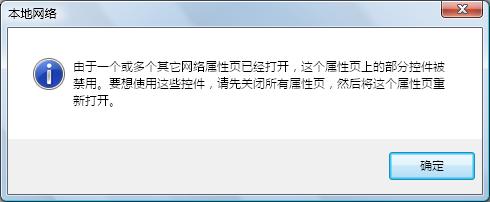
在http://blog.sina.com.cn/s/blog_61533c9b0100glnw.html上得到启发,停止ip helper服务,问题解决。当然这个方法不一定适用所有情况,而且网上有人说停止Ip helper服务后出现了一些问题,不过在我这儿它解决了头疼我几天的问题,暂且不去管其他的。
ip helper是什么呢?这是http://itsvista.com/2007/05/ip-helper/上的一些介绍
Display Name:
IP Helper
Service Name:
iphlpsvc
Process Name:
svchost.exe
Description:
Provides automatic IPv6 connectivity over an IPv4 network. If this service is stopped, the machine will only have IPv6 connectivity if it is connected to a native IPv6 network.
Path to Executable:
%windir%/system32/svchost.exe -k NetSvcs
Default Startup:
- Home Basic: Automatic
- Home Premium: Automatic
- Business: Automatic
- Enterprise: Automatic
- Ultimate: Automatic
Log On As:
Local System Account
Desktop Interaction:
No
Depends On:
- Network Store Interface Service
- Remote Procedure Call (RPC)
- DCOM Server Process Launcher
- Windows Management Instrumentation
- Remote Procedure Call (RPC)
- DCOM Server Process Launcher
- Remote Procedure Call (RPC)
Required For:
None
Memory:
N/A
CPU:
N/A
关于描述那一段,据我的理解,ip helper服务是当你使用ipv6时,它可以帮你转换地址,协议等,让你访问到ipv4的地址,否则得话,你只能访问ipv6的地址,如果你不使用ipv6,那么这个服务可以禁止。
另外还有个小问题,我按照网上的推荐的方法在本地连接属性里把除“microsoft网络客户端”和“Internet协议版本4(TCP/IPV4)”以外的属性前的对号全部去掉,出现了默认网关丢失的情况,就是就是无论默认网关填什么,点完“确定”后都变成空的了。最后把第二个:“QoS网络包计划程序”也选上就行了。
关于描述那一段,据我的理解,ip helper服务是当你使用ipv6时,它可以帮你转换地址,协议等,让你访问到ipv4的地址,否则得话,你只能访问ipv6的地址,如果你不使用ipv6,那么这个服务可以禁止。
另外还有个小问题,我按照网上的推荐的方法在本地连接属性里把除“microsoft网络客户端”和“Internet协议版本4(TCP/IPV4)”以外的属性前的对号全部去掉,出现了默认网关丢失的情况,就是就是无论默认网关填什么,点完“确定”后都变成空的了。最后把第二个:“QoS网络包计划程序”也选上就行了。

当然还有些问题,这个服务一直都是默认自启动的,为什么到最近才出现问题,为什么大部分机子上没有这个问题,我也搞不懂。
- 本地连接属性页面部分控件被禁用的原因
- js禁用页面上的部分功能
- 由于一个或多个其他网络页属性已经打开,这个属性页上的部分控件被禁用。想要使用这些控件,请先关闭所有属性页,然后将这个属性页重新打开
- 启动/禁用本地连接的vbs脚本
- 本地连接无法禁用时的解决方法
- 由于一个或多个其它网络页属性已经打开,这个属性页上的部分控件被禁用,要想使用这些软件,请先关闭所有属性页,然后将这个属性页重新打开
- 禁用页面所有控件
- 禁用页面控件
- JSP页面禁用EL表达式的原因和实现方法
- 禁用页面部分JavaScript方法
- 本地连接禁用/启用脚本
- C#禁用本地连接
- 无线网卡被自动禁用的原因
- Delphi实现WINDOWS“本地连接”的启用和禁用
- 禁用页面控件(即改为只读)的方式
- rild 部分系统属性property_set失败的原因分析
- 控件禁用的方式
- javascript控制页面控件的常用属性
- zoj 2882 Nested Dolls
- javascript操作数组详解
- window.location="";和location.replace("");区别
- FireBug使用方法
- 1.7 - 第一章:PHP基础 - 流程控制
- 本地连接属性页面部分控件被禁用的原因
- 九、Qt Creator中鼠标键盘事件的处理实现自定义鼠标指针
- MySQL 中文显示乱码
- DevExpress 9.3 取消限制
- CodeSmith自动生成代码
- 有些英文 不要不懂装懂
- Socket,CAsyncSocket,CSocket介绍
- .NET软件运行架构 之 打破编译器的界限
- 常用远程连接


