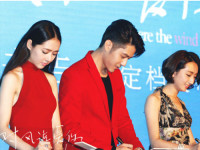QT调用mplayer(转)
来源:互联网 发布:计算工资的软件 编辑:程序博客网 时间:2024/05/16 12:40
转自http://hi.baidu.com/aoxuehan424/blog/item/348888c45b186bc138db49d7.html
暂时知道播放歌曲。
安装mplayer,之后目录下会有个mplayer-core.exe 提取出来。放到源码下面。
代码:
QProcess *mplayerProcess = new QProcess(this);
QString exefile = "mplayer-core.exe";
QStringList arg;
// arg << "-slave";
// arg << "-quiet";
// arg << "-idle"; 如果想不播放歌曲的时候就退出mplayer,那么这个参数不要加
arg << "D:/temp/PhonoTest/PhonoTest/1.mp3";
mplayerProcess->start(exefile,arg);
这个文件有12.9M。完全提取?? 暂时不明确。
参数怎么加? 暂时不明确、
通过定义一个QProcess对象调用已编译好的Mplayer。
QProcess *process = new QProcess();
process->setProcessChannelMode(QProcess::MergedChannels);
Process->start(“mplayer –ac –mad xxxxx”);
在命令中添加 -slave 和 -quiet就可以通过命令设置Mplayer实现相应的功能。在mplayer源码中的,slave.txt中对这些命令有详细的
Process->start(“mplayer –slave –quiet –ac –mad xxxxx”);
1.暂停功能:通过如下代码可以设置Mplayer暂停。
process->write(“pause/n”);
执行这段代码的时候如果是播放状态就会暂停,暂停状态时就会继续播放。
2.获取播放文件的总时间和当前播放进度。
执行下面代码时,Mplayer将时间在标准输出显示。
process->write("get_time_pos/n");
process->write("get_time_length/n");
通过如下代码即可读出我们需要的信息:
connect(process,SIGNAL(readyReadStandardOutput()),this,SLOT(back_message_slots()));
process有可读取的信息时,发出信号,在槽函数back_message_slots()中读取信息。
void MPlayer::back_message_slots()
{
while(process->canReadLine())
{
QString message(process->readLine());
//message即为读取的信息我们可以根据需要取我们要的信息如
//文件总时间为:ANS_LENGTH=23.00
//当前时间为:ANS_TIME_POSITION=23.00
}
}
3.快进功能
seek [type]
Seek to some place in the movie
0 is a relative seek of +/- seconds (default).
1 is a seek to % in the movie.
2 is a seek to an absolute position of seconds.
下面代码即可实现快进功能:
process->write(“seek ** 1/n”);
4.音量调节
volume [abs]
Increase/decrease volume or set it to if [abs] is nonzero.
下面代码即可实现快进功能:
Process->write(“volume -1/n”); //音量减小
Process->write(“volume +1/n”); //音量增加
5.静音功能
mute [value]
Toggle sound output muting or set it to [value] when [value] >= 0
(1 == on, 0 == off).
下面代码即可实现快进功能:
process->write("mute 0/n"); //开启静音
process->write("mute 1/n"); //关闭静音
6.定位视频窗口
通过上面的代码基本功能实现了,可是播放视频的时候发现又弹出一个窗口。并没有出现在我们的窗口里。
如下代码即可时间窗口的定位。
QString common = "mplayer -slave -quiet -ac mad -zoom movie/" + file_name + " -wid " + QString::number(widget->winId());
process->start(common);
红色部分实现串口的定位。Widget是一个QWidget对象。通过winId可以获得一个数字,-wid既将视频输出定位到widget窗体部件中。
注意:-wid参数只在X11、directX和OpenGL中适用。
暂时知道播放歌曲。
安装mplayer,之后目录下会有个mplayer-core.exe 提取出来。放到源码下面。
代码:
QProcess *mplayerProcess = new QProcess(this);
QString exefile = "mplayer-core.exe";
QStringList arg;
// arg << "-slave";
// arg << "-quiet";
// arg << "-idle"; 如果想不播放歌曲的时候就退出mplayer,那么这个参数不要加
arg << "D:/temp/PhonoTest/PhonoTest/1.mp3";
mplayerProcess->start(exefile,arg);
这个文件有12.9M。完全提取?? 暂时不明确。
参数怎么加? 暂时不明确、
通过定义一个QProcess对象调用已编译好的Mplayer。
QProcess *process = new QProcess();
process->setProcessChannelMode(QProcess::MergedChannels);
Process->start(“mplayer –ac –mad xxxxx”);
在命令中添加 -slave 和 -quiet就可以通过命令设置Mplayer实现相应的功能。在mplayer源码中的,slave.txt中对这些命令有详细的
Process->start(“mplayer –slave –quiet –ac –mad xxxxx”);
1.暂停功能:通过如下代码可以设置Mplayer暂停。
process->write(“pause/n”);
执行这段代码的时候如果是播放状态就会暂停,暂停状态时就会继续播放。
2.获取播放文件的总时间和当前播放进度。
执行下面代码时,Mplayer将时间在标准输出显示。
process->write("get_time_pos/n");
process->write("get_time_length/n");
通过如下代码即可读出我们需要的信息:
connect(process,SIGNAL(readyReadStandardOutput()),this,SLOT(back_message_slots()));
process有可读取的信息时,发出信号,在槽函数back_message_slots()中读取信息。
void MPlayer::back_message_slots()
{
while(process->canReadLine())
{
QString message(process->readLine());
//message即为读取的信息我们可以根据需要取我们要的信息如
//文件总时间为:ANS_LENGTH=23.00
//当前时间为:ANS_TIME_POSITION=23.00
}
}
3.快进功能
seek
Seek to some place in the movie
0 is a relative seek of +/-
1 is a seek to
2 is a seek to an absolute position of
下面代码即可实现快进功能:
process->write(“seek ** 1/n”);
4.音量调节
volume
Increase/decrease volume or set it to
下面代码即可实现快进功能:
Process->write(“volume -1/n”); //音量减小
Process->write(“volume +1/n”); //音量增加
5.静音功能
mute [value]
Toggle sound output muting or set it to [value] when [value] >= 0
(1 == on, 0 == off).
下面代码即可实现快进功能:
process->write("mute 0/n"); //开启静音
process->write("mute 1/n"); //关闭静音
6.定位视频窗口
通过上面的代码基本功能实现了,可是播放视频的时候发现又弹出一个窗口。并没有出现在我们的窗口里。
如下代码即可时间窗口的定位。
QString common = "mplayer -slave -quiet -ac mad -zoom movie/" + file_name + " -wid " + QString::number(widget->winId());
process->start(common);
红色部分实现串口的定位。Widget是一个QWidget对象。通过winId可以获得一个数字,-wid既将视频输出定位到widget窗体部件中。
注意:-wid参数只在X11、directX和OpenGL中适用。
- QT调用mplayer(转)
- qt 调用 mplayer
- Qt 调用mplayer视频
- QT调用mplayer
- QT调用mplayer
- qt调用mplayer
- QT调用mplayer
- <Linux+Qt>调用mplayer
- Qt调用mplayer
- QT调用mplayer 暂停 进度
- qt里面如何调用mplayer
- qt调用MPlayer的动态播放列表方案
- qt调用MPlayer的动态播放列表方案
- <Qt>windows平台调用mplayer播放视频
- Qt mplayer
- Qt调用mplayer做一个小小的视频播放器
- Qt编程控制Mplayer
- QT 基于mplayer媒体播放器
- 用Matlab实现MDSC中的"Fourier Deconvolution"的算法
- bpl插件系统开发(4)
- 纪念这些日子
- 生产者消费者问题——Java方案
- bpl插件系统开发(5)
- QT调用mplayer(转)
- vc编程实现远程关机
- String和StringBuild的区别
- ASP.NET中如何实现FORM认证登录
- GDB 核心文件
- 设计模式——工厂方法
- 『转』dnw linux version
- TCP三次握手/四次挥手及其状态分析
- 论文:从《西游记》中的师徒关系看博士生师生关系