WDM驱动开发的一例
来源:互联网 发布:html怎么上传到阿里云 编辑:程序博客网 时间:2024/05/21 10:53
最近可能又要重操旧业,做点Windows驱动,原来WDM就了解不深,先攒点文章留着自己看
Introduction
A lot of articles have been investigating in application layer issues, like skin-based dialogs, MFC, ATL, thread, process, registry etc. It won't be easy to find any driver related articles posted with full source code. The root cause is that most drivers are developed for specific hardware. Without the domain knowledge, you will never want to get in touch with it. I believe a lot of software engineers are afraid when they involve in kernel mode programming for the very first time, and there are not too much resources that can guide them through the whole process from DDK study to program stage. Hence I decided to share some of my experiences in driver programming in Windows. This demo focuses on a quick introduction to WDM Driver's architecture, and will introduce two I/O modes coming with Windows, which are Direct I/O and Buffered I/O, how to communicate with drivers residing in system kernel space, and read/write data to it.
There is no need for you to read the demo program with any hardware related background, the demo drivers are all pseudo drivers. That's drivers installed without a physical device in computer.
The member functions defined in this demo program can be used as templates for later driver development by you.
Background
You might be a well-experienced software engineer and might want to involve in kernel programming.
Create your WDM Driver: a Pseudo Driver tutorial
Before we start, declaration for member routines and structures is required. The most important driver-required data structure is - DEVICE_EXTENSION!
typedef struct tagDEVICE_EXTENSION {
PDEVICE_OBJECT DeviceObject; // device object this driver creates
PDEVICE_OBJECT NextDeviceObject; // next-layered device object in this
// device stack
DEVICE_CAPABILITIES pdc; // device capability
IO_REMOVE_LOCK RemoveLock; // removal control locking structure
LONG handles; // # open handles
PVOID DataBuffer; // Internal Buffer for Read/Write I/O
UNICODE_STRING Device_Description; // Device Description
SYSTEM_POWER_STATE SysPwrState; // Current System Power State
DEVICE_POWER_STATE DevPwrState; // Current Device Power State
PIRP PowerIrp; // Current Handling Power-Related IRP
} DEVICE_EXTENSION, *PDEVICE_EXTENSION;
Code segment below demonstrates the start of creating a valid WDM Driver.
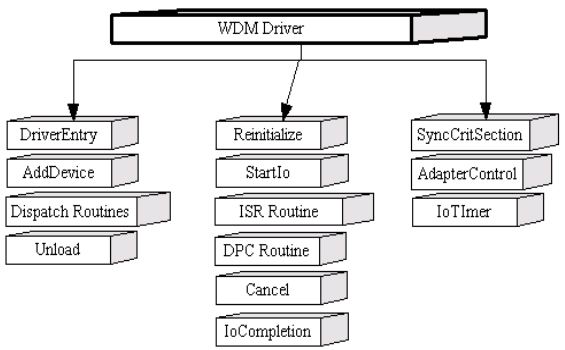
There are mandatory and optional members in a WDM Driver. A valid WDM Driver should come with the following member routines, the most important task item for DriverEntry is to register all member routines to kernel:
//
NTSTATUS
DriverEntry(
IN PDRIVER_OBJECT DriverObject,
IN PUNICODE_STRING RegistryPath
)
{
RtlInitUnicodeString(
&Global_sz_Drv_RegInfo,
RegistryPath->Buffer);
// Initialize function pointers
DriverObject->DriverUnload = DriverUnload;
DriverObject->DriverExtension->AddDevice = AddDevice;
DriverObject->MajorFunction[IRP_MJ_CREATE] = PsdoDispatchCreate;
DriverObject->MajorFunction[IRP_MJ_CLOSE] = PsdoDispatchClose;
DriverObject->MajorFunction[IRP_MJ_READ] = PsdoDispatchRead;
DriverObject->MajorFunction[IRP_MJ_WRITE] = PsdoDispatchWrite;
DriverObject->MajorFunction[IRP_MJ_DEVICE_CONTROL] = PsdoDispatchDeviceControl;
DriverObject->MajorFunction[IRP_MJ_POWER] = PsdoDispatchPower;
DriverObject->MajorFunction[IRP_MJ_PNP] = PsdoDispatchPnP;
return STATUS_SUCCESS;
}
//
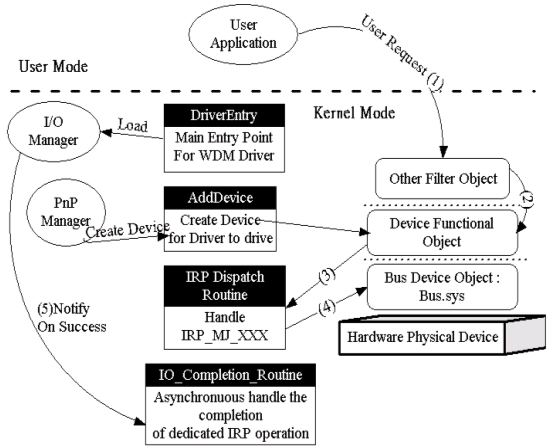
Normal operation workflow within WDM Driver
Code segment below demonstrates the workflow in AddDevice routine: the most important task for AddDevice routine is to create a Device object, and attach it to the existing device stack.
NTSTATUS
AddDevice(
IN PDRIVER_OBJECT DriverObject,
IN PDEVICE_OBJECT PhysicalDeviceObject
)
{
ULONG DeviceExtensionSize;
PDEVICE_EXTENSION p_DVCEXT;
PDEVICE_OBJECT ptr_PDO;
NTSTATUS status;
RtlInitUnicodeString(
&Global_sz_DeviceName, L"");
//Get DEVICE_EXTENSION required memory space
DeviceExtensionSize = sizeof(DEVICE_EXTENSION);
//Create Device Object
status = IoCreateDevice(
DriverObject,
DeviceExtensionSize,
&Global_sz_DeviceName,
FILE_DEVICE_UNKNOWN,
FILE_DEVICE_SECURE_OPEN,
FALSE,
&ptr_PDO
);
if (NT_SUCCESS(status)) {
ptr_PDO->Flags &= ~DO_DEVICE_INITIALIZING;
ptr_PDO->Flags |= DO_BUFFERED_IO; //For Buffered I/O
//ptr_PDO->Flags |= DO_DIRECT_IO; //For Direct I/O
p_DVCEXT = ptr_PDO->DeviceExtension;
p_DVCEXT->DeviceObject = ptr_PDO;
RtlInitUnicodeString(
/*
//Other initialization tasks go here
*/
//Store next-layered device object
//Attach device object to device stack
p_DVCEXT->NextDeviceObject =
IoAttachDeviceToDeviceStack(ptr_PDO, PhysicalDeviceObject);
}
return status;
}
Code segment below shows how to support IRP_MJ_CREATE, it is send when client application tries to connect to the underlying Pseudo Driver. Before proceeding, see graph below in advance to realize the connection process.

Usually, you will use CreateFile/fopen Win32 API to connect to the underlying device. It is the right time that Win32 Subsystem submits IRP_MJ_CREATE and asks driver to connect to the target device!
NTSTATUS
PsdoDispatchCreate(
IN PDEVICE_OBJECT DeviceObject,
IN PIRP Irp
)
{
PIO_STACK_LOCATION p_IO_STK;
PDEVICE_EXTENSION p_DVCEXT;
NTSTATUS status;
p_IO_STK = IoGetCurrentIrpStackLocation(Irp);
p_DVCEXT = DeviceObject->DeviceExtension;
status = IoAcquireRemoveLock(&p_DVCEXT->RemoveLock, p_IO_STK->FileObject);
if (NT_SUCCESS(status)) {
CompleteRequest(Irp, STATUS_SUCCESS, 0);
return STATUS_SUCCESS;
} else {
IoReleaseRemoveLock(&p_DVCEXT->RemoveLock, p_IO_STK->FileObject);
CompleteRequest(Irp, status, 0);
return status;
}
}
Code segment below shows how to support IRP_MJ_CLOSE, the IRP is sent when client application tries to close connection to the underlying Pseudo Driver. Before proceeding, see graph below in advance to realize the closing process.

Usually, you will use CloseHandle/fclose Win32 API to close connection to the underlying device. It is the right time that Win32 Subsystem submits IRP_MJ_CLOSE and asks driver to close connection to target device!
NTSTATUS
PsdoDispatchClose(
IN PDEVICE_OBJECT DeviceObject,
IN PIRP Irp
)
{
PIO_STACK_LOCATION p_IO_STK;
PDEVICE_EXTENSION p_DVCEXT;
p_IO_STK = IoGetCurrentIrpStackLocation(Irp);
p_DVCEXT = DeviceObject->DeviceExtension;
IoReleaseRemoveLock(&p_DVCEXT->RemoveLock,
p_IO_STK->FileObject);
CompleteRequest(Irp, STATUS_SUCCESS, 0);
return STATUS_SUCCESS;
}
I/O Support : Buffered I/O Mode
There are three I/O modes in Windows kernel, they are Buffer, Direct and Neither modes. Now, we'll talk about Buffered I/O, and this article will not involve Neither mode for data transfer if processing under user-thread occupied memory space, it might be dangerous!! If client application is going to read/write data to and from driver, the memory address of data source will not be directly referenced by the underlying driver. System kernel will allocate another data buffer with equivalent size in kernel. All data transferred must be copied into this area before they are to the target place. Usually, you will call ReadFile/WriteFile or fread/fwrite to make read/write request.
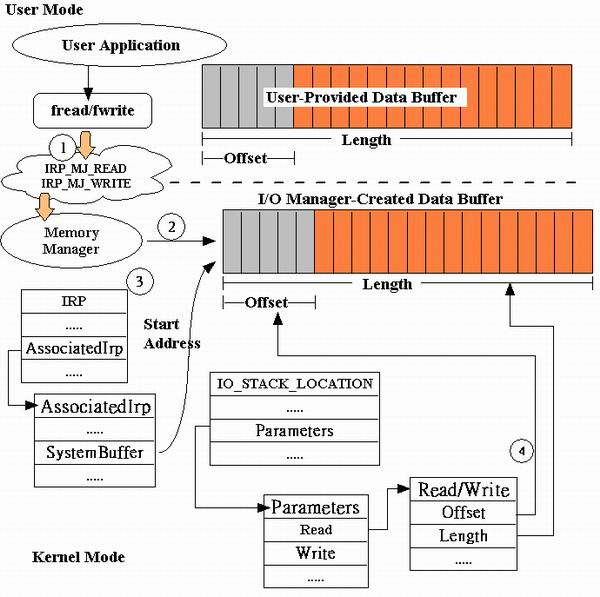
Below code segment demos the workflow in I/O handle for read request. As we can see, the routine that is registered for reading is PsdoDispatchRead in DriverEntry, this member routine will read data out of Driver's internal member - DataBuffer to client application:
NTSTATUS
PsdoDispatchRead(
IN PDEVICE_OBJECT DeviceObject,
IN PIRP Irp
)
{
PVOID Buf; //Buffer provided by user program
ULONG BufLen; //Buffer length for user provided buffer
LONGLONG Offset;//Buffer Offset
PVOID DataBuf; //Buffer provided by Driver
ULONG DataLen; //Buffer length for Driver Data Buffer
ULONG ByteTransferred;
PIO_STACK_LOCATION p_IO_STK;
PDEVICE_EXTENSION p_DVCEXT;
DbgPrint("IRP_MJ_READ : Begin/r/n");
//Get I/o Stack Location & Device Extension
p_IO_STK = IoGetCurrentIrpStackLocation(Irp);
p_DVCEXT = DeviceObject->DeviceExtension;
//Get User Output Buffer & Length
BufLen = p_IO_STK->Parameters.Read.Length;
Offset = p_IO_STK->Parameters.Read.ByteOffset.QuadPart;
Buf = (PUCHAR)(Irp->AssociatedIrp.SystemBuffer) + Offset;
//Get Driver Data Buffer & Length
DataBuf = p_DVCEXT->DataBuffer;
if (DataBuf == NULL)
DataLen = 0;
else
DataLen = 1024;
IoAcquireRemoveLock(&p_DVCEXT->RemoveLock, Irp);
DbgPrint("Output Buffer Length : %d/r/n", BufLen);
DbgPrint("Driver Data Length : %d/r/n", DataLen);
//
if (BufLen <= DataLen) {
ByteTransferred = BufLen;
} else {
ByteTransferred = DataLen;
}
RtlCopyMemory(
Buf, DataBuf,
ByteTransferred);
IoReleaseRemoveLock(&p_DVCEXT->RemoveLock, Irp);
CompleteRequest(Irp, STATUS_SUCCESS, ByteTransferred);
DbgPrint("IRP_MJ_READ : End/r/n");
return STATUS_SUCCESS;
}
Below code segment demos the possible task items in workflow that can support the normal I/O requests to write data from application to driver.
NTSTATUS
PsdoDispatchWrite(
IN PDEVICE_OBJECT DeviceObject,
IN PIRP Irp
)
{
PVOID Buf; //Buffer provided by user program
ULONG BufLen; //Buffer length for user provided buffer
LONGLONG Offset;//Buffer Offset
PVOID DataBuf; //Buffer provided by Driver
ULONG DataLen; //Buffer length for Driver Data Buffer
ULONG ByteTransferred;
PIO_STACK_LOCATION p_IO_STK;
PDEVICE_EXTENSION p_DVCEXT;
NTSTATUS status;
DbgPrint("IRP_MJ_WRITE : Begin/r/n");
//Get I/o Stack Location & Device Extension
p_IO_STK = IoGetCurrentIrpStackLocation(Irp);
p_DVCEXT = DeviceObject->DeviceExtension;
//Get User Input Buffer & Length
BufLen = p_IO_STK->Parameters.Write.Length;
Offset = p_IO_STK->Parameters.Read.ByteOffset.QuadPart;
Buf = (PUCHAR)(Irp->AssociatedIrp.SystemBuffer) + Offset;
//Get Driver Data Buffer & Length
DataBuf = p_DVCEXT->DataBuffer;
DataLen = 1024;
IoAcquireRemoveLock(&p_DVCEXT->RemoveLock, Irp);
DbgPrint("Input Buffer Length : %d/r/n", BufLen);
DbgPrint("Driver Data Length : %d/r/n", DataLen);
if (BufLen <= DataLen) {
ByteTransferred = BufLen;
} else {
ByteTransferred = DataLen;
}
ByteTransferred = BufLen;
RtlZeroMemory(
p_DVCEXT->DataBuffer,
1024);
RtlCopyMemory(
DataBuf,
Buf,
ByteTransferred);
IoReleaseRemoveLock(&p_DVCEXT->RemoveLock, Irp);
CompleteRequest(Irp, STATUS_SUCCESS, ByteTransferred);
DbgPrint("IRP_MJ_WRITE : End/r/n");
return STATUS_SUCCESS;
}
I/O Support : Direct I/O Mode
Below graph exhibits how Direct I/O mode is supported when data is transferred between client application and driver. Under Direct I/O mode, Memory Manager will create MDL (Memory Descriptor List) to reference the physical address taken by user-provided buffer, all data can be directly referenced via MDL from kernel environment.

In DDK, some MMXxx routines are provided to help you to get MDL that maps to physical address of user-provided buffer.

Below code segment contains the statements that can support data reading under Direct I/O mode. It is achieved by Mmxxx routine, please read it carefully, and you can also find the full code in the zip file. The most important MmXxx you will use in this mode should be - MmGetSystemAddressForMdlSafe, it can obtain the MDL that references the physical address of user-buffer.
NTSTATUS
PsdoDispatchRead(
IN PDEVICE_OBJECT DeviceObject,
IN PIRP Irp
)
{
PVOID Buf; //Buffer provided by user program
ULONG BufLen; //Buffer length for user provided buffer
ULONG Offset;//Buffer Offset
PVOID DataBuf; //Buffer provided by Driver
ULONG DataLen; //Buffer length for Driver Data Buffer
ULONG ByteTransferred;
PIO_STACK_LOCATION p_IO_STK;
PDEVICE_EXTENSION p_DVCEXT;
DbgPrint("IRP_MJ_READ : Begin/r/n");
//Get I/o Stack Location & Device Extension
p_IO_STK = IoGetCurrentIrpStackLocation(Irp);
p_DVCEXT = DeviceObject->DeviceExtension;
//Get User Output Buffer & Length
Buf = MmGetSystemAddressForMdlSafe(
Irp->MdlAddress, HighPagePriority);
if (Buf == NULL) {
DbgPrint("Can't get Virtual Address from MDL/r/n");
return STATUS_INSUFFICIENT_RESOURCES;
}
BufLen = MmGetMdlByteCount(Irp->MdlAddress);
Offset = MmGetMdlByteOffset(Irp->MdlAddress);
//Get Driver Data Buffer & Length
DataBuf = p_DVCEXT->DataBuffer;
if (DataBuf == NULL)
DataLen = 0;
else
DataLen = 1024;
IoAcquireRemoveLock(&p_DVCEXT->RemoveLock, Irp);
DbgPrint("Output Buffer Length : %d/r/n", BufLen);
DbgPrint("Offset for Buffer in the Memory Page: %d/r/n", Offset);
DbgPrint("Driver Data Length : %d/r/n", DataLen);
//
if (BufLen <= DataLen) {
ByteTransferred = BufLen;
} else {
ByteTransferred = DataLen;
}
RtlCopyMemory(
Buf,
DataBuf,
ByteTransferred);
IoReleaseRemoveLock(&p_DVCEXT->RemoveLock, Irp);
CompleteRequest(Irp, STATUS_SUCCESS, ByteTransferred);
DbgPrint("IRP_MJ_READ : End/r/n");
return STATUS_SUCCESS;
}
Below code segment demos the possible workflow to write data from user application to driver:
NTSTATUS
PsdoDispatchWrite(
IN PDEVICE_OBJECT DeviceObject,
IN PIRP Irp
)
{
PVOID Buf; //Buffer provided by user program
ULONG BufLen; //Buffer length for user provided buffer
ULONG Offset;//Buffer Offset
PVOID DataBuf; //Buffer provided by Driver
ULONG DataLen; //Buffer length for Driver Data Buffer
ULONG ByteTransferred;
PIO_STACK_LOCATION p_IO_STK;
PDEVICE_EXTENSION p_DVCEXT;
NTSTATUS status;
DbgPrint("IRP_MJ_WRITE : Begin/r/n");
//Get I/o Stack Location & Device Extension
p_IO_STK = IoGetCurrentIrpStackLocation(Irp);
p_DVCEXT = DeviceObject->DeviceExtension;
//Get User Input Buffer & Length
Buf = MmGetSystemAddressForMdlSafe(
Irp->MdlAddress, HighPagePriority);
if (Buf == NULL) {
DbgPrint("Can't get Virtual Address from MDL/r/n");
return STATUS_INSUFFICIENT_RESOURCES;
}
BufLen = MmGetMdlByteCount(Irp->MdlAddress);
Offset = MmGetMdlByteOffset(Irp->MdlAddress);
//Get Driver Data Buffer & Length
DataBuf = p_DVCEXT->DataBuffer;
DataLen = 1024;
IoAcquireRemoveLock(&p_DVCEXT->RemoveLock, Irp);
DbgPrint("Input Buffer Length : %d/r/n", BufLen);
DbgPrint("Offset for Buffer in the Memory Page: %d/r/n", Offset);
DbgPrint("Driver Data Length : %d/r/n", DataLen);
if (BufLen <= DataLen) {
ByteTransferred = BufLen;
} else {
ByteTransferred = DataLen;
}
ByteTransferred = BufLen;
RtlZeroMemory(
p_DVCEXT->DataBuffer,
1024);
RtlCopyMemory(
DataBuf,
Buf,
ByteTransferred);
IoReleaseRemoveLock(&p_DVCEXT->RemoveLock, Irp);
CompleteRequest(Irp, STATUS_SUCCESS, ByteTransferred);
DbgPrint("IRP_MJ_WRITE : End/r/n");
return STATUS_SUCCESS;
}
- WDM驱动开发的一例
- PCI卡的WDM驱动开发笔记
- 小试WDM驱动开发
- WINDOWS WDM驱动开发基础
- 一个WDM驱动开发框架
- WDM驱动开发 电源管理
- Windows驱动开发WDM (2)- 一个简单的WDM驱动程序
- PCI卡的WDM驱动开发笔记(转载)
- 关于WDM驱动开发的不错资料(来自codeproject)
- 驱动开发DDK与WDK WDM的区别
- USB驱动开发——基于windows的WDM模型
- windows 驱动开发(二) DDK与WDK WDM的区别
- windows 驱动开发 DDK与WDK WDM的区别
- 驱动开发用到的派遣函数序号(wdm.h)
- windows 驱动开发 DDK与WDK WDM的区别
- Windows驱动开发——WDM驱动
- Windows驱动开发——WDM驱动
- wdm驱动的学习初步
- SQL查询重复记录
- 在asp.net中使用session常见问题集锦
- Javascript 幻灯片效果展示 --西安四月飞雪
- 很好的连接
- zencart 引用模板语句
- WDM驱动开发的一例
- frameset相关设置
- cmake 简介
- JDK中还藏着一个宝贝 它的名字叫做VisualVM
- 数据库范式1NF 2NF 3NF BCNF实例分解
- 与导师联系规则
- SQL用select语句查询重复记录
- SQL用select语句查询重复记录
- 实用!超强VC/MFC 常见问答收集(下)


