VB实现简单的图形区域选择
来源:互联网 发布:ajax和json 编辑:程序博客网 时间:2024/05/22 02:04
程序效果:
当点击左边的部件图时,会弹出对话框提示你点击了哪一个区域。
程序思路:
用一个图片区域码图作为点击区域的参照,根据XY取得的颜色识别出属于哪一个区域
程序界面如下:
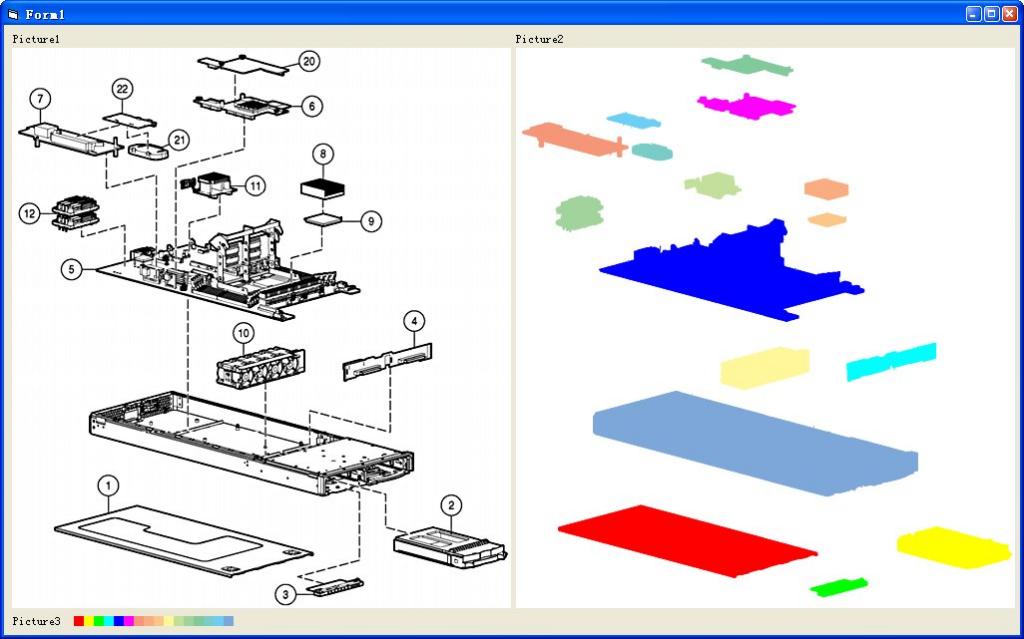
相关代码如下:
Visual Basic CodeDim ColorArray ( ) As LongDim ColorCount As Long
Private Sub Form_Load ( )
'初始化颜色数量
ColorCount = Picture3.Width / 10
ReDim ColorArray ( 1 To ColorCount )
For X = 1 To ColorCount
ColorArray ( X ) = Picture3.Point ( ( X * 10 ) - 5, 5 )
Next X
End Sub
Private Sub Picture1_MouseDown ( Button As Integer, Shift As Integer, X As Single, Y As Single )
If Button = 1 Then
Dim NowColor As Long
NowColor = Picture2.Point ( X, Y )
If NowColor <> RGB ( 255, 255, 255 ) Then
Dim i As Long
For i = 1 To ColorCount
If NowColor = ColorArray ( i ) Then
ButtonClick i
Exit For
End If
Next i
End If
End If
End Sub
Private Sub ButtonClick ( Index As Long )
MsgBox "你点击了第 " & Index & "个按钮", 64, "提示"
End Sub
本程序的源代码可以到以下地址下载:
http://download.csdn.net/source/2294631
- VB实现简单的图形区域选择
- [VB.NET]简单图形
- VB中不规则图形热点的实现
- 用VB实现“百叶窗”的图形特效
- 用VB实现“百叶窗”的图形特效
- VB.NET图形靶子的实现
- vb实现能动图形
- vb实现随机图形
- vb实现能动图形
- vb实现随机图形
- 简单好用的二级区域选择控件
- vb.net用Region实现复杂的图形窗体
- VB实验报告——<<实现能动的图形>>
- vb.net 中选择由某个单元格至最下面最后面一个单元格的区域
- 简单的选择排序实现
- vb.net2005中回调功能的简单实现
- 简单IE浏览器的VB实现
- 简单IE浏览器的VB实现
- 转载:WTL的windows mobile 环境的配置(vs2008)
- Android 开机画面
- DLL里的Dialog.DoModal返回-1
- --------------我的一些笔记(空间数据的操作)------------
- SSH不能传输文件问题
- VB实现简单的图形区域选择
- struts1与struts2本质区别
- Ubuntu修改IP地址后 ORALCE监听无法启动的解决方法。
- C#----DataGridView 控件60招(一)
- Python 下载网页的几种方法
- 爬取Google地图的商务、商户信息
- 微软开始向批量授权客户分发Office 2010
- Flex各种数据的类型转换以及DataGrid的数据集合类型
- Linux下的Java局部与全局环境变量的配置


