控制页面按钮的样式
来源:互联网 发布:linux系统版本查看 编辑:程序博客网 时间:2024/05/01 13:24

<style>
/*添加按钮的样式*/
.btnadd{border:1px solid #cccccc;width:70px;height:28px;
line-height:28px;
text-align:center;
padding-left:20px;
background:url(add.gif)}
/*删除按钮的样式*/
.btndel{border:1px solid #cccccc;width:70px;height:28px;
line-height:28px;
text-align:center;
padding-left:20px;
background:url(del.gif)}
</style>
按钮:<br />
<input type="button" id="btnadd" name="btnadd" value="添加">
<input type="button" id="btndel" name="btndel" value="删除">
<script>
//获取控件
function TheObj(sname)
{
return document.getElementById(sname);
}
//设置按钮样式
function SetBtnClsName(sname)
{
var sobj= TheObj(sname)
if(sobj!=null)
{
sobj.className = sname;
}
}
//设置按钮具体样式
SetBtnClsName("btnadd");
SetBtnClsName("btndel");
</script>
图片素材:

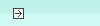
- 控制页面按钮的样式
- jQuery控制页面的样式
- android 控制按钮各个状态的样式
- jQuery控制页面样式的变化
- 一个典型的CSS控制的按钮样式
- 几款很漂亮的CSS控制的按钮样式
- input值控制按钮样式
- input type=file后面浏览按钮的样式控制
- CSS如何控制页面样式
- 通过样式控制页面布局
- 单选按钮控制页面部分的显示的流程
- CSS样式控制页面的几种方式
- 根据页面edittext的内容控制按钮可点击状态
- 根据页面edittext的内容控制按钮可点击状态
- 好看的按钮样式
- 修改按钮的样式
- 漂亮的按钮样式
- 好看的按钮样式
- 【小阅读^大脑袋】0308 NO.335
- 2010 最牛B的个性签名
- ASPNETDB 数据库关系图、表和视图 基本表和独立表(转载)
- C# 怎样让DataGridView不显示最下面那个空行
- The sample Loadrunner script below shows examples of FOR, DO and DO WHILE LOOPs.
- 控制页面按钮的样式
- 网络日志(2010.5.17)
- 2010.5.17 故障安全
- 新款PSP线路板复制解剖
- 通用数据转移程序
- jsp自定义标签库打包步骤
- extjs 表单验证实例
- 我是如何一次性通过“信息系统项目管理师”认证的
- 老手是这样教新手编程的


