OpenGL坐标系
来源:互联网 发布:java 20之内的素数 编辑:程序博客网 时间:2024/06/08 10:08
本文说法有错误。其实OpenGL ES使用的是右手坐标系:
http://www.learnopengles.com/understanding-opengls-matrices/left_right_hand/
坐标原点(0,0,0)位于屏幕的中央。
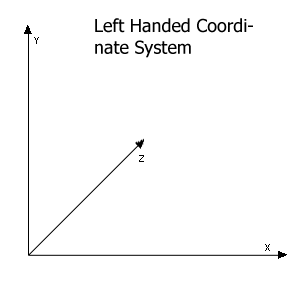
如果想要很好的理解这个坐标系。写一段代码,测试下面的函数就可以了:
void DrawCube()
{
GLfloat cubeColor[] = { 1.0f, 1.0f, 1.0f, 1.0 };
glMaterialfv(GL_FRONT, GL_SPECULAR, cubeColor);
glMaterialfv(GL_FRONT, GL_AMBIENT_AND_DIFFUSE, cubeColor);
glMaterialf(GL_FRONT, GL_SHININESS, 50.0);
glTranslatef(0.0, 2.0, 0.0);
glRotatef(g_rotationAngle, 1.0, 0.5, 1.0);
glEnable(GL_TEXTURE_2D);
glTexEnvf(GL_TEXTURE_ENV, GL_TEXTURE_ENV_MODE, GL_MODULATE);
glBindTexture(GL_TEXTURE_2D, g_cubeTexture);
glBegin(GL_QUADS);
// front
glNormal3f(0.0, 0.0, 1.0);
glTexCoord2f(0.0, 0.0); glVertex3f(-1.0, -1.0, 1.0);
glTexCoord2f(1.0, 0.0); glVertex3f(1.0, -1.0, 1.0);
glTexCoord2f(1.0, 1.0); glVertex3f(1.0, 1.0, 1.0);
glTexCoord2f(0.0, 1.0); glVertex3f(-1.0, 1.0, 1.0);
// back
glNormal3f(0.0, 0.0, -1.0);
glTexCoord2f(0.0, 0.0); glVertex3f(1.0, -1.0, -1.0);
glTexCoord2f(1.0, 0.0); glVertex3f(-1.0, -1.0, -1.0);
glTexCoord2f(1.0, 1.0); glVertex3f(-1.0, 1.0, -1.0);
glTexCoord2f(0.0, 1.0); glVertex3f(1.0, 1.0, -1.0);
// top
glNormal3f(0.0, 1.0, 0.0);
glTexCoord2f(0.0, 0.0); glVertex3f(-1.0, 1.0, 1.0);
glTexCoord2f(1.0, 0.0); glVertex3f(1.0, 1.0, 1.0);
glTexCoord2f(1.0, 1.0); glVertex3f(1.0, 1.0, -1.0);
glTexCoord2f(0.0, 1.0); glVertex3f(-1.0, 1.0, -1.0);
// bottom
glNormal3f(0.0, -1.0, 0.0);
glTexCoord2f(0.0, 0.0); glVertex3f(-1.0, -1.0, -1.0);
glTexCoord2f(1.0, 0.0); glVertex3f(1.0, -1.0, -1.0);
glTexCoord2f(1.0, 1.0); glVertex3f(1.0, -1.0, 1.0);
glTexCoord2f(0.0, 1.0); glVertex3f(-1.0, -1.0, 1.0);
// left
glNormal3f(-1.0, 0.0, 0.0);
glTexCoord2f(0.0, 0.0); glVertex3f(-1.0, -1.0, -1.0);
glTexCoord2f(1.0, 0.0); glVertex3f(-1.0, -1.0, 1.0);
glTexCoord2f(1.0, 1.0); glVertex3f(-1.0, 1.0, 1.0);
glTexCoord2f(0.0, 1.0); glVertex3f(-1.0, 1.0, -1.0);
// right
glNormal3f(1.0, 0.0, 0.0);
glTexCoord2f(0.0, 0.0); glVertex3f(1.0, -1.0, 1.0);
glTexCoord2f(1.0, 0.0); glVertex3f(1.0, -1.0, -1.0);
glTexCoord2f(1.0, 1.0); glVertex3f(1.0, 1.0, -1.0);
glTexCoord2f(0.0, 1.0); glVertex3f(1.0, 1.0, 1.0);
glEnd();
glDisable(GL_TEXTURE_2D);
}
这里提供一个测试代码,在VS2008上编译通过:
#include <GL/glaux.h>
#include <GL/glut.h>
//#include <windows.h>
#include <GL/gl.h>
#include <GL/glu.h>
//#include <iostream >
//using namespace std;
void Initialize();
void Reshape(int width, int height);
void Display();
void LoadTexture(char *filename, GLuint &texture);
void DrawCube();
// index for the texture we'll load for the cube
GLuint g_cubeTexture;
// how much to rotate the cube around an axis
GLfloat g_rotationAngle = 0.0;
int main(int argc, char **argv)
{
// Setup the basic GLUT stuff
glutInit (&argc, argv);
glutInitDisplayMode (GLUT_DOUBLE | GLUT_RGB | GLUT_DEPTH | GLUT_STENCIL);
// Create the window
glutInitWindowSize(512, 512);
glutInitWindowPosition(400, 350);
glutCreateWindow("Chapter 1");
Initialize();
// Register the event callback functions
glutDisplayFunc(Display);
glutReshapeFunc(Reshape);
// At this point, control is relinquished to the GLUT event handler.
// Control is returned as events occur, via the callback functions.
glutMainLoop();
return 0;
} // end main()
void Initialize()
{
// set the background color
glClearColor(0.0, 0.0, 0.0, 0.0);
// set the shading model
glShadeModel(GL_SMOOTH);
// set up a single white light
GLfloat lightColor[] = { 1.0f, 1.0f, 1.0f, 1.0 };
glLightfv(GL_LIGHT0, GL_DIFFUSE, lightColor);
glLightfv(GL_LIGHT0, GL_SPECULAR, lightColor);
glEnable(GL_LIGHTING);
glEnable(GL_LIGHT0);
glEnable(GL_DEPTH_TEST);
// load the texture for the cube
//opengl.bmp:256X256
LoadTexture("opengl.bmp", g_cubeTexture);
// make the modelview matrix active, and initialize it
glMatrixMode(GL_MODELVIEW);
} // end Initialize()
void Reshape(int width, int height)
{
if (height == 0)
return;
glViewport(0, 0, (GLsizei) width, (GLsizei) height);
glMatrixMode(GL_PROJECTION);
glLoadIdentity();
gluPerspective(90.0, width/height, 1.0, 100.0);
glMatrixMode(GL_MODELVIEW);
} // end Reshape
void Display()
{
g_rotationAngle = 0;
glLoadIdentity();
gluLookAt(0.0, 1.0, 6.0,
0.0, 0.0, 0.0,
0.0, 1.0, 0.0);
// clear the screen
glClear(GL_COLOR_BUFFER_BIT | GL_DEPTH_BUFFER_BIT);
//glRotatef(-g_rotationAngle/8.0, 0.0, 1.0, 0.0);
DrawCube();
// draw everything and swap the display buffer
glFlush();
glutSwapBuffers();
} // end Display()
void LoadTexture(char *filename, GLuint &texture)
{
AUX_RGBImageRec *image[1];
memset(image, 0, sizeof(void *));
// if the file can be read, load the texture
if (image[0] = auxDIBImageLoad(filename))
{
glGenTextures(1, &texture);
glBindTexture(GL_TEXTURE_2D, texture);
glTexParameteri(GL_TEXTURE_2D, GL_TEXTURE_WRAP_S, GL_REPEAT);
glTexParameteri(GL_TEXTURE_2D, GL_TEXTURE_WRAP_T, GL_REPEAT);
glTexParameteri(GL_TEXTURE_2D, GL_TEXTURE_MAG_FILTER, GL_LINEAR);
glTexParameteri(GL_TEXTURE_2D, GL_TEXTURE_MIN_FILTER, GL_LINEAR);
glTexImage2D(GL_TEXTURE_2D, 0, 3, image[0]->sizeX, image[0]->sizeY, 0, GL_RGB, GL_UNSIGNED_BYTE, image[0]->data);
}
// free memory if we need to
if (image[0])
{
if (image[0]->data)
{
free(image[0]->data);
}
free(image[0]);
}
} // end LoadTexture()
void DrawCube()
{
GLfloat cubeColor[] = { 1.0f, 1.0f, 1.0f, 1.0 };
glMaterialfv(GL_FRONT, GL_SPECULAR, cubeColor);
glMaterialfv(GL_FRONT, GL_AMBIENT_AND_DIFFUSE, cubeColor);
glMaterialf(GL_FRONT, GL_SHININESS, 50.0);
glTranslatef(0.0, 2.0, 0.0);
glRotatef(g_rotationAngle, 1.0, 0.5, 1.0);
glEnable(GL_TEXTURE_2D);
glTexEnvf(GL_TEXTURE_ENV, GL_TEXTURE_ENV_MODE, GL_MODULATE);
glBindTexture(GL_TEXTURE_2D, g_cubeTexture);
glBegin(GL_QUADS);
// front
glNormal3f(0.0, 0.0, 1.0);
glTexCoord2f(0.0, 0.0); glVertex3f(-1.0, -1.0, 1.0);
glTexCoord2f(1.0, 0.0); glVertex3f(1.0, -1.0, 1.0);
glTexCoord2f(1.0, 1.0); glVertex3f(1.0, 1.0, 1.0);
glTexCoord2f(0.0, 1.0); glVertex3f(-1.0, 1.0, 1.0);
// back
glNormal3f(0.0, 0.0, -1.0);
glTexCoord2f(0.0, 0.0); glVertex3f(1.0, -1.0, -1.0);
glTexCoord2f(1.0, 0.0); glVertex3f(-1.0, -1.0, -1.0);
glTexCoord2f(1.0, 1.0); glVertex3f(-1.0, 1.0, -1.0);
glTexCoord2f(0.0, 1.0); glVertex3f(1.0, 1.0, -1.0);
// top
glNormal3f(0.0, 1.0, 0.0);
glTexCoord2f(0.0, 0.0); glVertex3f(-1.0, 1.0, 1.0);
glTexCoord2f(1.0, 0.0); glVertex3f(1.0, 1.0, 1.0);
glTexCoord2f(1.0, 1.0); glVertex3f(1.0, 1.0, -1.0);
glTexCoord2f(0.0, 1.0); glVertex3f(-1.0, 1.0, -1.0);
// bottom
glNormal3f(0.0, -1.0, 0.0);
glTexCoord2f(0.0, 0.0); glVertex3f(-1.0, -1.0, -1.0);
glTexCoord2f(1.0, 0.0); glVertex3f(1.0, -1.0, -1.0);
glTexCoord2f(1.0, 1.0); glVertex3f(1.0, -1.0, 1.0);
glTexCoord2f(0.0, 1.0); glVertex3f(-1.0, -1.0, 1.0);
// left
glNormal3f(-1.0, 0.0, 0.0);
glTexCoord2f(0.0, 0.0); glVertex3f(-1.0, -1.0, -1.0);
glTexCoord2f(1.0, 0.0); glVertex3f(-1.0, -1.0, 1.0);
glTexCoord2f(1.0, 1.0); glVertex3f(-1.0, 1.0, 1.0);
glTexCoord2f(0.0, 1.0); glVertex3f(-1.0, 1.0, -1.0);
// right
glNormal3f(1.0, 0.0, 0.0);
glTexCoord2f(0.0, 0.0); glVertex3f(1.0, -1.0, 1.0);
glTexCoord2f(1.0, 0.0); glVertex3f(1.0, -1.0, -1.0);
glTexCoord2f(1.0, 1.0); glVertex3f(1.0, 1.0, -1.0);
glTexCoord2f(0.0, 1.0); glVertex3f(1.0, 1.0, 1.0);
glEnd();
glDisable(GL_TEXTURE_2D);
}
使用该测试程序时,请提供一个256X256的bmp图片。然后修改Display()函数的g_rotationAngle值来理解
图形和坐标系之间的关系。
在g_rotationAngle为0时,效果如下图:

- OPENGL坐标系
- openGL坐标系
- OpenGL 坐标系
- OpenGL坐标系
- OpenGL坐标系
- openGL坐标系
- OpenGL坐标系
- OpenGL坐标系
- OpenGL坐标系
- openGL坐标系- -
- openGL坐标系
- openGL 坐标系
- openGL坐标系
- openGL坐标系
- OpenGL坐标系
- opengl坐标系
- OpenGL坐标系
- openGL坐标系
- OA系统权限管理设计方案
- ACE Proactor模式
- java中的深浅拷贝
- 每个ASP程序员必备的知识
- ACE_Message_Block
- OpenGL坐标系
- ubuntu环境下编译内核详解
- Windows 多线程一(问题提出)
- 看了360与金山网盾的争执,我有几点疑惑....
- 行政人员需要了解的基本企业财务知识
- Ruby是面向表达式的
- linux平台下几个函数库
- c#添加、删除、修改windows用户,目录用户
- 数据库优化


