CentOS环境Nagios的安装与配置
来源:互联网 发布:伯罗奔尼撒战争 知乎 编辑:程序博客网 时间:2024/04/30 11:42
在上文中讲到有关cacti的安装与配置,它在网络流量性能监控以及图表绘制等方面非常的强大。但是服务器和服务本身状态的监控以及错误报警机制,则需要本文介绍的Nagios神器来实现。Nagios的功能是监控服务和主机,根据配置在服务器异常的时候提供报警功能,并提供友好的WEB界面查看当前的网络状态、通知和故障历史、日志文件……但是他自身并不包括这部分功能的代码,所有的监控、检测功能都是有插件来完成的。
一、安装环境:CentOS5.4 + Apache2 + PHP5.2,请确保已安装PHP+Apache,可参看本博有关Apache与PHP的安装教程;
二、创建Nagios用户及用户组,命令如下:
#useradd -m nagios
--创建nagcmd组用来运行通过web接口传输过来的命令,同时添加nagios和apache
#groupadd nagcmd
#usermod -a -G nagcmd nagios
#usermod -a -G nagcmd apache
三、下载安装Nagios及Nagios插件,过程如下:
——下载Nagios
#wget http://prdownloads.sourceforge.net/sourceforge/nagios/nagios-3.2.1.tar.gz
——下载Nagios插件
#wget http://prdownloads.sourceforge.net/sourceforge/nagiosplug/nagios-plugins-1.4.14.tar.gz
——解压Nagios
#tar -zvxf nagios-3.2.1.tar.gz
#cd nagios-3.2.1
——编译
#./configure --with-command-group=nagcmd
#make all
——安装Nagios,初始化脚本及配置文件,Nagios将会被安装至/usr/local/nagios
#make install
#make install-init
#make install-config
#make install-commandmode
——安装WEB界面,界面将会安装到 /usr/local/nagios/share ( http 配置文件默认添加到 /etc/httpd/conf.d/nagios.conf,如果没有则执行:#cp sample-config/httpd.conf /etc/apache2/conf.d/nagios.conf )
#make install-webconf
——创建HTTP认证用户登录Nagios,用户名nagiosadmin,密码123456
#htpasswd -c /usr/local/nagios/etc/htpasswd.users nagiosadmin
——重启apache
#service httpd restart
——安装Nagios插件
#tar -zvxf nagios-plugins-1.4.14.tar.gz
#cd nagios-plugins-1.4.14
#./configure --with-nagios-user=nagios --with-nagios-group=nagios
#make && make install
——配置Nagios管理员接受告警信息的邮箱,写入管理员邮箱
#vim /usr/local/nagios/etc/objects/contacts.cfg
email admin@admin.com ;
——校验Nagios配置文件,验证配置是否有误
#/usr/local/nagios/bin/nagios -v
——启动Nagios,配置在系统启动时运行Nagios
#chkconfig --add nagios
#chkconfig nagios on
#chkconfig httpd on
——运行Nagios
#service nagios start
四、登陆到Web界面,输入用户名密码:nagiosadmin 123456,http://localhost/nagios/
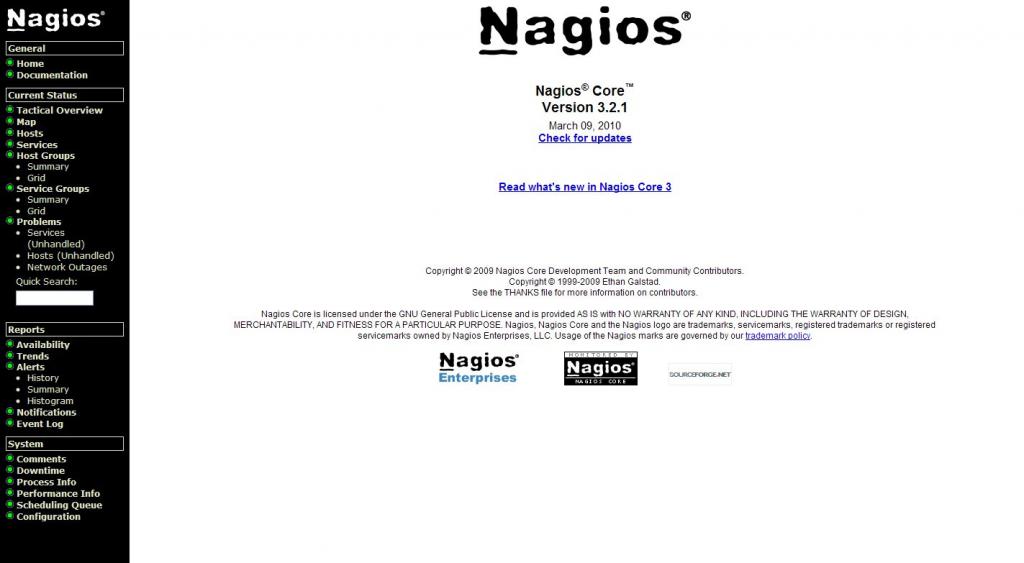
五、错误处理
1、本机监控HTTP SSH的Notifications显示警告错误,解决方法:
#vim /usr/local/nagios/etc/objects/localhost.cfg
define service{
use local-service ; Name of service template to use
host_name localhost
service_description SSH
check_command check_ssh
notifications_enabled 1 #改为1,即可
}
# Define a service to check HTTP on the local machine.
# Disable notifications for this service by default, as not all users may have HTTP enabled.
define service{
use local-service ; Name of service template to use
host_name localhost
service_description HTTP
check_command check_http
notifications_enabled 1#改为1,即可
}
2、Nagios显示类似错误:HTTP WARNING: HTTP/1.1 403 Forbidden - 5240 bytes in 0.002 second response time。
该错误表明在apache web根目录没有index.html文件。解决方法:在web根目录(如:/var/www/html/目录)建立index.html文件,重启apache和nagios即可。
参考文档:
http://netsecurity.51cto.com/art/200706/48728.htm
http://linux.chinaunix.net/bbs/viewthread.php?tid=1051835
http://www.linuxschool.net/install_nagios_on_centos.html
http://yahoon.blog.51cto.com/13184/41300
http://bbs.chinaunix.net/viewthread.php?tid=1326927
http://kerry.blog.51cto.com/172631/107831
http://bbs.chinaunix.net/thread-1356538-1-1.html
如需转载,请注明:本文来自感染源博客[ http://blog.csdn.net/caleng ]
- CentOS环境Nagios的安装与配置
- CentOS下Nagios的安装与配置
- Centos & 下Nagios的安装与配置
- CentOS下Nagios的安装与配置(上半篇)
- CentOS下Nagios的安装与配置(下半篇)
- nagios的安装与配置
- CentOS环境cacti的安装与配置
- Centos 6.6 安装-配置Nagios
- 【Nagios】【运维】Linux下Nagios的安装与配置
- nagios安装与配置
- nagios安装与配置
- Nagios安装与配置
- nagios安装与配置
- Nagios 安装与配置
- Nagios-安装与配置
- 最近在学nagios的安装与配置
- 基于apache的nagios安装与配置
- 基于nginx的nagios安装与配置
- 写在父亲节前
- SortedList类中的数据如何按我自定义地排序
- 解决ubuntu下Firefox Flash文字乱码或不能显示的问题
- Java 堆、栈、常量池
- Java 数据库连接池
- CentOS环境Nagios的安装与配置
- struts标签库
- Silverlight - 绑定造成的内存泄露
- requirement
- 一句话解释j_security_check
- lua
- C#打包发布winform应用程序(图解教程)
- 6个PHP漏洞扫描工具
- 戴尔佩罗系统公司的面试


