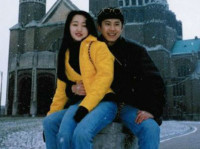JPD update failure升级到WLI10.3.1失败
来源:互联网 发布:纽曼纽扣淘宝自动重启 编辑:程序博客网 时间:2024/05/18 03:55
还是客户WLI8.1升级到wli10.3.1,利用WLI 10.3workshop升级时,发现jpd文件无法升级成 .java文件。
查metalink,发现了
BUG:9646835 - IMPORTING OF WLI 8.1.6 JPDS INTO WLI 10.3.1 DOES NOT WORK.
下载到补丁,由于smart update用不了,只好手工安装补丁
把补丁包里面的plugin.xml拷贝到目标目录里面。
<dest>$WLI_INSTALL_DIR$/eclipse/plugins/com.bea.eclipse.integration.lib.jpd_10.3.0/plugin.xml</dest>
另外,根据[ID 1120613.1] JPD Files Are Not Correctly Migrated When Upgrading From WebLogic Integration 8.1 to 10.3的描述,安装补丁后需要让eclipse重新加载plug-in
做法是
- JPD update failure升级到WLI10.3.1失败
- 微软windows update版本升级到V6
- pip windows 升级失败(update to 9.x)
- apt-get update 失败 ubuntu:Tempory failure resolving 'cn.archive.ubuntu.com ubuntu
- Ubuntu 升级到12.04失败的解决办法
- On Failure-论失败
- 通过Windows update升级IE到9.0.3
- 使用vSphere Update Manager升级到ESXi5.5主机
- oracle 数据库update失败后 恢复到以前的数据
- Ubuntu下切换到root,su命令失败,提示authentication failure的解决办法
- Oracle 10g 升级(10.2.0.1.0升级到10.2.0.4.0)之--CPU Update
- ubuntu 升级到9.10失败,无法进入Gnome,解决方法
- 解决win7下vs2008升级到SP1失败
- 选中工程升级ADT到22后,编译失败
- google的GAN升级到V2后统计失败
- dz x2.5升级到3.0 通信失败的处理
- 联想yoga win8升级到win8.1失败
- Xcode升级到7以后网络请求失败的问题
- Windows多线程编程总结
- InfoQ: 敏捷团队空间注意事项
- office2007 word 图片无法显示问题
- Focus 焦点定位
- gnuplot学习笔记(2)
- JPD update failure升级到WLI10.3.1失败
- 论坛数据库设计初步设计
- db2 for Windows 安装
- Debug命令列表
- InfoQ: 故事点是什么?它们有必要么?
- InfoQ: 让回顾更有效的五条原则
- anchors
- InfoQ: 最高效的团队结构
- C#获取项目程序及运行路径的方法