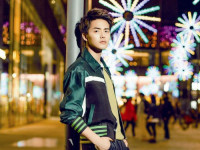Android 之AnimationDrawable
来源:互联网 发布:数控编程用什么语言 编辑:程序博客网 时间:2024/05/16 11:42
AnimationDrawable是Android实现动画的一种简单的形式。如果需要简单的动画,例如屏幕锁。这里用一个Demo来简单讲解下。
首先最基本的,我们可以参见DOC上的说明,它的资料最正宗!
Class Overview
An object used to create frame-by-frame animations, defined by a series of Drawable objects, which can be used as a View object's background.
The simplest way to create a frame-by-frame animation is to define the animation in an XML file, placed in the res/drawable/ folder, and set it as the background to a View object. Then, call run() to start the animation.
An AnimationDrawable defined in XML consists of a single <animation-list> element, and a series of nested <item> tags. Each item defines a frame of the animation. See the example below.
spin_animation.xml file in res/drawable/ folder:
<!-- Animation frames are wheel0.png -- wheel5.png files inside the
res/drawable/ folder -->
<animation-list android:id="selected" android:oneshot="false">
<item android:drawable="@drawable/wheel0" android:duration="50" />
<item android:drawable="@drawable/wheel1" android:duration="50" />
<item android:drawable="@drawable/wheel2" android:duration="50" />
<item android:drawable="@drawable/wheel3" android:duration="50" />
<item android:drawable="@drawable/wheel4" android:duration="50" />
<item android:drawable="@drawable/wheel5" android:duration="50" />
</animation-list>
Here is the code to load and play this animation.
// Load the ImageView that will host the animation and
// set its background to our AnimationDrawable XML resource.
ImageView img = (ImageView)findViewById(R.id.spinning_wheel_image);
img.setBackgroundResource(R.drawable.spin_animation);
// Get the background, which has been compiled to an AnimationDrawable object.
AnimationDrawable frameAnimation = (AnimationDrawable) img.getBackground();
// Start the animation (looped playback by default).
frameAnimation.start()
以上的资料大家也可以在DOC中看的很明白。
一:新建一个工程AnimationDrawableDemo。
二:在res/drawable下面放入我们需要演示的图片。
lock_anim_00.png
lock_anim_02.png
lock_anim_04.png
lock_anim_06.png
lock_anim_08.png
lock_anim_10.png
lock_anim_12.png
lock_anim_14.png
新建一个Animation资源文件。文件如下:
三:在main.xml文件中导入一个ImageView控件。函数代码如下:
四:如果需要一打开就动画显示://mHandler.postDelayed(mRunnable, START_DELAY);
这句话的意思是开启一个线程,开始执行操作。
五:这样就基本完成了操作。最好还是些个Demo来测试练练手。
- Android 之AnimationDrawable
- android之AnimationDrawable
- android之AnimationDrawable
- Android动画 之 FrameAnimation(AnimationDrawable)
- android动画之 FrameAnimation(帧动画) AnimationDrawable
- 初学Android,使用Drawable资源之使用AnimationDrawable资源(十七)
- android之动画通过AnimationDrawable控制逐帧动画
- 编程回忆之Android回忆(AnimationDrawable的使用)
- android之动画-AnimationDrawable控制逐帧动画
- android AnimationDrawable的使用
- android animation(AnimationDrawable)
- android AnimationDrawable动画
- Android AnimationDrawable 使用示例
- AnimationDrawable
- AnimationDrawable
- AnimationDrawable
- AnimationDrawable
- AnimationDrawable
- 自动生成数据库的说明文档的方法总结
- Java连接Oracle数据库的连接字符串
- HashMap 详解
- C#中关于访问Internet以及自制浏览器的方法
- How do I make games? A Path to Game Development
- Android 之AnimationDrawable
- 舌签功能部分制作说明
- linux core dump 知识整理
- 日期轉換
- XMPP协议内容
- PHP 垃圾回收机制
- viksoe.dk网站
- 异常“偶遇”之—— UnsupportedClassVersionError:Bad version number in .class file
- 深入Java虚拟机:JVM中的Stack和Heap