JavaScript:Select标签
来源:互联网 发布:比特精灵mac版 编辑:程序博客网 时间:2024/05/20 19:30
jQuery获取Select选择的Text和Value:
1. $("#select_id").change(function(){//code...}); //为Select添加事件,当选择其中一项时触发
2. var checkText=$("#select_id").find("option:selected").text(); //获取Select选择的Text
3. var checkValue=$("#select_id").val(); //获取Select选择的Value
4. var checkIndex=$("#select_id ").get(0).selectedIndex; //获取Select选择的索引值
5. var maxIndex=$("#select_id option:last").attr("index"); //获取Select最大的索引值
jQuery设置Select选择的Text和Value:
1. $("#select_id ").get(0).selectedIndex=1; //设置Select索引值为1的项选中
2. $("#select_id ").val(4); //设置Select的Value值为4的项选中
3. $("#select_id option[text='jQuery']").attr("selected", true); //设置Select的Text值为jQuery的项选中
jQuery添加/删除Select的Option项:
1. $("#select_id").append("<option value='Value'>Text</option>"); //为Select追加一个Option(下拉项)
2. $("#select_id").prepend("<option value='0'>请选择</option>"); //为Select插入一个Option(第一个位置)
3. $("#select_id option:last").remove(); //删除Select中索引值最大Option(最后一个)
4. $("#select_id option[index='0']").remove(); //删除Select中索引值为0的Option(第一个)
5. $("#select_id option[value='3']").remove(); //删除Select中Value='3'的Option
5. $("#select_id option[text='4']").remove(); //删除Select中Text='4'的Option
<h3>请选择要前往的网站:</h3>
<select id="gotopage">
<option value="http://www.baidu.com">1.百度</option>
<option value="http://t.qq.com/qingshan008/"> 2.清山微博</option>
<option value="http://blog.csdn.net/a497785609"> 3.清山博客</option>
<option value="http://www.powereasy.net/"> 4.动易网络</option>
</select>
<script language="Javascript">
//在网页末尾添加以下js代码:
var s=document.getElementById("gotopage");
if(s){
s.attachEvent('onchange',mychange);//动态添加onchange事件,其他事件只需改成事件名称即可。
function mychange(){
window.location=(s.options[s.selectedIndex].value);//访问所选option指定的网址,仅对IE有效。
}
}
</script>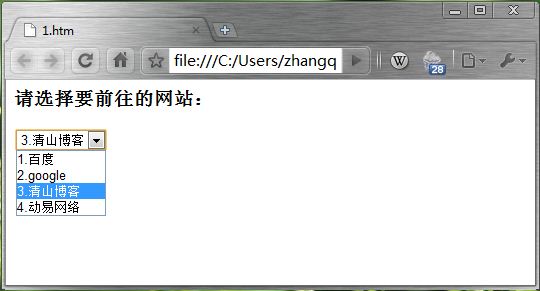
- Javascript: 操作select标签
- JavaScript:Select标签
- javaScript操作select标签,select取值
- javaScript完全操控select标签
- JavaScript操作select标签详解
- JavaScript操作select标签详解
- javascript select标签的操作
- 替换Select标签的javascript类
- 通过JavaScript操作HTML中select标签
- (x)html+javascript学习笔记-[select标签]
- JavaScript:选择框脚本(select标签)
- 转:javaScript操作select标签,select取值
- javascript对select标签的控制(option选项/select)
- select标签
- select标签
- select标签
- select标签
- select标签
- 关于关闭文件的操作函数fclose()
- 什么是模式?什么是框架?
- tar排除指定目录
- Android线程间通信的Message机制
- 约瑟夫环算法
- JavaScript:Select标签
- VS2005下如何新建一个WINCE设备的DLL工程
- pku2891(很经典,很难的 中国剩余定理)
- 大型网站性能优化的通用方法
- 10.11 信号_信号集
- SQL Server 查询分析器提供的所有键盘快捷方式(转)
- 哈希表、堆、栈、队列
- 企业应用网站性能优化实例分析
- 连接文件ln的使用方法


