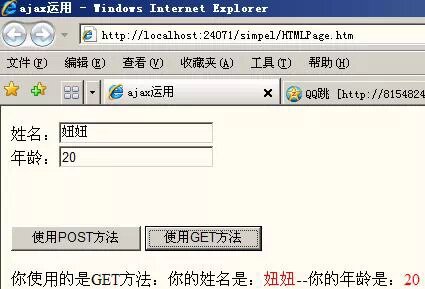ajax运用
来源:互联网 发布:java中变量的定义方法 编辑:程序博客网 时间:2024/05/01 08:31
ajax.aspx.cs
protected void Page_Load(object sender, EventArgs e)
{
if (Request["name"] != "" && Request["age"] != "")
{
if (Request.HttpMethod == "POST")
{
Response.Write("你使用的是POST方法:你的姓名是:<font color='red'>" + Request["name"] + "</font>--你的年龄是:<font color='red'>" + Request["age"] + "</font>");
}
else if (Request.HttpMethod == "GET")
{
Response.Write("你使用的是GET方法:你的姓名是:<font color='red'>" + Request["name"] + "</font>--你的年龄是:<font color='red'>" + Request["age"] + "</font>");
}
}
else {
Response.Write("你没有完整填写表单!");
}
}
ajax.html
<!DOCTYPE html PUBLIC "-//W3C//DTD XHTML 1.0 Transitional//EN" "http://www.w3.org/TR/xhtml1/DTD/xhtml1-transitional.dtd">
<html xmlns="http://www.w3.org/1999/xhtml">
<head>
<title>ajax运用</title>
<script type="text/javascript" language="javascript">
<!--
var xmlHttp;
function createXMLHttpRequest(){
if(window.ActiveXObject){ //IE浏览器
xmlHttp=new ActiveXObject("Microsoft.XMLHTTP");
}
else if(window.XMLHttpRequest){
xmlHttp=new XMLHttpRequest();
}
}
function createQueryString(){ //得到表单中填写的数据
var oName=document.getElementById("userName").value;
var oAge=document.getElementById("userAge").value;
var queryString="name="+oName+"&age="+oAge;
return encodeURI(encodeURI(queryString)); //两次编码解决汉字乱码
}
function postRequest(){
try{
createXMLHttpRequest();
var url="ajax0.aspx?timeStamp"+new Date().getTime(); //加入一个时间戳使IE浏览器不缓存
var queryStr=createQueryString();
xmlHttp.open("POST",url);
xmlHttp.onreadystatechange=handleStateChange; //状态改变时用这个函数得到传来的值
xmlHttp.setRequestHeader("Content-Type","application/x-www-form-urlencoded"); //对POST传值发送报头
xmlHttp.send(queryStr); //传送数据
}
catch(exception){ //得到报错信息
var oErr="";
for(var i in exception){
oErr+=i+":"+exception+"/n";
}
alert(oErr);
}
}
function getRequest(){
try{
createXMLHttpRequest();
var url="ajax0.aspx?timestamp="+new Date().getTime();
var queryStr=createQueryString();
xmlHttp.open("GET",url+"&"+queryStr);
xmlHttp.onreadystatechange=handleStateChange;
xmlHttp.send(null);
}
catch(exception){
var oErr="";
for(var i in exception){
oErr+=i+":"+exception+"/n";
}
alert(oErr);
}
}
function handleStateChange(){
if(xmlHttp.readyState==4&&xmlHttp.status==200){ //4为服务器交互状态准备好了,200为服务器已经准备就绪
var oDiv=document.getElementById("display");
oDiv.innerHTML=decodeURI(xmlHttp.responseText); //将传来的文本值添加到页面的DIV中
}
}
-->
</script>
</head>
<body>
<form>
姓名:<input type="text" id="userName" /><br />
年龄:<input type="text" id="userAge" /><br /><br /><br /><br />
<input type="button" value="使用POST方法" onclick="postRequest();" />
<input type="button" value="使用GET方法" onclick="getRequest()" />
</form>
<div id="display"></div>
</body>
</html>
运行结果:
IE:
firefox:
- ajax运用
- Ajax运用
- ajax运用
- 怎么运用AJAX?
- 运用ajax提示未定义
- ajax库的运用
- Ajax对象的运用
- ajax的进一步运用
- jquery的ajax运用
- ajax json 运用
- jquery ajax 运用
- ajax初运用
- Javascript Ajax技术运用
- 运用AJAX 获取天气
- Ajax的简单运用
- Ajax运用实例解析
- ajax的运用优势
- ajax运用效果图
- 例6-1......例6-5 图像变换
- 查看错误信息
- strcpy, memcpy实现...
- 查看内置函数和自定义函数的效率
- FreeBSD查看硬件信息
- ajax运用
- insert 性能
- 升蓝DEMO
- JQuery ajax请求的2种用法
- ASC码
- 数据库优化
- jquery运用b
- MT6253平台启动流程
- 用jquery使用ajax例子