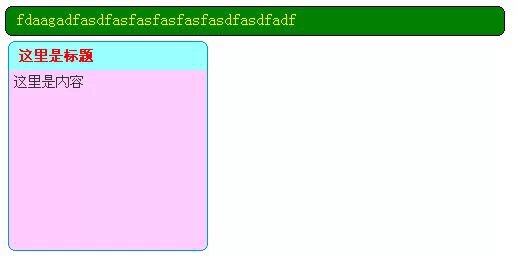用纯CSS实现圆角边框
来源:互联网 发布:c语言c=getchar( )!= 编辑:程序博客网 时间:2024/04/28 05:44
网页里面很多圆角边框在实现时,为了简单方便,都是用背景图的方式实现的,但这并不是一个好方法,因为背景图会增大向服务器请求资源的次数及数据流量,在网上看了些参考资料,自己改进了一下,做了两个纯CSS的圆角边框,有需要的朋友可以直接拿过去用:
做出来的效果图如下所示:
以下为代码部分:
在HTML文件中:
<div id="outK">
<b class="b1"></b><b class="b2"></b><b class="b3"></b><b class="b4"></b>
<div id="inK">
fdaagadfasdfasfasfasfasfasdfasdfadf
</div>
<b class="b4"></b><b class="b3"></b><b class="b2"></b><b class="b1"></b>
</div>
<div id="outK2">
<b class="c1"></b><b class="c2"></b><b class="c3"></b><b class="c4"></b>
<div id="title">这里是标题</div>
<div id="inK2">这里是内容</div>
<b class="c5"></b><b class="c6"></b><b class="c7"></b><b class="c8"></b>
</div>
在CSS文件中:
/*第一个绿色圆角的实现CSS样式*/
/*指定整个区域的大小,可用高度为指定高度减10*/
#outK{width:500px; height:20px;}
.b1,.b2,.b3,.b4{height:1px; overflow:hidden; display:block; font-size:1px;}
.b1{margin:0 5px; }
.b2{margin:0 3px; border-right:solid 2px; border-left:solid 2px; }
.b3{margin:0 2px; border-right:solid 1px; border-left:solid 1px; }
.b4{margin:0 1px; height:2px; border-right:solid 1px; border-left:solid 1px; }
/*区域内的字体等在此定义*/
#inK{border-right:solid 1px; border-left:solid 1px;height:100%;padding:0 10px;color:yellow;}
/*在下面指定边框的颜色*/
#outK .b1,#outK .b2,#outK .b3,#outK .b4,#inK{ border-color:#000; }
#outK .b1{ background:#000; }
/*在下面指定区域的底色*/
#outK .b2,#outK .b3,#outK .b4,#inK{ background:green;}
/*第二个带标题与内容的圆角区的实现*/
/*外框大小指定*/
#outK2{ width:200px; height:210px; margin:15px 3px;}
/*构建圆角框*/
.c1,.c2,.c3,.c4,.c5,.c6,.c7,.c8{height:1px; overflow:hidden; display:block;}
.c1,.c8{ margin:0 5px;}
.c2,.c7{ margin:0 3px; border-left:solid 2px; border-right:solid 2px; }
.c3,.c6{ margin:0 2px; border-left:solid 1px; border-right:solid 1px; }
.c4,.c5{ margin:0 1px; border-left:solid 1px; border-right:solid 1px; height:2px; }
#title,#inK2{ border-left:solid 1px; border-right:solid 1px; }
/*在此指定外边框的颜色*/
.c2,.c3,.c4,.c5,.c6,.c7,#title,#inK2{ border-color:#09C; }
.c1,.c8{ background:#09C; }
/*在此指定标题行背景色*/
.c2,.c3,.c4,#title{ background:#99FFFF; }
/*在此指定内容区的背景色*/
#inK2,.c5,.c6,.c7{ background:#FFCCFF; }
/*标题与内容样式指定*/
#title{ height:14px; padding:3px 10px 7px 10px; font-size:14px; font-weight:bold; color:red; }
#inK2 { height:166px; padding:5px; font-size:14px; color:#333; }
- 用纯CSS实现圆角边框
- 纯CSS样式实现圆角边框
- 纯CSS样式实现圆角边框
- 纯CSS圆角边框
- 纯CSS圆角边框
- 纯CSS圆角边框
- CSS圆角边框 纯CSS制作
- 纯css实现边框阴影
- 纯css制作圆角矩形边框
- css纯代码实现圆边框和圆按钮
- css用边框实现圆角矩形
- css用边框实现圆角矩形
- 纯CSS实现的好看的边框
- CSS实现边框圆角
- CSS实现边框圆角
- 纯CSS实现圆角
- div+css实现圆角边框
- div+css实现圆角边框
- 让他也了解你的动态
- asp.net 2.0发布的网站本地IIS执行正常但发布到远程服务器上乱码的解决方法
- Delphi 字符串类型浅析
- 文档与视图
- mysql alter 语句用法,添加、修改、删除字段等
- 用纯CSS实现圆角边框
- jquery ajax
- 达内——java编程基础
- jdbc小结
- 决定开通自己的技术博客
- SURF: speed up robust feature
- win7下文件夹选项
- 生成字符串的全排列
- 在.NET 4中调用GDAL库时遇到的问题及解决方法