自定义控件-----CoverFlow
来源:互联网 发布:3gpp 5g网络切片 编辑:程序博客网 时间:2024/04/30 16:00
CoverFlow--我也不知道为什么要叫这个名字,貌似是从iphone上继承过来的?
随便了,反正就是这个样子了
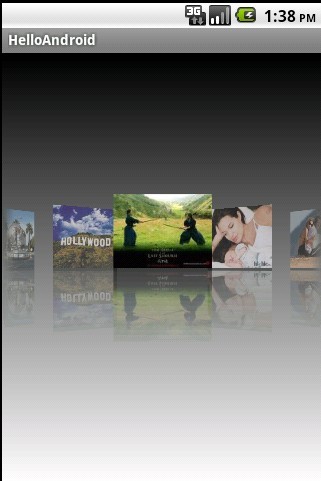
此控件的设计和实现思路和部分代码同样是剽窃某网站上的,因为时间太久了,找不到原文地址了..杯具,所以我才来做备份的.
此类是从Gallery继承过来的,用法自然也就和Gallery一样了
程序的背景是一个xml陪的渐变背景,具体可以参看另外一篇"渐变背景"的文章
图片的倒影效果是适用了ReflectionImage控件,具体可以参看上一篇博文.
先看代码吧,看了代码什么都明白了
这个就是CoverFlow类,说明几点
1. 成员函数
mCamera是用来做类3D效果处理,比如z轴方向上的平移,绕y轴的旋转等
mMaxRotationAngle是图片绕y轴最大旋转角度,也就是屏幕最边上那两张图片的旋转角度
mMaxZoom是图片在z轴平移的距离,视觉上看起来就是放大缩小的效果.
其他的变量都可以无视
2. 构造函数里面的setStaticTransformationsEnabled
When this property is set to true, this ViewGroup supports static transformations on children; this causes protected void setStaticTransformationsEnabled (boolean enabled)
getChildStaticTransformation(View, android.view.animation.Transformation) to be invoked when a child is drawn. Any subclass overriding getChildStaticTransformation(View, android.view.animation.Transformation) should set this property to true.Parameters
enabled True to enable static transformations on children, false otherwise.
也就是说把这个属性设成true的时候每次viewGroup(看Gallery的源码就可以看到它是从ViewGroup间接继承过来的)在重新画它的child的时候都会促发getChildStaticTransformation这个函数,所以我们只需要在这个函数里面去加上旋转和放大的操作就可以了
其他的getter和setter函数都可以无视
BitmapDrawable drawable = (BitmapDrawable) i.getDrawable();
drawable.setAntiAlias(true);
是保证图片绕Y旋转了以后不会出现锯齿
- 自定义控件-----CoverFlow
- 自定义控件-----CoverFlow
- 自定义控件-----CoverFlow
- 自定义控件-----CoverFlow
- Flex CoverFlow 控件
- CoverFlow
- CoverFlow
- CoverFlow
- CoverFlow
- Telerik Silverlight CoverFlow 控件- CenterOffsetY, 图片间距
- Android自定义Gallery,实现CoverFlow效果
- Android自定义Gallery,实现CoverFlow效果
- iOS 及 Android 下适用的 html5 + JS CoverFlow 控件
- CoverFlow 源码
- CoverFlow 源码
- Android CoverFlow
- CoverFlow效果
- Android-Coverflow
- MongoDB在java中的操作-添,删,查 基本数据 文件存储 可使用
- spin lock 一句话
- 人行,中行,工行,建行,农行,交行笔试资料合集(坚决保留)想在银行工作?不学怎么行?!?!
- matlab内存管理(二)
- 发几个逻辑题 后面有我的分析 嘿嘿~~
- 自定义控件-----CoverFlow
- Shell文件链接命令In
- UDP协议做的windows窗口聊天程序---此处是单向的"同步"多线程对话框通信
- .NET开发的在线升级程序
- oracle中的exists和not exists和in用法
- 新站:http://www.zhimax.com 测试一下效果
- C# Access 修改数据
- RMAN backup recovery area 命令
- js 禁用只读文本框获得焦点时的退格键


