经典文章-API Hook Revealed - 2
来源:互联网 发布:unity源码 泄露 编辑:程序博客网 时间:2024/05/14 23:32
Figuring out when to inject the hook DLL
That section reveals some challenges that are faced by developers when the selected injection mechanism is not part of the operating system's functionality. For example, performing the injection is not your concern when you use built-in Windows Hooks in order to implant a DLL. It is an OS's responsibility to force each of those running processes that meet the requirements for this particular hook, to load the DLL [18]. In fact Windows keeps track of all newly launched processes and forces them to load the hook DLL. Managing injection through registry is quite similar to Windows Hooks. The biggest advantage of all those "built-in" methods is that they come as part of the OS.
Unlike the discussed above implanting techniques, to inject by CreateRemoteThread() requires maintenance of all currently running processes. If the injecting is made not on time, this can cause the Hook System to miss some of the calls it claims as intercepted. It is crucial that the Hook Server application implements a smart mechanism for receiving notifications each time when a new process starts or shuts down. One of the suggested methods in this case, is to intercept CreateProcess() API family functions and monitor all their invocations. Thus when an user supplied function is called, it can call the original CreateProcess() with dwCreationFlags OR-ed with CREATE_SUSPENDED flag. This means that the primary thread of the targeted application will be in suspended state, and the Hook Server will have the opportunity to inject the DLL by hand-coded machine instructions and resume the application using ResumeThread() API. For more details you might refer to [2] "Injecting Code with CreateProcess()".
The second method of detecting process execution, is based on implementing a simple device driver. It offers the greatest flexibility and deserves even more attention. Windows NT/2K provides a special function PsSetCreateProcessNotifyRoutine() exported by NTOSKRNL. This function allows adding a callback function, that is called whenever a process is created or deleted. For more details see [11] and [15] from the reference section.
Enumerating processes and modules
Sometimes we would prefer to use injecting of the DLL by CreateRemoteThread() API, especially when the system runs under NT/2K. In this case when the Hook Server is started it must enumerate all active processes and inject the DLL into their address spaces. Windows 9x and Windows 2K provide a built-in implementation (i.e. implemented by Kernel32.dll) of Tool Help Library. On the other hand Windows NT uses for the same purpose PSAPI library. We need a way to allow the Hook Server to run and then to detect dynamically which process "helper" is available. Thus the system can determine which the supported library is, and accordingly to use the appropriate APIs.
I will present an object-oriented architecture that implements a simple framework for retrieving processes and modules under NT/2K and 9x [16]. The design of my classes allows extending the framework according to your specific needs. The implementation itself is pretty straightforward.
CTaskManager implements the system's processor. It is responsible for creating an instance of a specific library handler (i.e. CPsapiHandler or CToolhelpHandler) that is able to employ the correct process information provider library (i.e. PSAPI or ToolHelp32 respectively). CTaskManager is in charge of creating and marinating a container object that keeps a list with all currently active processes. After instantiating of the CTaskManager object the application calls Populate() method. It forces enumerating of all processes and DLL libraries and storing them into a hierarchy kept by CTaskManager's member m_pProcesses.
Following UML diagram shows the class relationships of this subsystem:
Figure 5
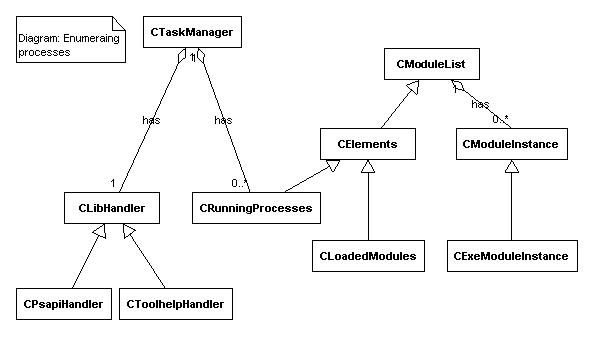
It is important to highlight the fact that NT's Kernel32.dll doesn't implement any of the ToolHelp32 functions. Therefore we must link them explicitly, using runtime dynamic linking. If we use static linking the code will fail to load on NT, regardless whether or not the application has attempted to execute any of those functions. For more details see my article "Single interface for enumerating processes and modules under NT and Win9x/2K.".
Requirements of the Hook Tool System
Now that I've made a brief introduction to the various concepts of the hooking process it's time to determine the basic requirements and explore the design of a particular hooking system. These are some of the issues addressed by the Hook Tool System:
- Provide a user-level hooking system for spying any Win32 API functions imported by name
- Provide the abilities to inject hook driver into all running processes by Windows hooks as well as
CreateRemoteThread()API. The framework should offer an ability to set this up by an INI file - Employ an interception mechanism based on the altering Import Address Table
- Present an object-oriented reusable and extensible layered architecture
- Offer an efficient and scalable mechanism for hooking API functions
- Meet performance requirements
- Provide a reliable communication mechanism for transferring data between the driver and the server
- Implement custom supplied versions of
TextOutA/W()andExitProcess()API functions - Log events to a file
- The system is implemented for x86 machines running Windows 9x, Me, NT or Windows 2K operating system
Design and implementation
This part of the article discusses the key components of the framework and how do they interact each other. This outfit is capable to capture any kind of WINAPI imported by name functions.
Before I outline the system's design, I would like to focus your attention on several methods for injecting and hooking.
First and foremost, it is necessary to select an implanting method that will meet the requirements for injecting the DLL driver into all processes. So I designed an abstract approach with two injecting techniques, each of them applied accordingly to the settings in the INI file and the type of the operating system (i.e. NT/2K or 9x). They are - System-wide Windows Hooks and CreateRemoteThread() method. The sample framework offers the ability to inject the DLL on NT/2K by Windows Hooks as well as to implant by CreateRemoteThread() means. This can be determined by an option in the INI file that holds all settings of the system.
Another crucial moment is the choice of the hooking mechanism. Not surprisingly, I decided to apply altering IAT as an extremely robust method for Win32 API spying.
To achieve desired goals I designed a simple framework composed of the following components and files:
- TestApp.exe - a simple Win32 test application that just outputs a text using TextOut() API. The purpose of this app is to show how it gets hooked up.
- HookSrv.exe - control program
- HookTool .DLL - spy library implemented as Win32 DLL
- HookTool.ini - a configuration file
- NTProcDrv.sys - a tiny Windows NT/2K kernel-mode driver for monitoring process creation and termination. This component is optional and addresses the problem with detection of process execution under NT based systems only.
HookSrv is a simple control program. Its main role is to load the HookTool.DLL and then to activate the spying engine. After loading the DLL, the Hook Server calls InstallHook() function and passes a handle to a hidden windows where the DLL should post all messages to.
HookTool.DLL is the hook driver and the heart of presented spying system. It implements the actual interceptor and provides three user supplied functions TextOutA/W() and ExitProcess() functions.
Although the article emphasizes on Windows internals and there is no need for it to be object-oriented, I decided to encapsulate related activities in reusable C++ classes. This approach provides more flexibility and enables the system to be extended. It also benefits developers with the ability to use individual classes outside this project.
Following UML class diagram illustrates the relationships between set of classes used in HookTool.DLL's implementation.
Figure 6
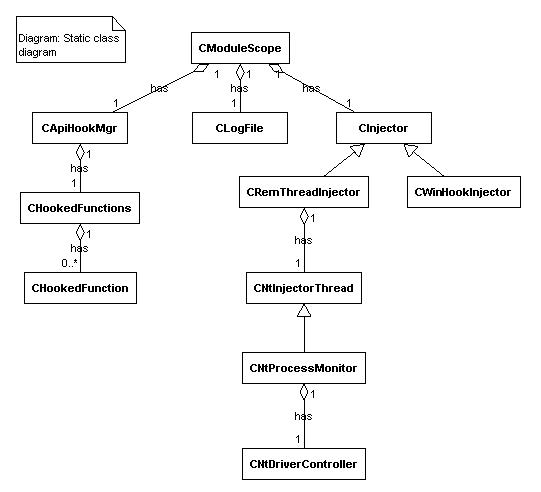
In this section of the article I would like to draw your attention to the class design of the HookTool.DLL. Assigning responsibilities to the classes is an important part of the development process. Each of the presented classes wraps up a specific functionality and represents a particular logical entity.
CModuleScope is the main doorway of the system. It is implemented using "Singleton" pattern and works in a thread-safe manner. Its constructor accepts 3 pointers to the data declared in the shared segment, that will be used by all processes. By this means the values of those system-wide variables can be maintained very easily inside the class, keeping the rule for encapsulation.
When an application loads the HookTool library, the DLL creates one instance of CModuleScope on receiving DLL_PROCESS_ATTACH notification. This step just initializes the only instance of CModuleScope. An important piece of the CModuleScope object construction is the creation of an appropriate injector object. The decision which injector to use will be made after parsing the HookTool.ini file and determining the value of UseWindowsHook parameter under [Scope] section. In case that the system is running under Windows 9x, the value of this parameter won't be examined by the system, because Window 9x doesn't support injecting by remote threads.
After instantiating of the main processor object, a call to ManageModuleEnlistment() method will be made. Here is a simplified version of its implementation:
// Called on DLL_PROCESS_ATTACH DLL notification
BOOL CModuleScope::ManageModuleEnlistment()
{
BOOL bResult = FALSE;
// Check if it is the hook server
if (FALSE == *m_pbHookInstalled)
{
// Set the flag, thus we will know that the server has been installed
*m_pbHookInstalled = TRUE;
// and return success error code
bResult = TRUE;
}
// and any other process should be examined whether it should be
// hooked up by the DLL
else
{
bResult = m_pInjector->IsProcessForHooking(m_szProcessName);
if (bResult)
InitializeHookManagement();
}
return bResult;
}
The implementation of the method ManageModuleEnlistment() is straightforward and examines whether the call has been made by the Hook Server, inspecting the value m_pbHookInstalled points to. If an invocation has been initiated by the Hook Server, it just sets up indirectly the flag sg_bHookInstalled to TRUE. It tells that the Hook Server has been started.
The next action taken by the Hook Server is to activate the engine through a single call to InstallHook() DLL exported function. Actually its call is delegated to a method of CModuleScope - InstallHookMethod(). The main purpose of this function is to force targeted for hooking processes to load or unload the HookTool.DLL.
// Activate/Deactivate hooking
engine BOOL CModuleScope::InstallHookMethod(BOOL bActivate, HWND hWndServer)
{
BOOL bResult;
if (bActivate)
{
*m_phwndServer = hWndServer;
bResult = m_pInjector->InjectModuleIntoAllProcesses();
}
else
{
m_pInjector->EjectModuleFromAllProcesses();
*m_phwndServer = NULL;
bResult = TRUE;
}
return bResult;
}
HookTool.DLL provides two mechanisms for self injecting into the address space of an external process - one that uses Windows Hooks and another that employs injecting of DLL by CreateRemoteThread() API. The architecture of the system defines an abstract class CInjector that exposes pure virtual functions for injecting and ejecting DLL. The classes CWinHookInjector and CRemThreadInjector inherit from the same base - CInjector class. However they provide different realization of the pure virtual methods InjectModuleIntoAllProcesses() and EjectModuleFromAllProcesses(), defined in CInjector interface.
CWinHookInjector class implements Windows Hooks injecting mechanism. It installs a filter function by the following call
// Inject the DLL into all running processes
BOOL CWinHookInjector::InjectModuleIntoAllProcesses()
{
*sm_pHook = ::SetWindowsHookEx(
WH_GETMESSAGE,
(HOOKPROC)(GetMsgProc),
ModuleFromAddress(GetMsgProc),
0
);
return (NULL != *sm_pHook);
}
As you can see it makes a request to the system for registering WH_GETMESSAGE hook. The server executes this method only once. The last parameter of SetWindowsHookEx() is 0, because GetMsgProc() is designed to operate as a system-wide hook. The callback function will be invoked by the system each time when a window is about to process a particular message. It is interesting that we have to provide a nearly dummy implementation of the GetMsgProc() callback, since we don't intend to monitor the message processing. We supply this implementation only in order to get free injection mechanism provided by the operating system.
After making the call to SetWindowsHookEx(), OS checks whether the DLL (i.e. HookTool.DLL) that exports GetMsgProc() has been already mapped in all GUI processes. If the DLL hasn't been loaded yet, Windows forces those GUI processes to map it. An interesting fact is, that a system-wide hook DLL should not return FALSE in its DllMain(). That's because the operating system validates DllMain()'s return value and keeps trying to load this DLL until its DllMain() finally returns TRUE.
A quite different approach is demonstrated by the CRemThreadInjector class. Here the implementation is based on injecting the DLL using remote threads. CRemThreadInjector extends the maintenance of the Windows processes by providing means for receiving notifications of process creation and termination. It holds an instance of CNtInjectorThread class that observes the process execution. CNtInjectorThread object takes care for getting notifications from the kernel-mode driver. Thus each time when a process is created a call to CNtInjectorThread ::OnCreateProcess() is issued, accordingly when the process exits CNtInjectorThread ::OnTerminateProcess() is automatically called. Unlike the Windows Hooks, the method that relies on remote thread, requires manual injection each time when a new process is created. Monitoring process activities will provide us with a simple technique for alerting when a new process starts.
CNtDriverController class implements a wrapper around API functions for administering services and drivers. It is designed to handle the loading and unloading of the kernel-mode driver NTProcDrv.sys. Its implementation will be discussed later.
After a successful injection of HookTool.DLL into a particular process, a call to ManageModuleEnlistment() method is issued inside the DllMain(). Recall the method's implementation that I described earlier. It examines the shared variable sg_bHookInstalled through the CModuleScope 's member m_pbHookInstalled. Since the server's initialization had already set the value of sg_bHookInstalled to TRUE, the system checks whether this application must be hooked up and if so, it actually activates the spy engine for this particular process.
Turning the hacking engine on, takes place in the CModuleScope::InitializeHookManagement()'s implementation. The idea of this method is to install hooks for some vital functions as LoadLibrary() API family as well as GetProcAddress(). By this means we can monitor loading of DLLs after the initialization process. Each time when a new DLL is about to be mapped it is necessary to fix-up its import table, thus we ensure that the system won't miss any call to the captured function.
At the end of the InitializeHookManagement() method we provide initializations for the function we actually want to spy on.
Since the sample code demonstrates capturing of more than one user supplied functions, we must provide a single implementation for each individual hooked function. This means that using this approach you cannot just change the addresses inside IAT of the different imported functions to point to a single "generic" interception function. The spying function needs to know which function this call comes to. It is also crucial that the signature of the interception routine must be exactly the same as the original WINAPI function prototype, otherwise the stack will be corrupted. For example CModuleScope implements three static methods MyTextOutA(),MyTextOutW() and MyExitProcess(). Once the HookTool.DLL is loaded into the address space of a process and the spying engine is activated, each time when a call to the original TextOutA() is issued, CModuleScope:: MyTextOutA() gets called instead.
Proposed design of the spying engine itself is quite efficient and offers great flexibility. However, it is suitable mostly for scenarios where the set of functions for interception is known in advance and their number is limited.
If you want to add new hooks to the system you simply declare and implement the interception function as I did with MyTextOutA/W() and MyExitProcess(). Then you have to register it in the way shown by InitializeHookManagement() implementation.
Intercepting and tracing process execution is a very useful mechanism for implementing systems that require manipulations of external processes. Notifying interested parties upon starting of a new processes is a classic problem of developing process monitoring systems and system-wide hooks. The Win32 API provides a set of great libraries (PSAPI and ToolHelp [16]) that allow you to enumerate processes currently running in the system. Although these APIs are extremely powerful they don't permit you to get notifications when a new process starts or ends up. Luckily, NT/2K provides a set of APIs, documented in Windows DDK documentation as "Process Structure Routines" exported by NTOSKRNL. One of these APIs PsSetCreateProcessNotifyRoutine() offers the ability to register system-wide callback function which is called by OS each time when a new process starts, exits or has been terminated. The mentioned API can be employed as a simple way to for tracking down processes simply by implementing a NT kernel-mode driver and a user mode Win32 control application. The role of the driver is to detect process execution and notify the control program about these events. The implementation of the Windows process's observer NTProcDrv provides a minimal set of functionalities required for process monitoring under NT based systems. For more details see articles [11] and [15]. The code of the driver can be located in the NTProcDrv.c file. Since the user mode implementation installs and uninstalls the driver dynamically the currently logged-on user must have administrator privileges. Otherwise you won't be able to install the driver and it will disturb the process of monitoring. A way around is to manually install the driver as an administrator or run HookSrv.exe using offered by Windows 2K "Run as different user" option.
Last but not least, the provided tools can be administered by simply changing the settings of an INI file (i.e. HookTool.ini). This file determines whether to use Windows hooks (for 9x and NT/2K) or CreateRemoteThread() (only under NT/2K) for injecting. It also offers a way to specify which process must be hooked up and which shouldn't be intercepted. If you would like to monitor the process there is an option (Enabled) under section [Trace] that allows to log system activities. This option allows you to report rich error information using the methods exposed by CLogFile class. In fact ClogFile provides thread-safe implementation and you don't have to take care about synchronization issues related to accessing shared system resources (i.e. the log file). For more details see CLogFile and content of HookTool.ini file.
Sample code
The project compiles with VC6++ SP4 and requires Platform SDK. In a production Windows NT environment you need to provide PSAPI.DLL in order to use provided CTaskManager implementation.
Before you run the sample code make sure that all the settings in HookTool.ini file have been set according to your specific needs.
For those that will like the lower-level stuff and are interested in further development of the kernel-mode driver NTProcDrv code, they must install Windows DDK.
Out of the scope
For the sake of simplicity these are some of the subjects I intentionally left out of the scope of this article:
- Monitoring Native API calls
- A driver for monitoring process execution on Windows 9x systems.
- UNICODE support, although you can still hook UNICODE imported APIs
Conclusion
This article by far doesn't provide a complete guide for the unlimited API hooking subject and without any doubt it misses some details. However I tried to fit in this few pages just enough important information that might help those who are interested in user mode Win32 API spying.
- 经典文章-API Hook Revealed - 2
- 经典文章-API Hook Revealed
- 经典文章-API Hook Revealed
- 经典文章-API Hook Revealed
- 经典文章-API Hook Revealed - 1
- 经典文章-API Hook Revealed - 3
- API hooking revealed
- API Hooking Revealed
- API hooking revealed
- API-hooking-revealed
- hook api 2
- Hook API 2
- HOOK文章
- 关于API HOOK(OpenProcess),根据网上文章改写
- API HOOK
- Hook API
- hook api
- hook api
- 对方答复 融通
- 查询Perl内置了哪些模块
- 对方答复 融通
- 对方答复 融通
- CentOS 5.5 中 Apache、MySQL、PHP 的安装信息
- 经典文章-API Hook Revealed - 2
- rmsock 命令
- hibernate的各种保存方式的区别
- LINUX下的tty,console与串口
- 主要测试内存和数据库
- 解决问题:java.lang.AbstractMethodError: com.microsoft.jdbc.base.BasePreparedStatement.getParameterMetaData...
- asp.net 不安装客户端连接oracle
- glGenTextures
- ACE线程管理机制-并发控制(1)


