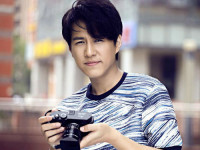解决:Qt中启动错误,msg如下:The process could not be started!
来源:互联网 发布:php存储json 编辑:程序博客网 时间:2024/06/06 07:17
问题描述:
程序无法通过creator运行,一直提示The process could not be started!错误,但直接双击可执行文件可以运行。
方法1:
I managed to fix it by:
erase all make files and debug files and also the .pro file (I had to save the configuration of this .pro) also the ".project"
well i erase almost everything except my ".cpp" and .h" files
then
Use command line : "qmake -project" to recreate the .pro file
and rebuild everthing inside qt creator
which remade all make file and other stuff.
and it is working now. and it is now calling the right directory /debug for the .exe
方法2:(不一定可行)
解决办法:在程序pro文件中贴入下列代码
debug {
DESTDIR=./debug
LIBS += -L./debug
} else:release {
DESTDIR=./release
LIBS += -L./release
}
- 解决:Qt中启动错误,msg如下:The process could not be started!
- Qt Creator The process could not be started!
- Qt编译时The process could not be started!
- cytoscape 安装后打开时出现错误:The JVM could not be started.....的解决方式
- pycharm the jvm could not be started错误修复
- MySql The service could not be started
- mysql安装到最后一步提示the service could not be started.error:0错误。
- 配置MySQL出错The service could not be started. Error:0 解决
- SoapUI启动报错:The JVM could not be started. The maximum heap size (-Xmx) might be too large
- SoapUI启动报错:The JVM could not be started. The maximum heap size (-Xmx) might be too large
- SoapUI启动报错:The JVM could not be started. The maximum heap size (-Xmx) might be too large
- SoapUI启动报错:The JVM could not be started. The maximum heap size (-Xmx) might be too large
- the jvm could not be started. the maximum heap size
- Eclipse the selected wizard could not be started...
- Openfire无法安装the jvm could not be started.
- 开发环境—The selected wizard could not be started
- 无法启动soapUI3.0.1 Error: the jvm could not be started. the main method may have thrown an exception
- 无法启动soapUI 提示:the jvm could not be started. the main method may have thrown an exception
- WebService使用
- Silverlight后台定义最绝位置(Canvas)和相对位置(Margin)
- 位软件工程师的7年总结:借此导航自己人生
- MYSQL和ORACLE中使用LIKE的小区别
- 在VC6.0中如何让new操作失败后抛出异常?
- 解决:Qt中启动错误,msg如下:The process could not be started!
- 不用加法运算而用实现 变量加 1 功能 C 代码
- 利用Jotm 2使Tomcat 6具有分布式事务管理功能
- Silverlight与WPF开发人员入门应该知道的十件事
- Vim自动高亮代码块脚本
- 程序设计语言正交特性的一点思考
- Android 体系结构介绍
- 在右键菜单中添加应用程序
- GIS地图缩放级别和各级别分辨率的计算