BugFree2.1.1 安装配置心得
来源:互联网 发布:主机域名由几部分组成 编辑:程序博客网 时间:2024/05/22 00:06
搞了3天乱码什么的 我晕 闲话不多说 开始干活
XmiServerphp5集成环境 mysql+php
bugfree2.1.1 下载地址:http://www.bugfree.org.cn/blog/?page_id=9
安装:
第一步:解压安装XmiServerphp5 用默认路径D:/usr安装完毕后服务自动启动,在控制面板-管理工具-服务里自己看下
Apache2 和 mysql 启动停止
第二步:解压bugfree2.1.1 放到D:/usr/www下
第三步:http://localhost 点击 PhpMyAdmin MySQL 数据库用户名:root,密码:xxmi.com
第四步:看图建立数据库 编码注意选好要不就乱码了
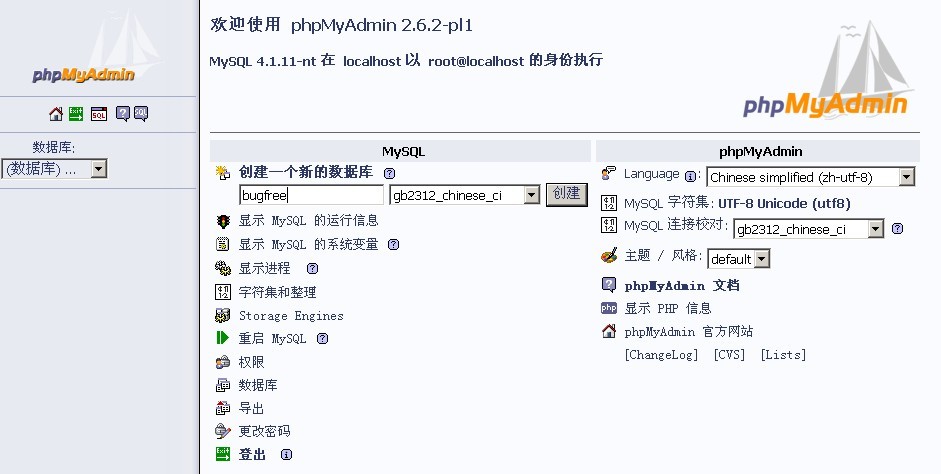
第五步:配置D:/usr/www/bugfree/Include中的Config.inc.Sample.php
error_reporting(E_ALL ^ E_NOTICE);
$BugConfig["ScriptDir"] = "D:/usr/www/bugfree";
$_CFG['LangList']['EN_UTF-8'] = 'English UTF-8';
$_CFG['LangList']['ZH_CN_UTF-8'] = 'ZH_CN UTF-8';
$_CFG['DefaultLang'] = 'ZH_CN_UTF-8';
/*2. Define admin user list. Like this: array('admin','yourloginname') */
$_CFG['AdminUser'] = array('admin');
/* Define report user list. Like this: array('admin', 'someone@example.com');*/
$_CFG['MailReportUser'] = array('');
/* 3. Define the username and password of the BugFree database. */
$_CFG['DB']['User'] = 'root';
$_CFG['DB']['Password'] = 'xxmi.com';
$_CFG['DB']['Host'] = 'localhost';
$_CFG['DB']['Database'] = 'bugfree';
$_CFG['DB']['TablePrefix'] = 'bf_';
$_CFG['DBCharset'] = 'UTF8';
配置完后把文件名改为 Config.inc.php 保存
第六步:http://localhost/bugfree/install.php 进入安装bugfree界面点击安装
第七步:进入bugfree管理页面输入默认的用户名密码 admin 123456
bugfree的管理将在以后有时间在给大家写谢谢。
- BugFree2.1.1 安装配置心得
- 安装bugfree2.1.2
- BugFree2.0.3安装说明
- bugfree2.1.1+xampp-win32-1.7.3安装详细说明
- BugFree2.0安装教程汇总
- BugFree2.0 RC1的简易安装说明
- DS15安装配置心得
- xubuntos安装配置心得
- Bugfree2.0+apache+mysql+php在windows2003上配置成功
- ubuntu 10.4 下安装 bugfree2.1.2出现问题
- PHP5.2+APACHE2.2+mysql+BugFree2.1的安装
- DirectShow下载安装配置心得
- DirectShow下载安装配置心得
- DirectShow下载安装配置心得
- DirectShow下载安装配置心得
- DirectShow下载安装配置心得
- Cntlm安装和配置心得
- bugfree2.0.3 安装时候错误处理----安装后无法查看统计报表
- MTK 编程点滴
- 经典的程序案例1
- C**语言特性整理以及三个程序例子
- Proxool的参数说明
- prototype的应用详解
- BugFree2.1.1 安装配置心得
- ArcGIS Web Mapping for Silverlight浏览器外支持
- prototype的应用详解
- 大三的生活
- Broken pipe解决办法
- 如何在iphone应用程序中发送短信
- prototype的应用详解
- CXF 简单的安全认证方法
- Spring+Struts+Hibernate


