Profile 详解之匿名状态迁移至登录状态
来源:互联网 发布:linux下安装psutil 编辑:程序博客网 时间:2024/05/17 04:30
2010-03-02 15:26 by ╭☆涩 轨ら, 127 visits, 网摘,收藏,编辑
首先还是来解释一下博文的标题意义吧,
何为匿名状态,何为登录状态,又何为匿名状态迁移至登录状态?
匿名状态就是没有登录这个网站而对网站进行访问的状态,
而登录状态则是用户成功登录了网站,
而从匿名状态迁移至登录状态就是一个用户一开始并没有登录,
而是以匿名的身份证登录这个网站,而后浏览了一会儿又想登陆来发表篇博文,
这就是从匿名状态迁移至登录状态,
貌似这里没有什么好介绍的呢?
不过,再请考虑一个问题,就是比如说用户去购物吧,
用户购物一般都是在购物网站上先以匿名身份选择要买的商品,
而后等选好了以后,用户便进行登陆,然后付款等等后续工作,
但是,这其中会有一个问题,就是用户以匿名身份选择的商品怎么迁移至登录状态呢?
也就是以匿名身份选择的商品,登录后还要保存这些商品来进行付款!!!
先来看一个单词吧----Migration,就是迁移的意思,大伙先记住这个单词,
等下后面就会知道其用处了,
下面在介绍 Demo 之前呢,还是先讲一下一个文件 Global.asax ,也就是全局应用程序类,
您可以在这个文件中使用 Profile_MigrateAnonymous 全局事件
来访问 ProfileModule 类的 MigrateAnonymous 事件,
而当匿名使用应用程序的用户进行登陆时,就会触发 Profile_MirateAnonymous 事件,
所以就可以使用 MigrateAnonymous 事件将配置文件 Profile 的属性值
从匿名 Profile 复制到已验证身份的用户的配置文件中去
这样便完成了匿名状态到登录状态信息的一个完整的迁移。
下面就来看一个 Demo 吧
<%@ Page Language="C#" %>
<script runat="server">
protected void btnSava_Click(object sender, EventArgs e)
{
if (Profile.IsAnonymous)
{
//先将状态保存到匿名用户的 Profile 中
Profile.照片 = "~/Photo/" + ddlImageName.SelectedValue;
Profile.Save();
lblSaveMsg.Text = "恭喜您,保存成功!!!";
}
else
{
lblSaveMsg.Text = "你目前已不是匿名状态,所以不能保存!!!";
}
}
protected void Page_Load(object sender, EventArgs e)
{
if (!IsPostBack)
{
//将 Photo 目录下的所有的 .jpg 文件绑定到 DropDownList 上面
ddlImageName.Items.Clear();
System.IO.DirectoryInfo dirInfo =
new System.IO.DirectoryInfo(Server.MapPath("~/Photo/"));
foreach (System.IO.FileInfo file in dirInfo.GetFiles())
{
if (file.Extension.ToLower() == ".bmp")
{
ddlImageName.Items.Add(
new ListItem(file.Name, file.Name));
}
}
}
}
protected void btnQuery_Click(object sender, EventArgs e)
{
if (!Profile.IsAnonymous)
{
//获取登录成功后的登录用户的 ProfileCommon 实例
ProfileCommon currentProfile =
Profile.GetProfile(Profile.UserName);
lblName.Text = currentProfile.UserName;
lblPhone.Text = currentProfile.电话.家庭电话 + " " +
currentProfile.电话.移动电话;
lblPhoto.Text = currentProfile.照片;
lblConstellate.Text = currentProfile.星座;
lblAddress.Text = currentProfile.住址;
}
else
{
lblSaveMsg.Text = "请先登录!!!";
return;
}
}
</script>
<html xmlns="http://www.w3.org/1999/xhtml">
<head runat="server">
<title></title>
<style type="text/css">
.style1
{
width: 30%;
border: 1px solid #8000FF;
height: 210px;
}
.style2
{
height: 25px;
}
</style>
</head>
<body>
<form id="form1" runat="server">
<div style="font-family: 微软雅黑; font-size: small">
<asp:LoginStatus ID="LoginStatus1" runat="server" />
<br />
<br />
选择头像
<asp:DropDownList ID="ddlImageName" runat="server" Width="150px" >
</asp:DropDownList>
<br />
<br />
<asp:Label ID="lblSaveMsg" runat="server" Text=""></asp:Label>
<br />
<br />
<asp:Button ID="btnSava" runat="server" OnClick="btnSava_Click"
Text="匿 名 保 存 Profile" />
<asp:Button ID="btnQuery" runat="server" Text="获 取 用 户 Profile"
onclick="btnQuery_Click" />
<br />
<table class="style1">
<tr>
<td>
用户名</td>
<td>
<asp:Label ID="lblName" runat="server" Text="">
</asp:Label>
</td>
</tr>
<tr>
<td>
住址</td>
<td>
<asp:Label ID="lblAddress" runat="server" Text="">
</asp:Label>
</td>
</tr>
<tr>
<td>
电话</td>
<td>
<asp:Label ID="lblPhone" runat="server" Text="">
</asp:Label>
</td>
</tr>
<tr>
<td>
星座</td>
<td>
<asp:Label ID="lblConstellate" runat="server" Text="">
</asp:Label>
</td>
</tr>
<tr>
<td>
照片</td>
<td>
<asp:Label ID="lblPhoto" runat="server" Text="">
</asp:Label>
</td>
</tr>
<tr>
<td class="style2">
</td>
<td class="style2">
</td>
</tr>
</table>
<br />
</div>
</form>
</body>
</html>
然后还得开一下 Global.asax 中的 Profile_MigrateAnonymous 事件的定义
在这个事件中呢,完成了将信息从匿名用户的 Profile 中转存到了登录状态的 Profile 中,
同时也删除了这个匿名用户在数据表 aspnet_Profile 和 aspnet_Users 中的数据,
并且也清除了为这个匿名用户在客户端生成的 Cookie 文件
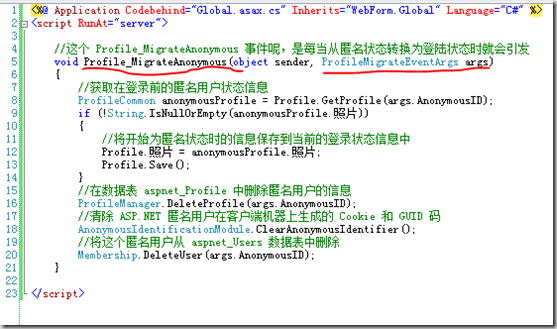
下面就来看演示了
首先,直接以匿名方式浏览这个 Demo

然后您打开您机器上存储 Cookie 的地方,您可以看到新建了一个 Cookie 文件
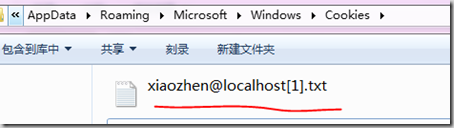
这个 Cookie 便是 ASP.NET 为此次浏览的匿名用户分配的 GUID 存储的位置,
然后您选择一个头像进行存储

此时再来看数据表 aspnet_Users
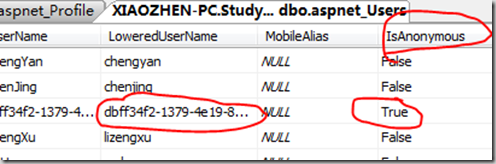
这里就可以看到在数据表中新增了一个匿名用户
然后再来看数据表 aspnet_Profiles

这里就可以知道刚刚添加的信息时添加给了匿名用户的
接下来就要进行登陆了
(以 ChengYan 进行登陆,
在这个登陆过程中会触发在 Global.asax 中定义的 Profile_MigrateAnonymous 事件,
所以一开始的匿名用户信息会在 aspnet_Uses 表和 aspnet_Profile 表中均删除
同时也会删除这个匿名用户在客户端的 Cookie)

登陆成功后,您再去看您客户机 Cookie 所在的位置,
刚才上面截图的那个 xiaozhen@localhost[1].txt 的 Cookie 文件便被删除了,
然后再来看数据表 aspnet_Users ,您可以发现其中刚才的那个匿名用户也被删除了,
再来看数据表 aspnet_Profile ,您会发现登录前的那个匿名用户的 Profile 也被删除了,
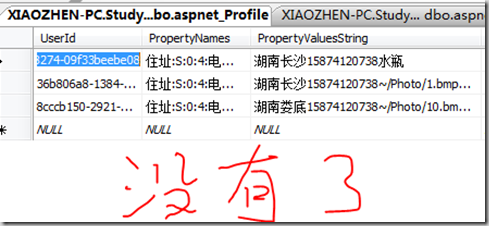
而发现有一个却增加了属性,也就是 ChengYan 这个用户,
其本来没有照片这个 Profile 属性的,当是登陆成功后,由于将匿名信息迁移了过来,
所以其又有了照片这个 Profile 属性
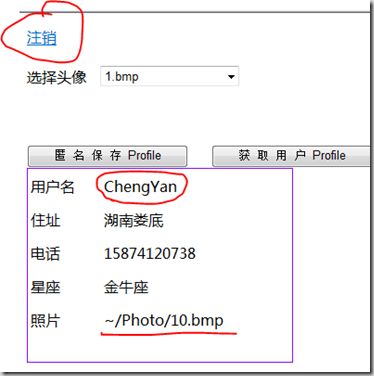
经过了上面的演示,我想大家也完整的看到了从匿名状态迁移到登录状态的全过程,
并且其中的一些要点,我也说得比较详细了,这篇博文的目的也就达到了!!!
- Profile 详解之匿名状态迁移至登录状态
- Profile 详解之匿名用户 Profile 使用
- Profile 详解之匿名用户初探
- TCP的状态迁移图详解
- TCP的状态迁移图详解
- IOS之保存登录状态
- TCP状态迁移close_wait状态
- 状态迁移图法
- TCP状态迁移
- tcp状态迁移图
- tcp状态迁移图
- 线程状态的迁移
- TCP状态迁移
- tcp状态迁移
- TCP状态迁移图
- TCP的状态迁移
- TCP状态迁移
- TCP状态迁移
- 自绘制按钮(通过重载DrawItem函数实现)
- 给局域网多网段增加访问路由
- 打开包含图片或对象的 Microsoft Office Word 2007 文档时,图片或对象不显示。
- ABAP算MD5值
- 有关静态成员
- Profile 详解之匿名状态迁移至登录状态
- Profile 详解之匿名用户 Profile 使用
- Profile 详解之匿名用户初探
- Profile 详解之 ProfileBase 基类探讨
- WINCE6 中文显示
- Ubuntu Server中的root用户
- Profile 详解之增删改查个性化配置文件
- 抽象类是否可继承实体类 (concrete class)
- VC++ 的串口通讯


